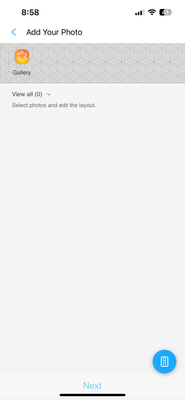What are you looking for?
- Samsung Community
- :
- Products
- :
- TV
- :
- Re: 2022 Samsung Frame TV
2022 Samsung Frame TV
- Subscribe to RSS Feed
- Mark topic as new
- Mark topic as read
- Float this Topic for Current User
- Bookmark
- Subscribe
- Printer Friendly Page
18-01-2023 05:08 PM
- Mark as New
- Bookmark
- Subscribe
- Mute
- Subscribe to RSS Feed
- Highlight
- Report Inappropriate Content
Smart Things app does not connect to TV to upload photos for art mode. When it does connect, some images do not appear in photo real despite giving access to all photos
19-01-2023 03:45 PM
- Mark as New
- Bookmark
- Subscribe
- Mute
- Subscribe to RSS Feed
- Highlight
@Brian Sparks: Please can you take a look at the step in the link below from our friends at Samsung US, and let us know if this helps?
https://www.samsung.com/us/support/answer/ANS00076727/

19-01-2023 04:01 PM
- Mark as New
- Bookmark
- Subscribe
- Mute
- Subscribe to RSS Feed
- Highlight
- Report Inappropriate Content
Thanks for the effort but that doesn’t answer the problem. Some photos appear while some do not, despite being in the same format and relatively the same file size.
28-01-2023 04:45 PM
- Mark as New
- Bookmark
- Subscribe
- Mute
- Subscribe to RSS Feed
- Highlight
- Report Inappropriate Content
Having the same problem. Interesting on the selection of some of the photos versus excluding scenery type of pictures.
14-11-2023 05:00 AM
- Mark as New
- Bookmark
- Subscribe
- Mute
- Subscribe to RSS Feed
- Highlight
- Report Inappropriate Content
I followed all of these steps, I even uninstalled the app on my phone and re downloaded. When I get to this screen to add photos, it doesn’t let me select anything. One time it showed me all the photos and I was on my way but it didn’t save and I have never seen the option to select any photos again. I have made sure sharing photos has full access. Any
ideas what’s going on??