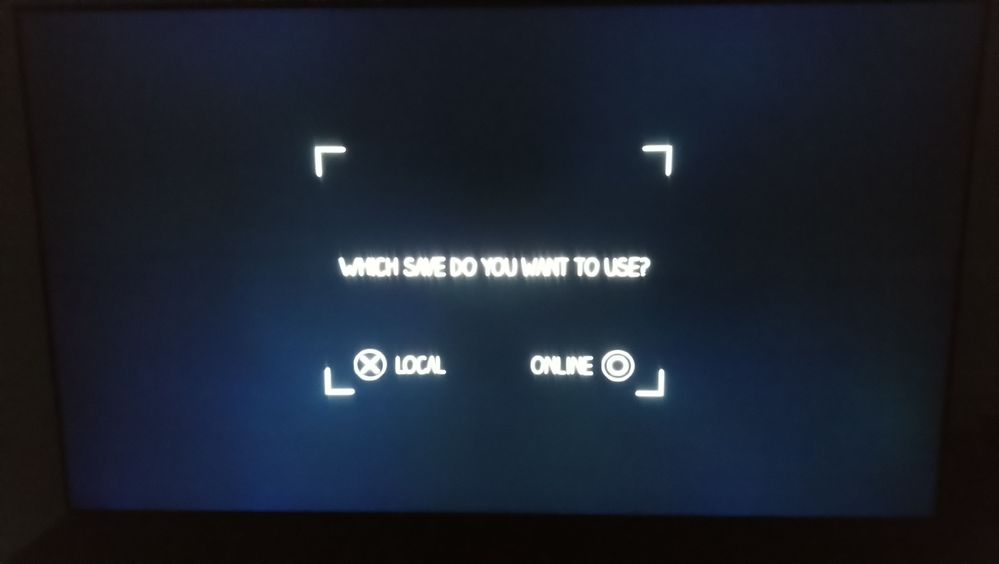What are you looking for?
- Samsung Community
- :
- Products
- :
- TV
- :
- Re: 2020 QLED T models (Q80T, Q90T, Q800T, Q900T) HDR game mode brightness / local dimming bug
2020 QLED T models (Q80T, Q90T, Q800T, Q900T) HDR game mode brightness / local dimming bug
- Subscribe to RSS Feed
- Mark topic as new
- Mark topic as read
- Float this Topic for Current User
- Bookmark
- Subscribe
- Printer Friendly Page
- Labels:
-
Televisions
10-05-2020 11:59 PM - last edited 05-08-2020 05:09 PM
- Mark as New
- Bookmark
- Subscribe
- Mute
- Subscribe to RSS Feed
- Highlight
- Report Inappropriate Content
I bought a Q80T a couple of days ago and have noticed a really annoying issue when using the tv with the combination of HDR and game mode.
I'm fairly certain this is a software bug in the TV since I can reproduce this issue with 100% accuracy, and it happens on the dot at the same moment every time. It's basically on a timer.
Basically when the game is displaying a HDR signal and game mode is enabled, exactly after 6 minutes the brightness of the TV suddenly drops by around 20 (50 -> 30). The value of brightness setting doesn't actually change however. Messing with the brightness setting does not restore the brightness to it's original state, but changing the local dimming setting from standard to low and then back to standard does. Switching game mode off and then back on also fixes the issue, but then it happens again EXACTLY after 6 minutes (I've timed this with a stopwatch).
Has anyone else experienced this issue? Or can someone maybe test this on their TV to see if you can reproduce it?
Exact repro steps on how I can reproduce this 100% of the time on the PS4 Pro:
- Set brightness to max (50)
- Set local dimming to standard (bug happens on high as well)
- Enable game mode
- Turn off game motion plus
- Turn off intelligent mode and all the brightness related settings in eco settings, as these can influence the brightness level of the tv.
- Launch a game that runs in HDR
- Start your stopwatch
- Do whatever you want in the game or you can also go back to PS4 menus, find a bright scene where you can notice a brightness drop easily
- When the stopwatch hits 6 minutes, you should see the TVs brightness suddenly drop by a large amount. By eye the brightness drop seems about equal to dropping the brightness from 50 -> 30 by hand.
- Go to picture settings and set local dimming to low (brightness does not change)
- Set local dimming back to standard (brightness suddenly jumps to the original level. Brightness can be restored by switching input away and back as well, or by disabling and re-enabling game mode)
- And again after EXACTLY 6 minutes the bug again repeats and the brightness drops down again
Some other notes: The PS4 has a screensaver that basically dims the screen if it is idle for a while. This is not the cause of this, this happens even when the console is in active use and the brightness can be restored temporarily by changing the local dimming setting like described above. I have not managed to reproduce this issue with game mode off, so it seems to be related to game mode.
Software version: 1304
15-10-2020 07:00 PM
- Mark as New
- Bookmark
- Subscribe
- Mute
- Subscribe to RSS Feed
- Highlight
- Report Inappropriate Content
Ok, i have waited so long for this update, now i have it :
- Local dimming : Still suck
- Inverteghosting in PC MODE : still suck
Samsung ?
Suck .
i regret so much my Sony tv lol... last time for me.
15-10-2020 07:39 PM
- Mark as New
- Bookmark
- Subscribe
- Mute
- Subscribe to RSS Feed
- Highlight
- Report Inappropriate Content
To all Europeans here, some stores (like Italy) have reverted the firmware number to 1304, while some still are a t 1402.6 (like Belgium).
Let's hope it is Samsugn realizing something went wrong and some countries reacting faster than the others. That would corroborate what a Samsung Tech told me about a new update coming possibly soon(ish)...
15-10-2020 08:02 PM
- Mark as New
- Bookmark
- Subscribe
- Mute
- Subscribe to RSS Feed
- Highlight
- Report Inappropriate Content
My suggestion to everyone is just simply reset the TV after updating to 1402.x.
It fixed many issues for me
15-10-2020 10:08 PM
- Mark as New
- Bookmark
- Subscribe
- Mute
- Subscribe to RSS Feed
- Highlight
- Report Inappropriate Content
Wait....what went wrong? I’m in the US and after 1402 dropped I have noticed a huge improvement in PQ in game mode with the dimming bug fixed. Is there something new, now?
16-10-2020 02:46 AM
- Mark as New
- Bookmark
- Subscribe
- Mute
- Subscribe to RSS Feed
- Highlight
- Report Inappropriate Content
I pray 120 hz next gen doesn’t increase the inverse ghosting. That my biggest concern
16-10-2020 02:52 AM
- Mark as New
- Bookmark
- Subscribe
- Mute
- Subscribe to RSS Feed
- Highlight
- Report Inappropriate Content
Probably different panels and components in all these tv’s. The beauty of mass production & variety of sources. Some people see benefit from the firmware, some get screwed over in the other direction. Samsung needs to get a better handle on this and implement firmware accordingly. Heck, I’d be happy with an Expert menu for enthusiasts where we users can tweak overdrive profiles amongst other things.
16-10-2020 02:58 AM
- Mark as New
- Bookmark
- Subscribe
- Mute
- Subscribe to RSS Feed
- Highlight
- Report Inappropriate Content
this has apparently now been fixed with firmware update 1402 in the uk https://www.youtube.com/watch?v=H9cOi6uc5c4
16-10-2020 04:16 AM
- Mark as New
- Bookmark
- Subscribe
- Mute
- Subscribe to RSS Feed
- Highlight
- Report Inappropriate Content
Nothing. Everything is better never before
16-10-2020 07:00 AM - last edited 16-10-2020 07:03 AM
- Mark as New
- Bookmark
- Subscribe
- Mute
- Subscribe to RSS Feed
- Highlight
- Report Inappropriate Content
You're right on both count : PQ has gone up in Game Mode and the local dimming bug is gone (AFAIK) ... BUT
I still have heavy purple ghosting outside of Game Mode :
The Local Dimming in Game Mode is still extremely bad (see photos, first one is Movie Mode, second one is Game Mode).
Which makes playing games (except very bright ones) not enjoyable right now...
16-10-2020 02:10 PM
- Mark as New
- Bookmark
- Subscribe
- Mute
- Subscribe to RSS Feed
- Highlight
- Report Inappropriate Content
That's the problem with this tv. Local Dimming in SDR Game mode is horrible. Don't know how to setup picture to play in games that are dark. I started Thief and Daymare 1998 and games look very gray and out of contrast because of some HUD elements that brightens the screen. With move mode local dimming works good, so why not to fix a little dimming in Game Mode, maybe with some imput lag cost. Another thing is problem with horizontal lines, dont know why the Tv that cost that money is worse then anything from 2010.