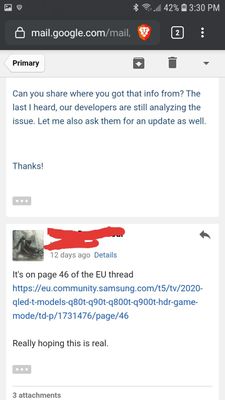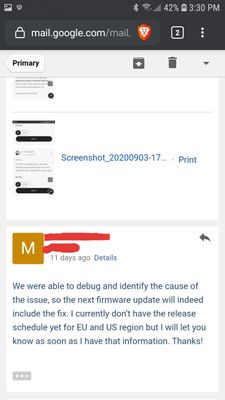What are you looking for?
- Samsung Community
- :
- Products
- :
- TV
- :
- Re: 2020 QLED T models (Q80T, Q90T, Q800T, Q900T) HDR game mode brightness / local dimming bug
2020 QLED T models (Q80T, Q90T, Q800T, Q900T) HDR game mode brightness / local dimming bug
- Subscribe to RSS Feed
- Mark topic as new
- Mark topic as read
- Float this Topic for Current User
- Bookmark
- Subscribe
- Printer Friendly Page
- Labels:
-
Televisions
10-05-2020 11:59 PM - last edited 05-08-2020 05:09 PM
- Mark as New
- Bookmark
- Subscribe
- Mute
- Subscribe to RSS Feed
- Highlight
- Report Inappropriate Content
I bought a Q80T a couple of days ago and have noticed a really annoying issue when using the tv with the combination of HDR and game mode.
I'm fairly certain this is a software bug in the TV since I can reproduce this issue with 100% accuracy, and it happens on the dot at the same moment every time. It's basically on a timer.
Basically when the game is displaying a HDR signal and game mode is enabled, exactly after 6 minutes the brightness of the TV suddenly drops by around 20 (50 -> 30). The value of brightness setting doesn't actually change however. Messing with the brightness setting does not restore the brightness to it's original state, but changing the local dimming setting from standard to low and then back to standard does. Switching game mode off and then back on also fixes the issue, but then it happens again EXACTLY after 6 minutes (I've timed this with a stopwatch).
Has anyone else experienced this issue? Or can someone maybe test this on their TV to see if you can reproduce it?
Exact repro steps on how I can reproduce this 100% of the time on the PS4 Pro:
- Set brightness to max (50)
- Set local dimming to standard (bug happens on high as well)
- Enable game mode
- Turn off game motion plus
- Turn off intelligent mode and all the brightness related settings in eco settings, as these can influence the brightness level of the tv.
- Launch a game that runs in HDR
- Start your stopwatch
- Do whatever you want in the game or you can also go back to PS4 menus, find a bright scene where you can notice a brightness drop easily
- When the stopwatch hits 6 minutes, you should see the TVs brightness suddenly drop by a large amount. By eye the brightness drop seems about equal to dropping the brightness from 50 -> 30 by hand.
- Go to picture settings and set local dimming to low (brightness does not change)
- Set local dimming back to standard (brightness suddenly jumps to the original level. Brightness can be restored by switching input away and back as well, or by disabling and re-enabling game mode)
- And again after EXACTLY 6 minutes the bug again repeats and the brightness drops down again
Some other notes: The PS4 has a screensaver that basically dims the screen if it is idle for a while. This is not the cause of this, this happens even when the console is in active use and the brightness can be restored temporarily by changing the local dimming setting like described above. I have not managed to reproduce this issue with game mode off, so it seems to be related to game mode.
Software version: 1304
15-09-2020 06:24 PM - last edited 15-09-2020 06:26 PM
- Mark as New
- Bookmark
- Subscribe
- Mute
- Subscribe to RSS Feed
- Highlight
- Report Inappropriate Content
The problem is, I think, we don't have any official news about this. Only messages in this forum from unknown sources. I have not seen a comment on the subject on the official Samsung twitter. The update may arrive tomorrow. Or next month. Or in a year. Or never...
15-09-2020 06:37 PM
- Mark as New
- Bookmark
- Subscribe
- Mute
- Subscribe to RSS Feed
- Highlight
- Report Inappropriate Content
That’s exactly the issue here - the only date we got was sketchy at best and so far no one received anything.
I have messaged the German Samsung Support again, let’s see what they answer. They were the ones that at least recognised a widespread issue regarding the QLED TVs.
I can still return the TV till the end of September which I will do in case they answer vaguely again. And even if the TV is astonishing - keeping something like this is the same as buying a sports car, noticing you only got half the Horsepower and then say you’ll be keeping the car because the interior is rather nice.
15-09-2020 06:42 PM
- Mark as New
- Bookmark
- Subscribe
- Mute
- Subscribe to RSS Feed
- Highlight
- Report Inappropriate Content
My problem is with the q95t
I saw a lot of people thanking the video, so I think it will work. It seems to be simple.
Or another option would be to try to contact famous channels like ... hdtvtest, digital trends, Rtings ... to make this bug famous.
15-09-2020 06:43 PM
- Mark as New
- Bookmark
- Subscribe
- Mute
- Subscribe to RSS Feed
- Highlight
- Report Inappropriate Content
Forget it, there will be no updates
15-09-2020 06:50 PM
- Mark as New
- Bookmark
- Subscribe
- Mute
- Subscribe to RSS Feed
- Highlight
- Report Inappropriate Content
It does work in terms of the dimming issue but this also supposedly messes with colours and normal dimming since you basically disable it. Up to you if you want to give it a shot, just understand the potential risks.
15-09-2020 08:44 PM
- Mark as New
- Bookmark
- Subscribe
- Mute
- Subscribe to RSS Feed
- Highlight
- Report Inappropriate Content
It does not fix the issue, I tried it. The video is for a automatic dimming when scene is darker to make blacks more black, but sometimes it just seems to get too dark and people have issue with that. This does not concern the every 6min dimming bug and when tried does not affect in any way.
15-09-2020 11:36 PM - last edited 15-09-2020 11:40 PM
- Mark as New
- Bookmark
- Subscribe
- Mute
- Subscribe to RSS Feed
- Highlight
- Report Inappropriate Content
I got into contact with the US engineer who reached out to me a little over a week ago when I first read the 14th and 15th dates. Seems to me they never had a date set in stone.
16-09-2020 12:30 AM - last edited 16-09-2020 01:39 AM
- Mark as New
- Bookmark
- Subscribe
- Mute
- Subscribe to RSS Feed
- Highlight
- Report Inappropriate Content
I'm from Brazil, my model is q95t. Can I install the US firmware version? The EU q95t version, for example, has not yet solved the inverse ghosting.
16-09-2020 06:08 AM
- Mark as New
- Bookmark
- Subscribe
- Mute
- Subscribe to RSS Feed
- Highlight
- Report Inappropriate Content
Why are people getting their hopes up on a rumour created by one user (Suriya)? They are the only source of this unreliable information. Probably is lying. I might as well say I have spoken to Samsung and they said the update is coming 20th September. Will you believe me?
16-09-2020 07:30 AM - last edited 16-09-2020 07:31 AM
- Mark as New
- Bookmark
- Subscribe
- Mute
- Subscribe to RSS Feed
- Highlight
- Report Inappropriate Content
- Hi, is there a way to avoid the dimming bug? Someone said to avoid it turn on GMP? And will this problem still be on the nextgen console? Because on the PS4 i have this dimming bug problem but on the Xbox one x with freesync ON not.