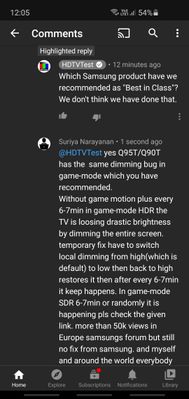What are you looking for?
- Samsung Community
- :
- Products
- :
- TV
- :
- Re: 2020 QLED T models (Q80T, Q90T, Q800T, Q900T) HDR game mode brightness / local dimming bug
2020 QLED T models (Q80T, Q90T, Q800T, Q900T) HDR game mode brightness / local dimming bug
- Subscribe to RSS Feed
- Mark topic as new
- Mark topic as read
- Float this Topic for Current User
- Bookmark
- Subscribe
- Printer Friendly Page
- Labels:
-
Televisions
10-05-2020 11:59 PM - last edited 05-08-2020 05:09 PM
- Mark as New
- Bookmark
- Subscribe
- Mute
- Subscribe to RSS Feed
- Highlight
- Report Inappropriate Content
I bought a Q80T a couple of days ago and have noticed a really annoying issue when using the tv with the combination of HDR and game mode.
I'm fairly certain this is a software bug in the TV since I can reproduce this issue with 100% accuracy, and it happens on the dot at the same moment every time. It's basically on a timer.
Basically when the game is displaying a HDR signal and game mode is enabled, exactly after 6 minutes the brightness of the TV suddenly drops by around 20 (50 -> 30). The value of brightness setting doesn't actually change however. Messing with the brightness setting does not restore the brightness to it's original state, but changing the local dimming setting from standard to low and then back to standard does. Switching game mode off and then back on also fixes the issue, but then it happens again EXACTLY after 6 minutes (I've timed this with a stopwatch).
Has anyone else experienced this issue? Or can someone maybe test this on their TV to see if you can reproduce it?
Exact repro steps on how I can reproduce this 100% of the time on the PS4 Pro:
- Set brightness to max (50)
- Set local dimming to standard (bug happens on high as well)
- Enable game mode
- Turn off game motion plus
- Turn off intelligent mode and all the brightness related settings in eco settings, as these can influence the brightness level of the tv.
- Launch a game that runs in HDR
- Start your stopwatch
- Do whatever you want in the game or you can also go back to PS4 menus, find a bright scene where you can notice a brightness drop easily
- When the stopwatch hits 6 minutes, you should see the TVs brightness suddenly drop by a large amount. By eye the brightness drop seems about equal to dropping the brightness from 50 -> 30 by hand.
- Go to picture settings and set local dimming to low (brightness does not change)
- Set local dimming back to standard (brightness suddenly jumps to the original level. Brightness can be restored by switching input away and back as well, or by disabling and re-enabling game mode)
- And again after EXACTLY 6 minutes the bug again repeats and the brightness drops down again
Some other notes: The PS4 has a screensaver that basically dims the screen if it is idle for a while. This is not the cause of this, this happens even when the console is in active use and the brightness can be restored temporarily by changing the local dimming setting like described above. I have not managed to reproduce this issue with game mode off, so it seems to be related to game mode.
Software version: 1304
26-08-2020 06:03 PM
- Mark as New
- Bookmark
- Subscribe
- Mute
- Subscribe to RSS Feed
- Highlight
- Report Inappropriate Content
Thank you for your answer.
Yes I am looking for another model, if you have advises for a model which look like the specifications of the Q80T 55", that interests me!
It's a shame that Samsung doesn't fix this kind of issue, it seems to be a major problem and which does affect all the buyers...
27-08-2020 01:19 AM
- Mark as New
- Bookmark
- Subscribe
- Mute
- Subscribe to RSS Feed
- Highlight
- Report Inappropriate Content
Does anyone know if or when this will get fixed. Just bought the q90t 55inch for gaming and this issue is really annoying.
27-08-2020 04:44 AM
- Mark as New
- Bookmark
- Subscribe
- Mute
- Subscribe to RSS Feed
- Highlight
- Report Inappropriate Content
As of now from samsung developer team nobody address it. Only mods are replying very rarely. There is a possibility it may left behind as it is like previous year models.
27-08-2020 04:45 AM
- Mark as New
- Bookmark
- Subscribe
- Mute
- Subscribe to RSS Feed
- Highlight
- Report Inappropriate Content
daily call customer care and push it up. Around everywhere all service centers passes this to the factory then there is a small possibility to get fix
27-08-2020 01:10 PM
- Mark as New
- Bookmark
- Subscribe
- Mute
- Subscribe to RSS Feed
- Highlight
- Report Inappropriate Content
Is it only in game Mode? What about HDR movies?
27-08-2020 01:10 PM
- Mark as New
- Bookmark
- Subscribe
- Mute
- Subscribe to RSS Feed
- Highlight
- Report Inappropriate Content
Is Samsung ignoring this problem?
I think we should explain the problem from a better platform.
27-08-2020 02:22 PM
- Mark as New
- Bookmark
- Subscribe
- Mute
- Subscribe to RSS Feed
- Highlight
- Report Inappropriate Content
I have no idea why they aren't responding nor co tact is not being made to the software engineering team. They say this isn't a known issue where this topic has over 50,000 views. All it takes is a software update to fix this issue. I spent over 2,000 dollars on this TV. I would like it to work right.
27-08-2020 06:28 PM
- Mark as New
- Bookmark
- Subscribe
- Mute
- Subscribe to RSS Feed
- Highlight
- Report Inappropriate Content
Q9fn. Im using 2k120hz movie mode and same.
The problem is related to being connected with hdmi connection 😕
27-08-2020 08:33 PM
- Mark as New
- Bookmark
- Subscribe
- Mute
- Subscribe to RSS Feed
- Highlight
- Report Inappropriate Content
Here’s another reminder, please @ all the relevant Samsung accounts on Twitter describing your issue. It’s a way more visible platform than this forum. I’ve seen two people so far (can’t tweet at them with my handle for reasons).
27-08-2020 09:10 PM
- Mark as New
- Bookmark
- Subscribe
- Mute
- Subscribe to RSS Feed
- Highlight
- Report Inappropriate Content
Hope the legendary HDTVTest Vincent will give us a hand on this issue. Just now he replied. Pls all do comment on the same reply he'll definitely help us.