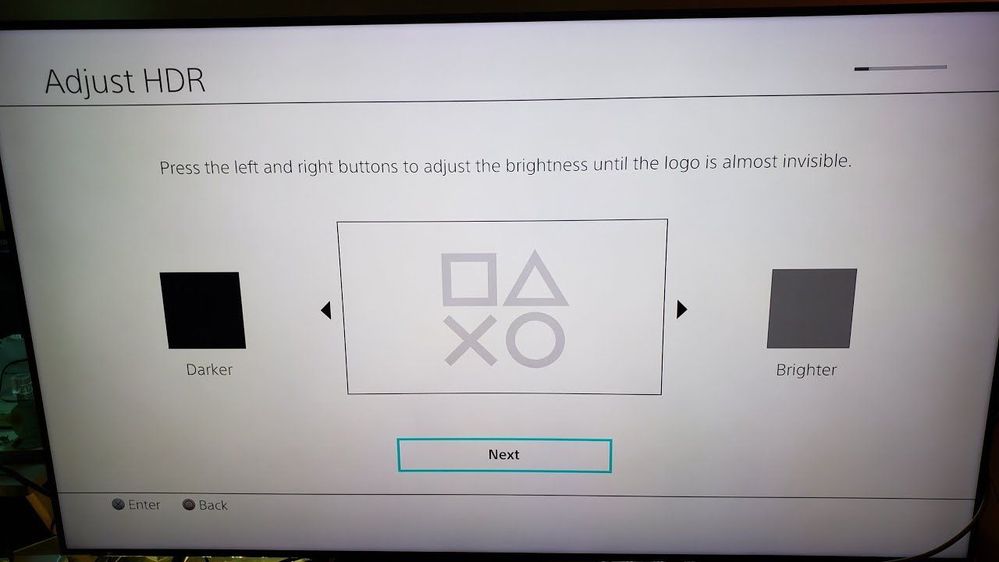What are you looking for?
- Samsung Community
- :
- Products
- :
- TV
- :
- Re: 2020 QLED T models (Q80T, Q90T, Q900T) HDR game mode brightness / local dimming bug
2020 QLED T models (Q80T, Q90T, Q800T, Q900T) HDR game mode brightness / local dimming bug
- Subscribe to RSS Feed
- Mark topic as new
- Mark topic as read
- Float this Topic for Current User
- Bookmark
- Subscribe
- Printer Friendly Page
- Labels:
-
Televisions
10-05-2020 11:59 PM - last edited 05-08-2020 05:09 PM
- Mark as New
- Bookmark
- Subscribe
- Mute
- Subscribe to RSS Feed
- Highlight
- Report Inappropriate Content
I bought a Q80T a couple of days ago and have noticed a really annoying issue when using the tv with the combination of HDR and game mode.
I'm fairly certain this is a software bug in the TV since I can reproduce this issue with 100% accuracy, and it happens on the dot at the same moment every time. It's basically on a timer.
Basically when the game is displaying a HDR signal and game mode is enabled, exactly after 6 minutes the brightness of the TV suddenly drops by around 20 (50 -> 30). The value of brightness setting doesn't actually change however. Messing with the brightness setting does not restore the brightness to it's original state, but changing the local dimming setting from standard to low and then back to standard does. Switching game mode off and then back on also fixes the issue, but then it happens again EXACTLY after 6 minutes (I've timed this with a stopwatch).
Has anyone else experienced this issue? Or can someone maybe test this on their TV to see if you can reproduce it?
Exact repro steps on how I can reproduce this 100% of the time on the PS4 Pro:
- Set brightness to max (50)
- Set local dimming to standard (bug happens on high as well)
- Enable game mode
- Turn off game motion plus
- Turn off intelligent mode and all the brightness related settings in eco settings, as these can influence the brightness level of the tv.
- Launch a game that runs in HDR
- Start your stopwatch
- Do whatever you want in the game or you can also go back to PS4 menus, find a bright scene where you can notice a brightness drop easily
- When the stopwatch hits 6 minutes, you should see the TVs brightness suddenly drop by a large amount. By eye the brightness drop seems about equal to dropping the brightness from 50 -> 30 by hand.
- Go to picture settings and set local dimming to low (brightness does not change)
- Set local dimming back to standard (brightness suddenly jumps to the original level. Brightness can be restored by switching input away and back as well, or by disabling and re-enabling game mode)
- And again after EXACTLY 6 minutes the bug again repeats and the brightness drops down again
Some other notes: The PS4 has a screensaver that basically dims the screen if it is idle for a while. This is not the cause of this, this happens even when the console is in active use and the brightness can be restored temporarily by changing the local dimming setting like described above. I have not managed to reproduce this issue with game mode off, so it seems to be related to game mode.
Software version: 1304
05-08-2020 04:10 PM - last edited 05-08-2020 04:12 PM
- Mark as New
- Bookmark
- Subscribe
- Mute
- Subscribe to RSS Feed
- Highlight
- Report Inappropriate Content
I've been on vacation so I haven't really been paying attention to this thread, looks like it really blew up. Not sure if I should be sad or happy that so many other people are experiencing the same issue.
I updated the title to include more models since it seems like this issue might exist in all the 2020 T model QLEDS. I also added disable game motion plus to the repro steps since that seems to affect it as well. I guess that's the reason some people haven't noticed the issue since game motion plus is enabled by default.
I also just received the 1304 update and re-tested. The issue is still there.
05-08-2020 04:13 PM
- Mark as New
- Bookmark
- Subscribe
- Mute
- Subscribe to RSS Feed
- Highlight
- Report Inappropriate Content
Great! Yeh it’s blown up a fair bit so hopefully they take notice. I’m shocked it’s taking so long for a fix, to be honest. It *seems* like something fairly simple to fix. I’ve not tested with 1304 but if you have I’ll trust it isn’t fixed 😞
05-08-2020 04:14 PM
- Mark as New
- Bookmark
- Subscribe
- Mute
- Subscribe to RSS Feed
- Highlight
- Report Inappropriate Content
I can add to that that it's not just game mode  For fun: open an HDR Youtube video. Watch it for a while in Movie mode with High local dimming for instance.
For fun: open an HDR Youtube video. Watch it for a while in Movie mode with High local dimming for instance.
Pauze it. Switch between movie mode to filmmaker mode and back...
...et voila! Your screen is suddenly twice as bright again, in HDR! 😛
And that's on a Q90T here.
05-08-2020 10:09 PM
- Mark as New
- Bookmark
- Subscribe
- Mute
- Subscribe to RSS Feed
- Highlight
- Report Inappropriate Content
Yikes. I've simply noticed that while watching movies (Apple TV app), that randomly during the movie the entire screen will dim. Has happened 2-3 times during each of the three movies I've watched. Just brought home the TV a few days ago. Will likely return as I'm still within the return window. Upset because I otherwise love this TV.
06-08-2020 05:52 PM
- Mark as New
- Bookmark
- Subscribe
- Mute
- Subscribe to RSS Feed
- Highlight
- Report Inappropriate Content
Hopefully they will have a fix soon!
06-08-2020 06:25 PM - last edited 06-08-2020 06:29 PM
- Mark as New
- Bookmark
- Subscribe
- Mute
- Subscribe to RSS Feed
- Highlight
- Report Inappropriate Content
My q95t Updated to 1304.0 and i have clearly noticed gradient improvements less banding and cleaner image. Have to check that game-mode HDR dimming bug. But definitely there is a huge improvements especially in picture quality aslo small sound quality
06-08-2020 07:10 PM
- Mark as New
- Bookmark
- Subscribe
- Mute
- Subscribe to RSS Feed
- Highlight
- Report Inappropriate Content
I can relate to this. Yesterday my tv(Q80T) updated to 1304 and i can notice too there is less banding and better picture quality overall in Game Mode(Haven't tested in other content yet). Don't know if the dimming issue on HDR or SDR content has been fixed, but hasn't happened to me yet.
I think they improved or changed how the Dynamic tone mapping works too. Tested on the ps4 pro using first screen of the "Adjust HDR" setting. i've left the slider one point before the maximum(i think it goes to 10.000 nits) and the TV started tone mapping "more slower than usual" to show me the background
06-08-2020 07:26 PM - last edited 06-08-2020 08:03 PM
- Mark as New
- Bookmark
- Subscribe
- Mute
- Subscribe to RSS Feed
- Highlight
- Report Inappropriate Content
That's not like what you said. In filmmaker mode brigthness is not going above 18 try adjusting the slider in SDR content you can see that clearly below 18 brigthness will reduce but above 18 no differences because movies are mastered in that much of brigthness only. That is the reason when switching other preset looks more brighter. But filmmaker mode looks like myself hired someone to calibrate professionally
06-08-2020 09:37 PM
- Mark as New
- Bookmark
- Subscribe
- Mute
- Subscribe to RSS Feed
- Highlight
- Report Inappropriate Content
ECO is set to on for Filmmaker mode, you have to turn it off.
06-08-2020 10:07 PM - last edited 07-08-2020 01:42 AM
- Mark as New
- Bookmark
- Subscribe
- Mute
- Subscribe to RSS Feed
- Highlight
- Report Inappropriate Content
Sup people, just wanted to let you know I got in direct contact with one of the US Engineers, he was able to re create the issue thanks to this thread. So we at least have someone involved on two fronts.