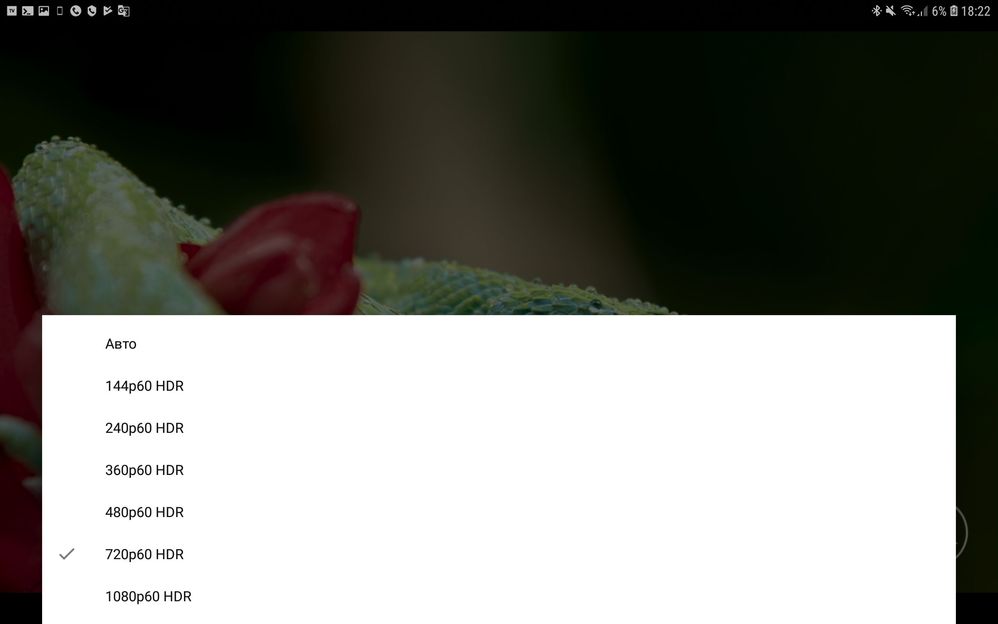What are you looking for?
- Samsung Community
- :
- Products
- :
- Tablets
- :
- Re: TabS4 & fake HDR
TabS4 & fake HDR
- Subscribe to RSS Feed
- Mark topic as new
- Mark topic as read
- Float this Topic for Current User
- Bookmark
- Subscribe
- Printer Friendly Page
- Labels:
-
Tablets
25-01-2019 10:33 AM
- Mark as New
- Bookmark
- Subscribe
- Mute
- Subscribe to RSS Feed
- Highlight
- Report Inappropriate Content
As much as the Tab S4 is a nice looking tablet, the support for HDR is nothing short of pathetic & misleading.
HDR is only supported in the official Samsung video player and it's not really HDR. The brightness basically gets cranked up a bit.
Compare HDR video on a S8+, S9+ and Note 9 sat next to a Tab S4 and see for yourself. The difference is HUGE.
Further to this, every other app that on the previous devices mentioned above that supports HDR (YouTube, Prime, VLC, MX, Netflix) fails to output HDR on the TabS4.
Interestingly Netflix does show the HDR logo before playback, but once again, compare it to other devices with true HDR support & the difference is massive.
As much as the TabS4 is a nice piece of hardware, it has some shortcomings. HDR in its current form should not be advertised as it is...because it's not really HDR.
Then there's the fact videos on YouTube can't be played above 1080p unless you like to watch videos that jerk around a lot.
Im not alone in this, XDA forums has an interesting chat on this same subject.
Would be nice for Samsung to comment, but I know that even if they did.....it would be a wasted effort.
21-04-2019 03:21 PM - last edited 21-04-2019 03:27 PM
- Mark as New
- Bookmark
- Subscribe
- Mute
- Subscribe to RSS Feed
- Highlight
- Report Inappropriate Content
You are mistaken. The tablets DOES support HDR. It IS working both in mx player and in vlc media player. And yes it does not work in Youtube. Only in modded version Youtube vanced, where you can change the name of the device. It is your problem Samsung, so solve it....
21-04-2019 03:31 PM
- Mark as New
- Bookmark
- Subscribe
- Mute
- Subscribe to RSS Feed
- Highlight
- Report Inappropriate Content
Sorry hard to fully understand that but I'll try.
Are you saying you can get HDR working within YouTube or vanced? If so ellaborate how, as changing device name does not work here.
Irrespective of the above, HDR performance is poor. Compare to other Samsung HDR enabled devices side by side and you'll see.
Hoping some fixes will come in the Android Pie update.
21-04-2019 03:43 PM
- Mark as New
- Bookmark
- Subscribe
- Mute
- Subscribe to RSS Feed
- Highlight
- Report Inappropriate Content
21-04-2019 04:01 PM
- Mark as New
- Bookmark
- Subscribe
- Mute
- Subscribe to RSS Feed
- Highlight
- Report Inappropriate Content
@ToonTonic Here you are, you can try it https://drive.google.com/open?id=1kPPcO_pOJCIZzm1IpV2xvvw6umKuqrrZ
Just go to settings --> vanced settings --> codec override --> tap on galaxy s8+ (to have hardware HDR)
Really I write about it to google https://support.google.com/youtube/thread/3249775
Nobody answered!!!
21-04-2019 04:13 PM
- Mark as New
- Bookmark
- Subscribe
- Mute
- Subscribe to RSS Feed
- Highlight
- Report Inappropriate Content
I'm amazed it's working for you as following that made zero difference for me.
HDR remains broken on Tab S4.
Shame as it's a nice device.
21-04-2019 04:23 PM
- Mark as New
- Bookmark
- Subscribe
- Mute
- Subscribe to RSS Feed
- Highlight
- Report Inappropriate Content
@ToonTonic But it really works. Just try it.
21-04-2019 04:51 PM
- Mark as New
- Bookmark
- Subscribe
- Mute
- Subscribe to RSS Feed
- Highlight
- Report Inappropriate Content
Ok got it too work, but had to restart Tab S4 app. Guess I never tried that step.
So it does pull up that HDR is in effect, but I dont think it's really displaying an HDR output. Compare a HDR video side by side on another device and you'll see what I mean.
An HDR video looks different on my S10+ & S9+ compared to the Tab S4.
One issue I noticed with changing the codec to that of the S8 is that it limits video playback to 1080p.
So no more 1440p content.
21-04-2019 04:59 PM
- Mark as New
- Bookmark
- Subscribe
- Mute
- Subscribe to RSS Feed
- Highlight
- Report Inappropriate Content
It is dificult to say if HDR is working. Do you understand what is the key feature of HDR?
It is not DCI p3 color gamut (so another (wider) color space) or 10 bit colors (so more colors, 2^30). The key idea of High dynamic range is the idea of more light emission. 100 nits in SDR and 1000 and more in HDR. Use this youtube hdr test video to check. https://youtu.be/hsbM2c6-9Wg It is actually transferming the colors. So something is working. We cannot be sure that everything is working, of course😥😥😥
21-04-2019 05:12 PM
- Mark as New
- Bookmark
- Subscribe
- Mute
- Subscribe to RSS Feed
- Highlight
- Report Inappropriate Content
That said, with HDR on Samsung devices there is a giveaway that its triggered even if there is no notification of an sort that a HDR video is playing.
Basically keep your eye on any text etc in YouTube, or slightly pull down the notification bar.
With HDR playing, the text becomes noticeably brighter and with a slightly warmer hue. This change is immediate and very noticeable.
On the Tab S4, this effect only occurs when playing HDR within the Samsung video app or Plex.
This is all aside to the fact HDR on S8, S9 & S10 all looks FAR more vivid & detailed than it does on the Tab S4.