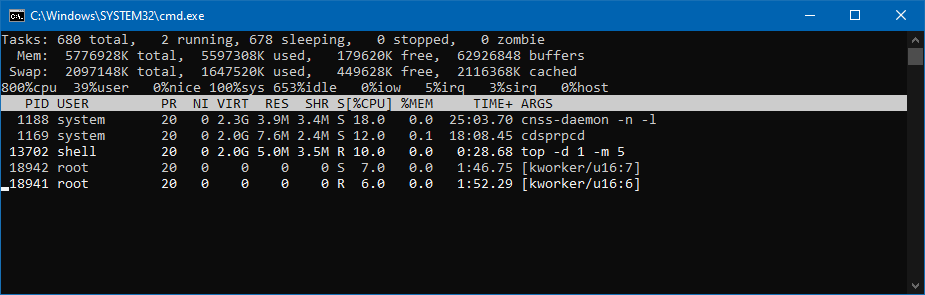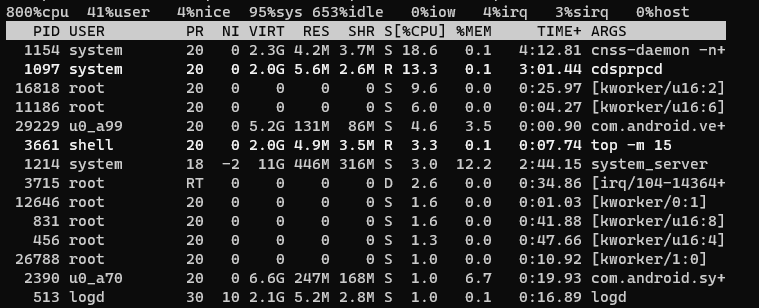What are you looking for?
- Samsung Community
- :
- Products
- :
- Tablets
- :
- Re: Tab S5E Battery Drain
Tab S5E Battery Drain
- Subscribe to RSS Feed
- Mark topic as new
- Mark topic as read
- Float this Topic for Current User
- Bookmark
- Subscribe
- Printer Friendly Page
20-02-2023 04:47 PM - last edited 20-02-2023 05:40 PM
- Mark as New
- Bookmark
- Subscribe
- Mute
- Subscribe to RSS Feed
- Highlight
- Report Inappropriate Content
I've had this tablet for about a year and I've noticed something draining my battery. I couldn't figure out which app it was. I ended up first uninstalling all of my apps together with airplane mode and samsung battery saving mode but there was still a constant drain, with screen on or off.
ADB can be useful for diagnosing, I quickly found there are two processes that show constant CPU usage, cnss-daemon and cdsprpcd using the TOP command. Both of these added together ends up using ~2 cores all the time, resulting in a non-stop drain, the two cores never downclock like they should. As they are system processes I cannot kill them and they do not show up in the generic android battery monitor.
ADB also gives me access to logcat which is where I found out more. These two processes are spamming over 120 lines of text PER SECOND.
02-20 16:15:29.153 1169 1169 E cdsprpcd: vendor/qcom/proprietary/adsprpc/src/fastrpc_apps_user.c:2611: Error 0x200: apps_dev_init failed for domain 3, errno Connection refused
02-20 16:15:29.153 1169 1169 E cdsprpcd: vendor/qcom/proprietary/adsprpc/src/fastrpc_apps_user.c:2707: Error 0x200: open_dev (-1) failed for domain 3 (errno Connection refused)
02-20 16:15:29.153 1169 1169 E cdsprpcd: vendor/qcom/proprietary/adsprpc/src/fastrpc_apps_user.c:1215: Error 0x200: remote_handle_open failed for adsp_default_listener (errno Success)
02-20 16:15:29.154 1169 1169 I cdsprpcd: vendor/qcom/proprietary/adsprpc/src/rpcmem_android.c:191: rpcmem_deinit_internal: closed ION fd 5
02-20 16:15:29.154 1169 1169 I cdsprpcd: vendor/qcom/proprietary/adsprpc/src/fastrpc_apps_user.c:2756: fastrpc_apps_user_deinit done
02-20 16:15:29.158 1169 1169 E cdsprpcd: vendor/qcom/proprietary/adsprpc/src/cdsprpcd.c:47:cdsp daemon will restart after 100ms...
02-20 16:15:29.170 1188 1188 E cnss-daemon: Failed to get sock name Socket operation on non-socket
Take note of the line, "daemon will restart after 100ms", it is going in endless circles. This does not stop, not with airplane mode, screen off, battery saver or even a reset. This happens straight away after a reset, no user app or user activity causes this. this
My Samsung A70 DOES NOT have these two processes consuming any resources at all as confirmed with ADB & TOP, the phone idles much closer to 780% compared to the S5E 650% (check the screenshots of TOP), my older Tab A 10.1 also DOES NOT have this problem. I found some people on XDA with the same problem, it must have been introduced by a recent update, solvable with root but I'm not interested in that. Again, this happens on a completely stock, untampered, reset S5E and not on any of my other samsung devices.
I'm not expecting a solution since users don't have the required permissions to kill a system service, I guess I was mostly wondering if any S5E owners experienced similar.
24-02-2023 08:19 AM
- Mark as New
- Bookmark
- Subscribe
- Mute
- Subscribe to RSS Feed
- Highlight
- Report Inappropriate Content
Shame, I was looking forward to figuring out what to do with this...
01-04-2023 11:39 PM - last edited 01-04-2023 11:43 PM
- Mark as New
- Bookmark
- Subscribe
- Mute
- Subscribe to RSS Feed
- Highlight
- Report Inappropriate Content
I have experienced severe battery drain with Tab S5E as of lately. It had excelent standby time with out of box Android version. Now its just awful. And its not just battery health that is gradually gone worse, it was like night and day difference after updating.
11-05-2023 02:49 AM
- Mark as New
- Bookmark
- Subscribe
- Mute
- Subscribe to RSS Feed
- Highlight
- Report Inappropriate Content
Yes since latest update.
12-06-2023 11:47 PM
- Mark as New
- Bookmark
- Subscribe
- Mute
- Subscribe to RSS Feed
- Highlight
- Report Inappropriate Content
I found rebooting my SM-T290 with "Location" turned off helped with this. The cnss-daemon processes is still there but without the spam. After rebooting I can turn location back on with no problem. I haven't figured out anything else.
Curse Samsung/Qualcomm for this. Someone needs to be sued bigly.
- Tags:
- Angry
23-07-2023 11:07 PM - last edited 23-07-2023 11:08 PM
- Mark as New
- Bookmark
- Subscribe
- Mute
- Subscribe to RSS Feed
- Highlight
- Report Inappropriate Content
Can be fixed if rooted.
1. Create file /data/adb/service.d/battery_killers.sh
#!/system/bin/sh
sleep 30
echo ON >/dev/wlan
sleep 2
su -c 'stop cnss-daemon'
su -c 'stop vendor.cdsprpcd'
2. Make it executable
chmod 744 /data/adb/service.d/battery_killers.sh
Thats all (:
24-07-2023 02:22 PM
- Mark as New
- Bookmark
- Subscribe
- Mute
- Subscribe to RSS Feed
- Highlight
- Report Inappropriate Content
I'm aware being rooted would probably solve this however that's not the point. I shouldn't have to jump through hoops to fix something Samsung has caused in the first place. I have several apps that require unmodified firmware plus rooting this tablet has WAY more steps than previous devices I have rooted. I'm at least grateful to be able to disable bloatware using ADB.
What's even worse is Samsung hasn't and won't acknowledge this as a problem. Real letdown from a "premium" brand.
25-07-2023 03:26 AM
- Mark as New
- Bookmark
- Subscribe
- Mute
- Subscribe to RSS Feed
- Highlight
- Report Inappropriate Content
See above for my unrooted workaround. I'll never buy samsung new.
31-07-2023 01:42 PM
- Mark as New
- Bookmark
- Subscribe
- Mute
- Subscribe to RSS Feed
- Highlight
- Report Inappropriate Content
Doesn't seem to work on this tablet unfortunately.
03-09-2023 10:33 AM
- Mark as New
- Bookmark
- Subscribe
- Mute
- Subscribe to RSS Feed
- Highlight
- Report Inappropriate Content
I Solved the Problem
(Sorry if there are wrong expressions in my English.) I have the Galaxy Tab S5E SM-T720 model and I faced the same problem as you after the last update. At first I thought my battery was old, but I soon realized that it was software. When my tablet was turned on (I mean not completely closed), it was draining the battery by 40% from night to morning when not being used. That's why I started turning off the tablet completely at night before going to bed and when I wasn't using it (because it can't run any background tasks when it's completely off). Even after resetting it a few times it was not resolved. When I looked on the internet, I saw that 5 people, including the topic you opened, including reddit and samsung community, complained about the same problem for the S5E model after the last update. In addition, there were even a few people who complained about the unexplained battery drain after the update for the Tab S6 model (I gave up on buying the tab s9 because I was worried that a new Samsung device might get one of the same updates.). When I saw your thread, I also checked my tablet with ADB tools (I have attached a picture below). And I got the same result as yours. Two system components named "cnss-daemon" and "cdsprpcd" were using an unusual load (according to my research, "cnss-daemon" is used for network connection tasks such as networking, connection security, connection encryption etc., but nothing about "cdsprpcd". I couldn't find anything.). At first I thought about rooting the tablet and trying to somehow refactor or limit these system processes, but I didn't gain enough confidence to do so. It occurred to me to downgrade my tablet. I tried but the last update also upgraded the SM-REV version to "3", so downgrading to any version lower than the last version is not allowed by Samsung Download Mode. I installed LineageOS on my tablet as a last resort, which I did not want to do but had to do, now it works without any problems, the performance is good, I recommend it 🍇👌
Samsung broke my tablet 😕 So I had to leave it.