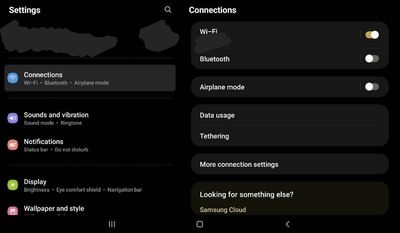What are you looking for?
- Samsung Community
- :
- Products
- :
- Tablets
- :
- Tab S 7 Settings and Text Screen
Tab S 7 Settings and Text Screen
- Subscribe to RSS Feed
- Mark topic as new
- Mark topic as read
- Float this Topic for Current User
- Bookmark
- Subscribe
- Printer Friendly Page
08-08-2022 10:36 AM
- Mark as New
- Bookmark
- Subscribe
- Mute
- Subscribe to RSS Feed
- Highlight
- Report Inappropriate Content
I have a Galaxy Tab S7. On two screens, the information is divided into two columns. The screens are the "Settings" and "Text" screens. I would like them to appear just like they have done on all of my phones and my wife's Tab S7.
This is not a split screen issue, this appears to be something else. The first image is how the tablet appears and the second photo is how my phones have always appeared (and how my wife's tablet appears)
09-08-2022 06:17 PM - last edited 09-08-2022 06:17 PM
- Mark as New
- Bookmark
- Subscribe
- Mute
- Subscribe to RSS Feed
- Highlight
@Grunt187: This looks to be a feature of Landscape Mode. If you turn the tablet upright so it's in Portrait Mode, does the Settings menu remain in this format? I understand that, for ease of use, you would prefer a familiar setup to your Smartphone, however the layout of the Settings menu is still the same on the left hand side of the screen, with the sub-settings appearing on the right.

16-08-2022 07:13 PM
- Mark as New
- Bookmark
- Subscribe
- Mute
- Subscribe to RSS Feed
- Highlight
- Report Inappropriate Content
It stays the same when rotated,ie 2 columns.