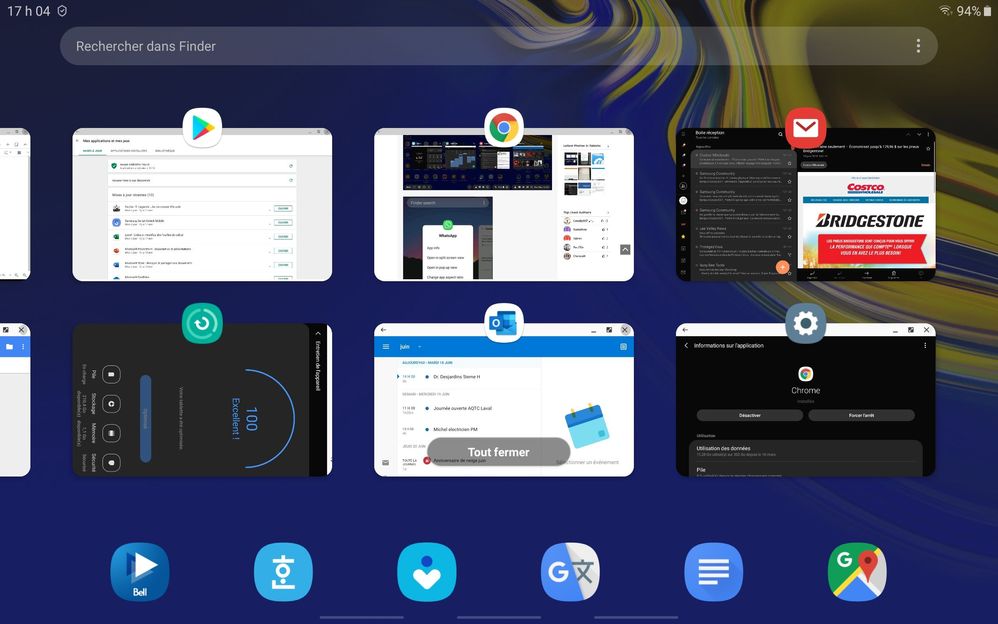What are you looking for?
- Samsung Community
- :
- Products
- :
- Tablets
- :
- Tab A 10.1 had update yesterday and lost split screen. How do I now use split screen please?
Tab A 10.1 had update yesterday and lost split screen. How do I now use split screen please?
- Subscribe to RSS Feed
- Mark topic as new
- Mark topic as read
- Float this Topic for Current User
- Bookmark
- Subscribe
- Printer Friendly Page
18-06-2019 07:15 AM
- Mark as New
- Bookmark
- Subscribe
- Mute
- Subscribe to RSS Feed
- Highlight
- Report Inappropriate Content
Had update yesterday 17th June 2019. Now when Apps are minimized the small two oblong symbol for split screen has gone, so how do I now use split screen?
Solved! Go to Solution.
1 Solution
Accepted Solutions
18-06-2019 09:22 PM - last edited 19-06-2019 11:52 PM
- Mark as New
- Bookmark
- Subscribe
- Mute
- Subscribe to RSS Feed
- Highlight
- Report Inappropriate Content
Open recent, then tap the top Icon of the app you desire in split screen and you will see an option for split screen view.
Don't forget to click on "Accept as solution" to help other people with same problem
You like photography , if YES, Click here : https://eu.community.samsung.com/t5/photography-talk/bd-p/photo-club-forum-uk
18-06-2019 09:22 PM - last edited 19-06-2019 11:52 PM
- Mark as New
- Bookmark
- Subscribe
- Mute
- Subscribe to RSS Feed
- Highlight
- Report Inappropriate Content
Open recent, then tap the top Icon of the app you desire in split screen and you will see an option for split screen view.
Don't forget to click on "Accept as solution" to help other people with same problem
You like photography , if YES, Click here : https://eu.community.samsung.com/t5/photography-talk/bd-p/photo-club-forum-uk