What are you looking for?
Split screen app fluidity
- Subscribe to RSS Feed
- Mark topic as new
- Mark topic as read
- Float this Topic for Current User
- Bookmark
- Subscribe
- Printer Friendly Page
08-07-2021 03:36 PM
- Mark as New
- Bookmark
- Subscribe
- Mute
- Subscribe to RSS Feed
- Highlight
- Report Inappropriate Content
Hi,
This is my first post and I feel the feature I'm about to suggest is incredibly obvious yet absent so I've come straight to the stage of posting about it. If it has been suggested already then I apologise.
While using split screen, the only option I'm able to find to swap between apps in the one panel is by closing it and starting a new one. There should be an option to go back to the app selection screen (Image A) from the dotted line button between the screens (Image 2).
If there is another way to achieve this with the same ease please suggest away. 
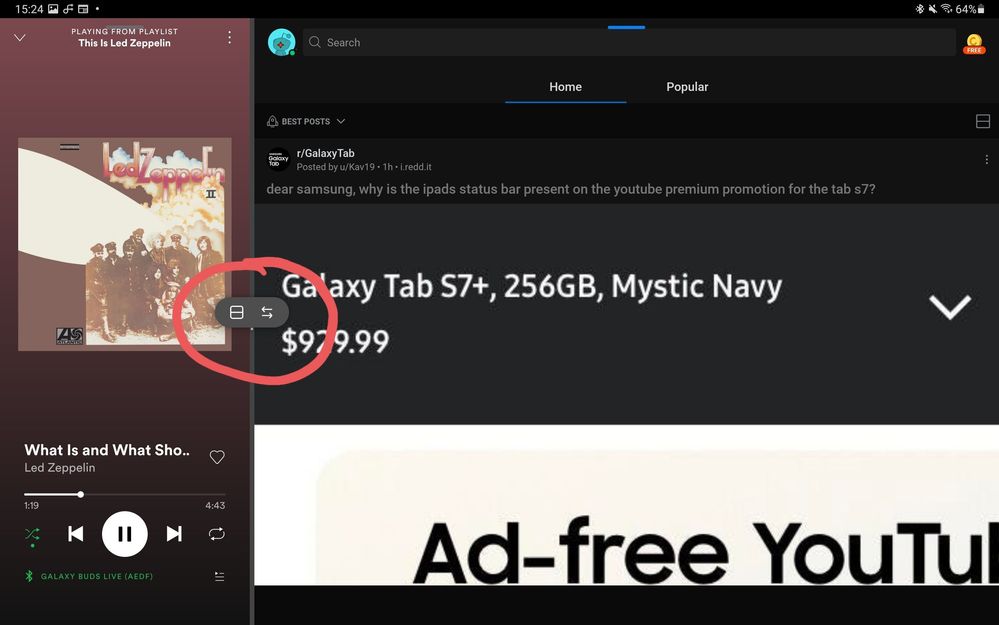
Solved! Go to Solution.
09-07-2021 06:53 AM
- Mark as New
- Bookmark
- Subscribe
- Mute
- Subscribe to RSS Feed
- Highlight
- Report Inappropriate Content
I have a tab S7 on One UI 3.1 and I can switch apps in split screen mode by using the Edge panel feature and drag and dropping the app I want to swap in to either side of the split screen I want to swap it for. Hope that makes sense.
09-07-2021 02:29 PM
- Mark as New
- Bookmark
- Subscribe
- Mute
- Subscribe to RSS Feed
- Highlight
- Report Inappropriate Content
I'm using OneUI 3.1 on s7+. I don't know how I've never come across the edge panel yet, might have disabled it but it definitely seems to do the job, thanks 👍
09-07-2021 02:41 PM
- Mark as New
- Bookmark
- Subscribe
- Mute
- Subscribe to RSS Feed
- Highlight
- Report Inappropriate Content
