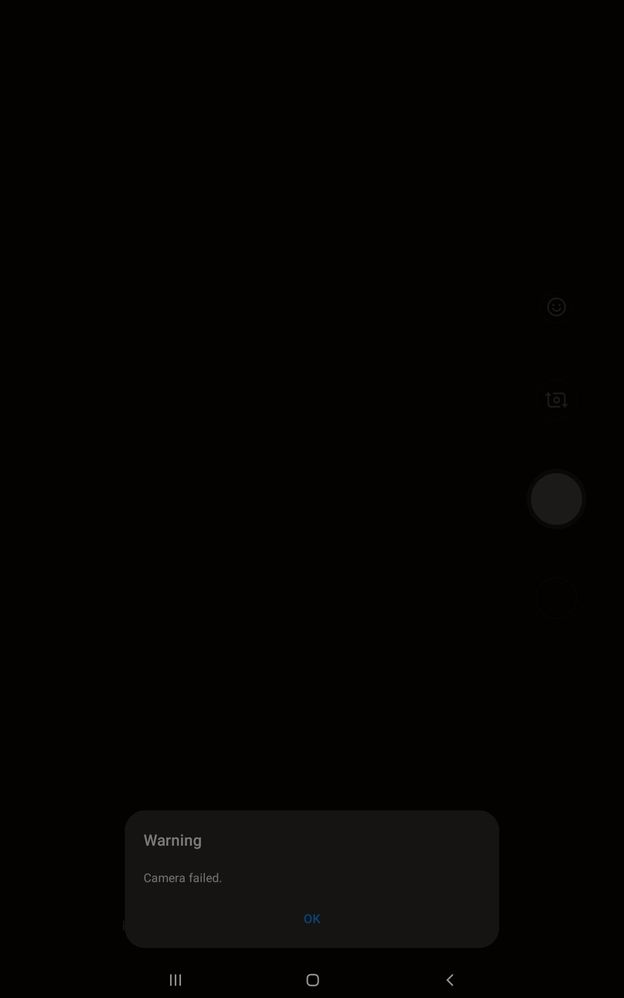What are you looking for?
- Samsung Community
- :
- Products
- :
- Tablets
- :
- Re: Samsung Galaxy Tab A SM-T515 LTE (10.1") Camera fail!
Samsung Galaxy Tab A SM-T515 LTE (10.1") Camera fail!
- Subscribe to RSS Feed
- Mark topic as new
- Mark topic as read
- Float this Topic for Current User
- Bookmark
- Subscribe
- Printer Friendly Page
29-04-2020 08:52 PM
- Mark as New
- Bookmark
- Subscribe
- Mute
- Subscribe to RSS Feed
- Highlight
- Report Inappropriate Content
On opening to take a picture the camera fails to operate with the following message... "Warning Camera failed"! This has been happening since backing up and restoring my data using Samsung account backup and restore feature. Apps are also crashing more frequently even when updated. System is also freezing more often. System care informs me my device is healthy when clearly it is not. What I find most disappointing is the fact I've only had this tablet for two weeks max and already I'm writing on here regarding multiple issues wirh the basic functionality of this tablet. it's suppressing my ability to engage in basic personal or business functions, which I did not pay £250.00 for. Samsung Galaxy Tab A SM-T515 LTE (10.1")
30-04-2020 08:08 PM - last edited 01-05-2020 09:34 AM by CarloL ) in
- Mark as New
- Bookmark
- Subscribe
- Mute
- Subscribe to RSS Feed
- Highlight
- Report Inappropriate Content
Samsung Chat Support!
We are online between 9am and 6pm
Hi!, Thanks for contacting Samsung, to get us started please select your product below. Just so you're aware, if you have any questions about how we Samsung Electronics UK Limited, use your personal information you can find out more at www.samsung.com/uk/info/privacy. This may include using your personal data to provide support related updates and assess and improve the way we support our customers, including carrying out customer satisfaction surveys
1:56 PM
Please select your product type from the list below
1:56 PM
Tablets
1:56 PM
Thanks
1:56 PM
Full Name: Gore1
1:56 PM
Thanks, I’m Samsung’s chat assistant, I’m here to ask a couple of quick questions and get the right person to help you
1:56 PM
So we can best support you, please confirm the model of your Tablet [e.g. Tab S6 = SM-T865NZAABTU]? You can use our How do I find my model number assitant (https://www.samsung.com/uk/support/#find-my-model-number/) to help you.
1:56 PM
SM-T515 (LTE)
1:57 PM
How can I help you today?
1:57 PM
On opening to take a picture the camera fails to operate with the following message... "Warning Camera failed"! This has been happening since backing up and restoring my data using Samsung account backup and restore feature. Apps are also crashing more frequently even when updated. System is also freezing more often. System care informs me my device is healthy when clearly it is not. I have also done a factory reset with no joy?
1:58 PM
Ok, one of our Samsung Support Experts will be with you shortly. While you’re waiting, here are some tips on optimising your phone to peak performance - 1. Restart your device – when was the last time you switched it off and back on again? 2. Check for Software Updates in the Settings of your phone – new features, enhanced stability and security. 3. Check your apps are up to date in the Play Store and Galaxy Apps – new app features, enhanced stability and security. 4. Check that you have at least 10% free memory on your device – your phone needs space to run at its best.
1:58 PM
All you suggest has been done.
1:58 PM
Hello Lexus! My name is Joy from Samsung Live Chat Support. How are you doing today?
1:59 PM
Not good due to the various issues with my tablets functions?
1:59 PM
I completely understand that. Rest assured that I will do everything I can to assist you or point you to the right direction where this can be sorted out.
What we will needed to do is to perform some trouble shooting step and if nothing happened we will check the option to have it fix.
2:01 PM
OK
2:02 PM
We will do Clear the cache of the 'Camera' app.
2:02 PM
To clear an app's cache go to: 1. From the home screen, swipe either up or down to access apps. 2. Select Settings. 3. Select Apps. 4. Select Menu. 5. Select Show system apps. 6. Select the app you'd like. 7. Select Storage. 8. Select Clear cache.
2:03 PM
OK done that but problem still exists
2:05 PM
What we need to do next is place the device on Safe Mode. What this will do is it will temporarily disable all of your third-party apps to help us isolate the issue as the issue could either be due to a third-party app or due to the phone itself.
2:05 PM
To put the phone on Safe Mode, please follow these steps: 1. Power off the device completely and turn it on after. 2. Once the Samsung logo appears, press and hold the volume down button until you see the home screen of the device. 3. The words "Safe Mode" should appear on the lower-left hand corner if successful.
2:06 PM
OK, one moment.
2:06 PM
Sure take your time.
2:07 PM
OK i see safe mode.
2:13 PM
Can you try now?
2:13 PM
try to do what?
2:14 PM
To use the camera.
2:14 PM
OK, just tried with same problem
Are you there?
2:23 PM
May I please as when did you reset the device?
2:23 PM
I reset the device this morning
2:23 PM
Have you checked if the software o the device is upto date?
2:24 PM
Yes, i am informed my software is up to date
2:24 PM
May I also ask when did you purchase this device?
2:25 PM
21 March 2020
2:25 PM
I appreciate that you have already tried to do all the troblueshooting step. I believe you require a repair.
2:25 PM
Are you still there?
2:28 PM
Sorry i purchased the tablet on the 20 March 2020.
2:28 PM
Where did you purchase the device?
2:28 PM
BT Shop Online
Cause here on our end what we can do is to help you to try to do some troubleshooting step and if nothing happened we can send the device for repair as part of the warranty, So what we can do is to send the device for repair.
2:30 PM
Ok. I think it is best for me to get a refund. I purchased this product specifically to help me engage with work colleagues and family in these time of crisis. I need a device to function now. How can i get my refund.
For this you'll need to get in touch back to your retailer. If you purchase it from us we can refer you to our sales team, But since you mention you purchase from BT you can talk to them about what happened you can also inform that you have already talked to Samsung.
2:34 PM
Ok. pleas email me a copy of this chat transcript, as i will also need to inform my boss of the change of IT equipment. Due to HR needing to deregister my tablet from their systems. You can use the ###### email address for this transcript to be sent as proof of return.
I'm so sorry we are not saying that you return the device to you retailer, What were saying is you can try to talk to them to be further assisted and to check some possible option. As I have mention as a Manufacturer what we can only do is to have the device repair as part of the warranty with us.
2:39 PM
I see but a full refund is needed so i can purchase another device which i need now
I understand, But it will still be defended on the process that your retailer.
2:42 PM
My retailer what? please refund me my money for faulty goods paid for.
I understand how inconvenience it is, As much as we want to. We have are process to follow as a Manufacture's warranty, You have 2 years warranty with the device which cover a free evaluation and repair, 1 year warranty for the charger that we can replace if its no longer working and 1 year warranty for the battery.
2:46 PM
So you are saying i have to go back to British Telecom where i purchased this device for a refund?
You can talk to them to check any other posible option.
2:48 PM
Ok, thanks for your information. Goodbye.
I sincerely apologize if I my self can't assist you further with this as we only deal with technical concern. Aside from this is there anything else that I can assist you with?
2:49 PM
No thank you.
-
URGENT: Galaxy Tab A8 won't pair or connect to classic bluetooth devices after Android 14 update (only connects to LE devices)
in Tablets -
External Camera support for S9 Tablet
in Tablets -
One UI 6.1 on Samsung Galaxy Tab S9 Fe
in Tablets -
URGENT: Galaxy Tab A8 won't pair or connect to some bluetooth devices after Android 14 update
in Tablets -
Galaxy tab S7+ VOLTE
in Tablets