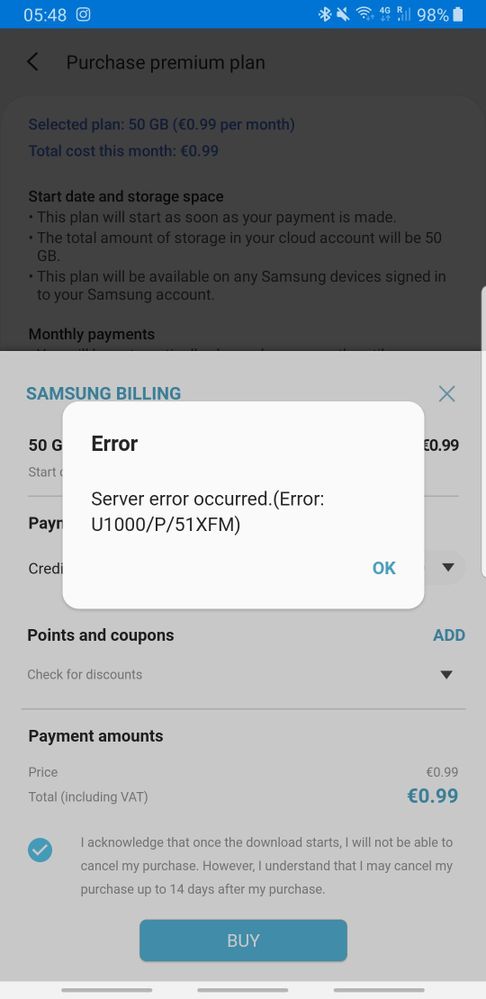What are you looking for?
- Samsung Community
- :
- Products
- :
- Tablets
- :
- Samsung Cloud Upgrade Error U1000/P/...
Samsung Cloud Upgrade Error U1000/P/...
- Subscribe to RSS Feed
- Mark topic as new
- Mark topic as read
- Float this Topic for Current User
- Bookmark
- Subscribe
- Printer Friendly Page
- Labels:
-
Smartphones
18-03-2019 05:13 AM - last edited 20-03-2019 04:48 AM
- Mark as New
- Bookmark
- Subscribe
- Mute
- Subscribe to RSS Feed
- Highlight
- Report Inappropriate Content
Hi all,
Yesterday, I received an email from Samsung letting me know that they are sorry to see me go from my Samsung cloud subscription.
I have not touched or canceled anything, only have changed the credit card a while back. However, I tried to upgrade back to the 50GB storage option, but as soon as I click "buy" I get the error U1000/P/ (and a number behind the P/ which always varies).
I thought it might be my new credit card, but I've tried the old one as well and the same error occurs.
Here is a screenshot from it:
I have also tried to contact Samsung via Live Chat, but the "select inquiry field" which is supposed to have a dropdown menu does not bring the dropdown to show. (tried different browsers etc.).
Does anyone else have an issue like that? Any help would be really appreciated.
EDIT:
I have also tried to update from my Samsung Tab S4 with the same error, so it does not seem to be device specific. Besides that, I've used wifi as well as mobile data and the results were the same.
Best,
Marian
Solved! Go to Solution.
1 Solution
Accepted Solutions
28-03-2019 05:06 AM - last edited 29-03-2019 06:11 AM
- Mark as New
- Bookmark
- Subscribe
- Mute
- Subscribe to RSS Feed
- Highlight
- Report Inappropriate Content
Hi,
Good news. Today morning I tried to upgrade and purchase, and it worked normally. You should try also.
18-03-2019 06:17 AM
- Mark as New
- Bookmark
- Subscribe
- Mute
- Subscribe to RSS Feed
- Highlight
- Report Inappropriate Content
18-03-2019 06:29 AM
- Mark as New
- Bookmark
- Subscribe
- Mute
- Subscribe to RSS Feed
- Highlight
- Report Inappropriate Content
Hi Sjorsk,
All my apps are up to date, but I am uncertain what you mean by "Galaxy Marker". I've restarted the phone and tried again to upgrade the cloud storage, but with the same error occurring.
I have tried to use the Samsung Cloud app as well as through the Gallery Settings but nothing works.
18-03-2019 06:48 AM
- Mark as New
- Bookmark
- Subscribe
- Mute
- Subscribe to RSS Feed
- Highlight
- Report Inappropriate Content
Anyway, other than that I have no ideas except maybe a factory reset but thats slightly extreme for something that might be a server side issue, perhaps a moderator can also check whatever is going on from their end.
18-03-2019 03:03 PM
- Mark as New
- Bookmark
- Subscribe
- Mute
- Subscribe to RSS Feed
- Highlight
- Report Inappropriate Content
19-03-2019 06:52 PM
- Mark as New
- Bookmark
- Subscribe
- Mute
- Subscribe to RSS Feed
- Highlight
- Report Inappropriate Content
Same here. I think it's a samsung server issue, not us..
19-03-2019 06:59 PM - last edited 19-03-2019 07:01 PM
- Mark as New
- Bookmark
- Subscribe
- Mute
- Subscribe to RSS Feed
- Highlight
- Report Inappropriate Content
I called customer support multiple times who is completely useless. The dev's over there saying that apparently my cards are blocked due to too many attempts of upgrading. Apparently, I should try a new card or wait 5 days until this card is unblocked.
First of all, I wonder why all of a sudden my subscription got canceled without me doing anything and secondly, my card shouldn’t get blocked in the first place if the first attempt would have been successful.
Besides that, I've tried 3 different cards from 3 different banks and 2 different countries and its all the same. So it could not be related to any card being blocked.
The dev's are still trying to figure it out, but the initial first tier support is a joke and each one of them is trying to get rid of a customer as fast as they can.
24-03-2019 07:44 PM
- Mark as New
- Bookmark
- Subscribe
- Mute
- Subscribe to RSS Feed
- Highlight
- Report Inappropriate Content
Hi Everybody,
I'm facing the same issue since today I got a mail that my 50Gb subscription ended. And now I have the same error message. I also tried on my other Samsung phone with the same account, but same issue. I hope somebody will solve this quite quickly.
Akos
25-03-2019 07:06 AM
- Mark as New
- Bookmark
- Subscribe
- Mute
- Subscribe to RSS Feed
- Highlight
- Report Inappropriate Content
Hi Akos,
Thanks for the reply. Maybe it is best to report this issue to customer support as well. The more tickets they get, the chances increase it will be taken seriously and being worked on for sure.
28-03-2019 05:06 AM - last edited 29-03-2019 06:11 AM
- Mark as New
- Bookmark
- Subscribe
- Mute
- Subscribe to RSS Feed
- Highlight
- Report Inappropriate Content
Hi,
Good news. Today morning I tried to upgrade and purchase, and it worked normally. You should try also.