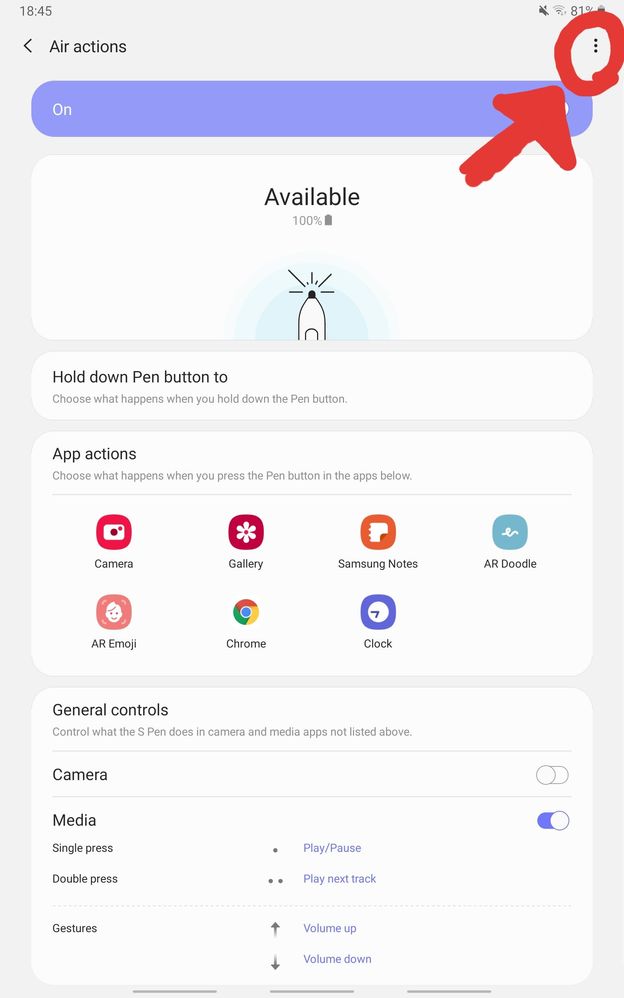What are you looking for?
- Samsung Community
- :
- Products
- :
- Tablets
- :
- S pen air gestures don't work [FIXED]
S pen air gestures don't work [FIXED]
- Subscribe to RSS Feed
- Mark topic as new
- Mark topic as read
- Float this Topic for Current User
- Bookmark
- Subscribe
- Printer Friendly Page
15-10-2019 06:33 PM - last edited 17-10-2019 06:06 PM
- Mark as New
- Bookmark
- Subscribe
- Mute
- Subscribe to RSS Feed
- Highlight
- Report Inappropriate Content
If you find that some air gestures stop working, try resetting your S-pen by going to the settings page; specifically the page where you can see how much charge your pen has; Then, in the top right right corner press the 3 dots and select reset S pen. This fixed the issue for me and hopefully you too 
Solved! Go to Solution.
1 Solution
Accepted Solutions
17-10-2019 01:52 PM
- Mark as New
- Bookmark
- Subscribe
- Mute
- Subscribe to RSS Feed
- Highlight
Great advice, @tabuser99. We'll mark this one as solved for you. 

Welcome to the Community!
17-10-2019 01:52 PM
- Mark as New
- Bookmark
- Subscribe
- Mute
- Subscribe to RSS Feed
- Highlight
Great advice, @tabuser99. We'll mark this one as solved for you. 

Welcome to the Community!
17-10-2019 06:08 PM
- Mark as New
- Bookmark
- Subscribe
- Mute
- Subscribe to RSS Feed
- Highlight
- Report Inappropriate Content
-
Tab S9 Navigation swipe gesture option dissapeared after ONE UI upgrade
in Tablets -
Caps Lock and Shift Keys Not Responding Book Cover Keyboard
in Tablets -
Understanding Advanced Features in Samsung Device Settings
in Tablets -
Galaxy Tab A7 Lite Bluetooth transmission issue after recent update
in Tablets -
Samsung Tab S8 Ultra VS Samsung Book2 Pro i5
in Tablets