What are you looking for?
Recent apps, home and back icons
- Subscribe to RSS Feed
- Mark topic as new
- Mark topic as read
- Float this Topic for Current User
- Bookmark
- Subscribe
- Printer Friendly Page
06-10-2022 09:53 AM - last edited 06-10-2022 12:34 PM
- Mark as New
- Bookmark
- Subscribe
- Mute
- Subscribe to RSS Feed
- Highlight
- Report Inappropriate Content
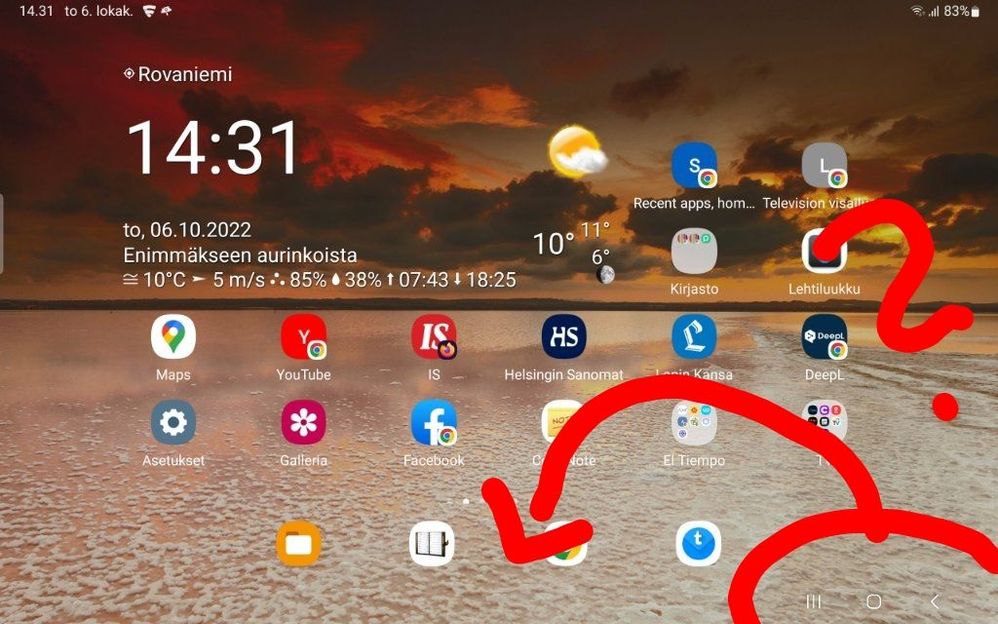
Before the icons at the bottom: recent apps, home and back, were in the middle of screen. Now they are on the right side of the bottom line, which is very annoying: you very often accidiently touch those icons.
I tried to move the position of those icons by pressing long - no success.
I don't want to use Nova Laucher or similar apps, so any possibilities to move those icons back to center of bottom line?
Solved! Go to Solution.
07-10-2022 02:59 PM - last edited 07-10-2022 03:00 PM
- Mark as New
- Bookmark
- Subscribe
- Mute
- Subscribe to RSS Feed
- Highlight
@AndyLapland: This is the result of the introduction of the Taskbar in the latest update for your Tab S7 FE. If you head to Settings > Display > Taskbar, and toggle this option off, then the Navigation Bar should return to its central position. If the issue persists, try heading to Settings > Display > Navigation Bar, and exploring your options from here.

07-10-2022 04:04 PM
- Mark as New
- Bookmark
- Subscribe
- Mute
- Subscribe to RSS Feed
- Highlight
- Report Inappropriate Content
This works! Thanks!
