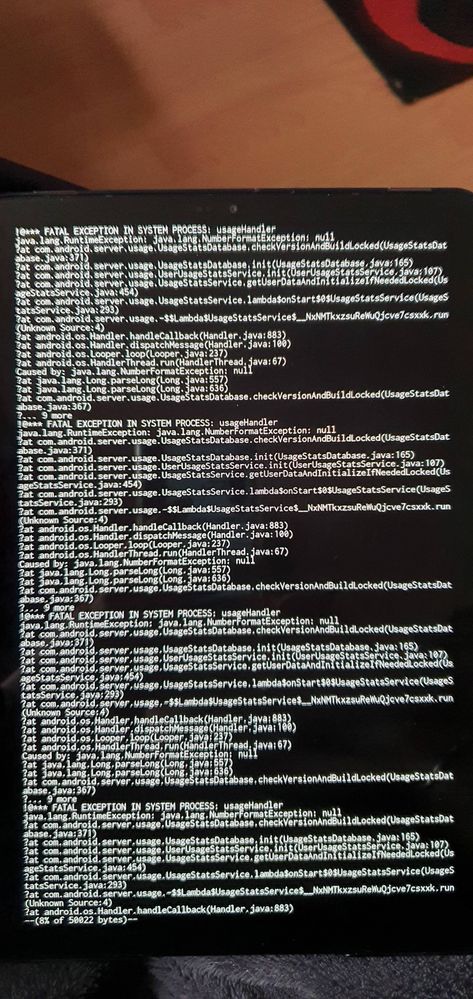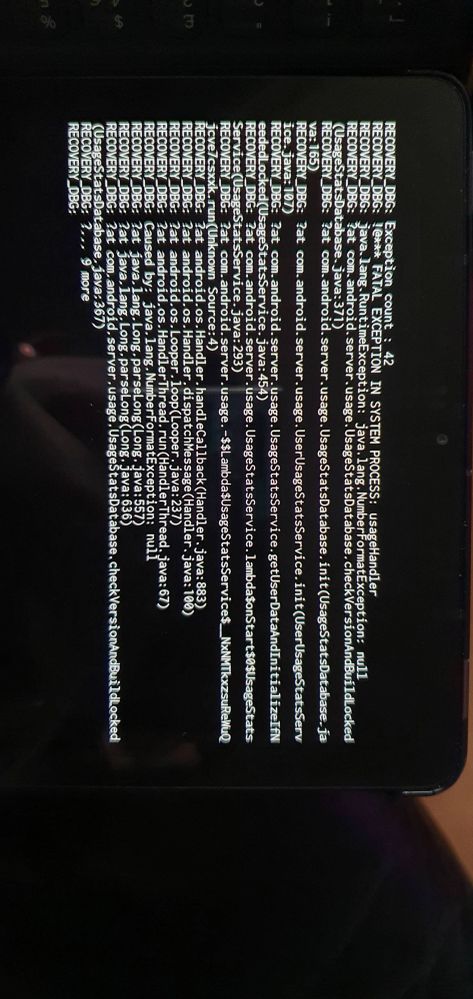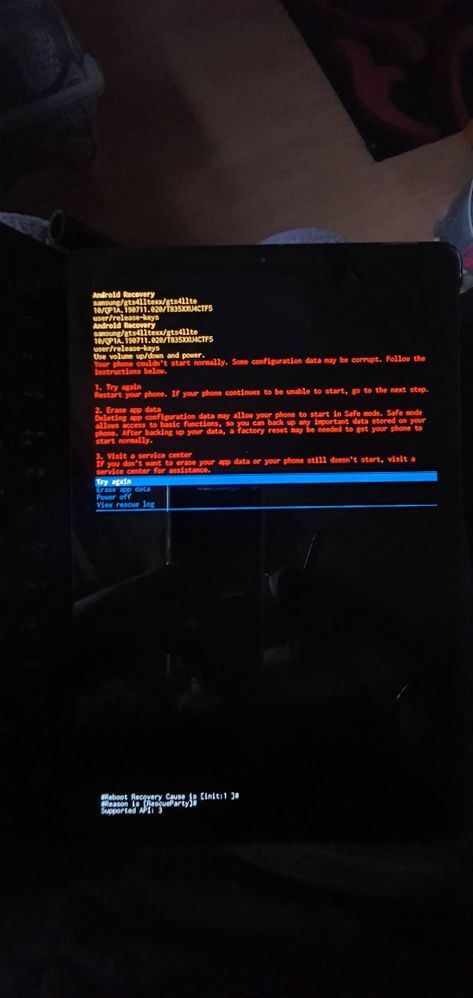Close
What are you looking for?
Turn on suggestions
Auto-suggest helps you quickly narrow down your search results by suggesting possible matches as you type.
Showing results for
- Samsung Community
- :
- Products
- :
- Tablets
- :
- Re: Re: New update bricked my tablet! (7/7/20)
New update bricked my tablet! (7/7/20)
Topic Options
- Subscribe to RSS Feed
- Mark topic as new
- Mark topic as read
- Float this Topic for Current User
- Bookmark
- Subscribe
- Printer Friendly Page
(Topic created on: 08-07-2020 05:33 AM)
2943
Views
- Labels:
-
S-Series
GothicGeisha
Navigator
07-07-2020 08:39 PM
Options
- Mark as New
- Bookmark
- Subscribe
- Mute
- Subscribe to RSS Feed
- Highlight
- Report Inappropriate Content
I was on this tablet seconds before hand trying to calculate my profit margins. It popped up saying update postponed, so I decided I'll go ahead with the update while I'm sat here.
Updateed with the blue android cog screen, asked to verify so I did with my screen lock, to be greated with this flashing.
It's since put itself in safe startup, I've selected erase data after the white system log pics. But its in perpetual reboot.
If it wasn't enough that your system update in Nov19 stopped my camera from working, this update is just taking the p***!
I took it to O2 store in Dec19 to be told you'll have to take to a Samsung store as its over 12mths old, so thought right get xmas out the way & go in new year, but Covid decided to happen just after I arranged to go Warrington with my friend to get this camera issue sorted.
4 REPLIES 4
CrazyTom2k2
Helping Hand
07-07-2020 09:14 PM
Options
- Mark as New
- Bookmark
- Subscribe
- Mute
- Subscribe to RSS Feed
- Highlight
- Report Inappropriate Content
Hey there! I think your problem might be fixable if you plug your tablet into a PC or Mac and run Smart Switch. You might be able to perform an Emergency Firmware Reinstall. If that fails, depending on whether you want to return your tablet or not, you could also source a copy of the tablet's firmware and flash it with a tool like Odin, however using Odin might void your warranty, and you also run the possibility of getting firmware with bad stuff inside. If you decide to take the Odin route, you'll need to put your tablet in Download mode (so, Power off, and start back up holding the side key and volume down). If you're looking for firmware, SamMobile tends to be pretty reputable, but it's your tablet, and it's your call. If you've still got a warranty (should be 24 month warranty) I'd shoot it back to Samsung. Some Samsung stores seem to have reopened now. All the best, and good luck 🙂
GothicGeisha
Navigator
08-07-2020 02:47 AM
Options
- Mark as New
- Bookmark
- Subscribe
- Mute
- Subscribe to RSS Feed
- Highlight
- Report Inappropriate Content
Hello Tom
After 4hrs of continuous restarting, removal of sim & mem cards, going through each menu in the boot up serveral times... I gave up. stuck it down next to me & grabbed my laptop to start that up to start researching the issue & how to resolve. suddenly the screen turned white & that all familiar "English->" Google page appeared.
It did briefly show update failed while it resetting itself & installing the apps I had on it. Last restore was from 15/11/19 so I was hoping it would fix the camera issue but it hadn't =/
When I've checked for updates, under last update information it says "no new updates" but then when you search for updates it says "security patch 1 july 2020 installed, your tablet is up to date." Do I don't know whats going on there.
It had been on charge then entire time, the update downloaded & installed, had just flashed 100% battery when I clicked download update, I only unplugged it when the screen started flickering so I could put it on my knee & video it.
But anyway, 4hrs of rebooting. It's now working back the way it was.
After 4hrs of continuous restarting, removal of sim & mem cards, going through each menu in the boot up serveral times... I gave up. stuck it down next to me & grabbed my laptop to start that up to start researching the issue & how to resolve. suddenly the screen turned white & that all familiar "English->" Google page appeared.
It did briefly show update failed while it resetting itself & installing the apps I had on it. Last restore was from 15/11/19 so I was hoping it would fix the camera issue but it hadn't =/
When I've checked for updates, under last update information it says "no new updates" but then when you search for updates it says "security patch 1 july 2020 installed, your tablet is up to date." Do I don't know whats going on there.
It had been on charge then entire time, the update downloaded & installed, had just flashed 100% battery when I clicked download update, I only unplugged it when the screen started flickering so I could put it on my knee & video it.
But anyway, 4hrs of rebooting. It's now working back the way it was.
GothicGeisha
Navigator
08-07-2020 02:51 AM
Options
- Mark as New
- Bookmark
- Subscribe
- Mute
- Subscribe to RSS Feed
- Highlight
- Report Inappropriate Content
The camera issue is a weird one, with Samsungs camera app, black screen, won't switch between front or rear, non of the on screen toddles work,
launch Snapchat, it will use the front camera for selfie mode, but white screens the rear camera.
which would be great if I was a selfie queen, but unfortunately I'm not, the tablets for buisness use, so the failure of the rear camera is a bit *****, as its a feature I bought it for, so at some point I will have to wear a mask, venture onto public transport & make my way to Warrington to hopefully get it sorted out lol
launch Snapchat, it will use the front camera for selfie mode, but white screens the rear camera.
which would be great if I was a selfie queen, but unfortunately I'm not, the tablets for buisness use, so the failure of the rear camera is a bit *****, as its a feature I bought it for, so at some point I will have to wear a mask, venture onto public transport & make my way to Warrington to hopefully get it sorted out lol
CrazyTom2k2
Helping Hand
08-07-2020 05:33 AM
Options
- Mark as New
- Bookmark
- Subscribe
- Mute
- Subscribe to RSS Feed
- Highlight
- Report Inappropriate Content
Hey GothicGeisha!
Awesome news! I'm glad it's back working for you. But you're right, that's a weird one. I've never come across an error like the one you had before, it almost looks like a kernel panic occurred (Android's based off of Linux, but kernel panics are usually suppressed and your device will just randomly reboot).
As for your camera, don't know if you've tried this before, but if you've got access to the Phone Dialer on your tablet, try going into the dialer, using *#0*# to get into the Test Menu, and test the "Mega Cam". Also, to get back out of the Test Menu, you might need to double-tap the back button.
All the best,
Tom 🙂
Awesome news! I'm glad it's back working for you. But you're right, that's a weird one. I've never come across an error like the one you had before, it almost looks like a kernel panic occurred (Android's based off of Linux, but kernel panics are usually suppressed and your device will just randomly reboot).
As for your camera, don't know if you've tried this before, but if you've got access to the Phone Dialer on your tablet, try going into the dialer, using *#0*# to get into the Test Menu, and test the "Mega Cam". Also, to get back out of the Test Menu, you might need to double-tap the back button.
All the best,
Tom 🙂