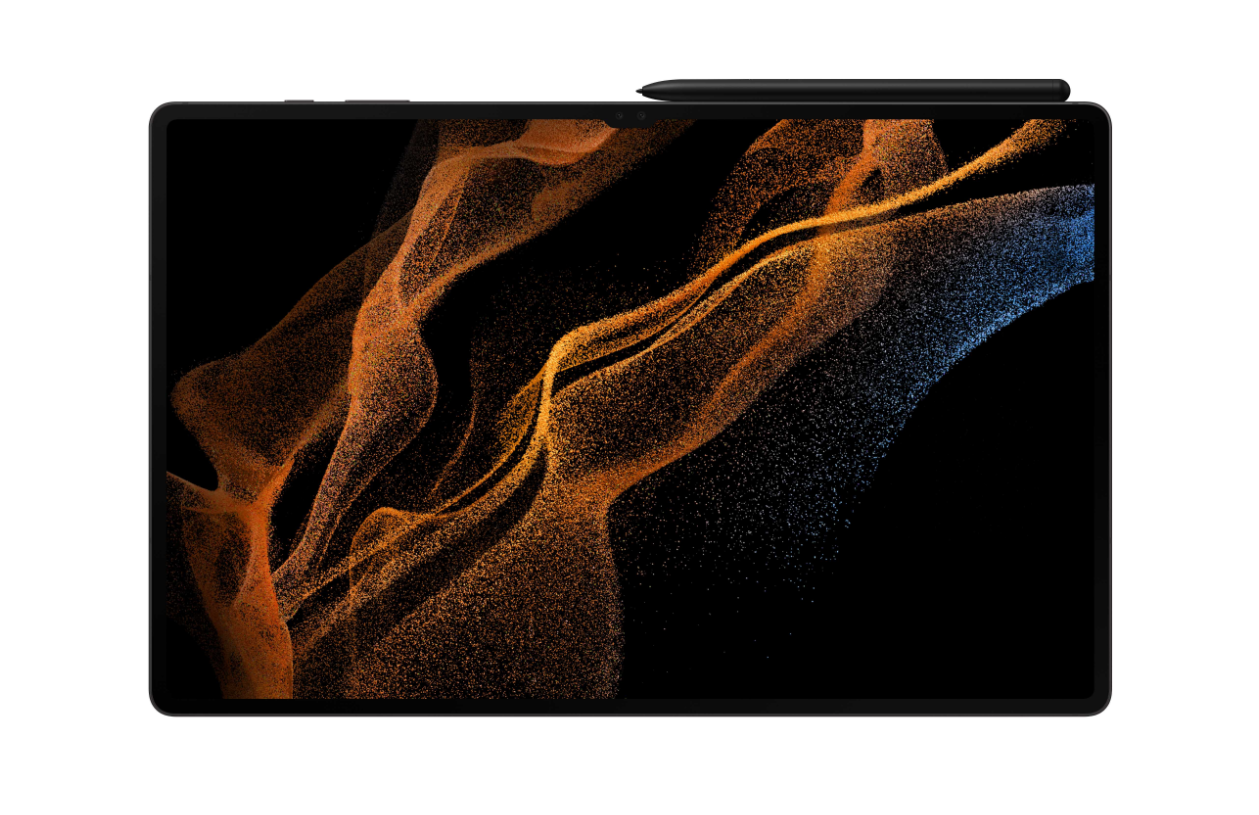What are you looking for?
- Samsung Community
- :
- Products
- :
- Tablets
- :
- Keyboard Documentation
Keyboard Documentation
- Subscribe to RSS Feed
- Mark topic as new
- Mark topic as read
- Float this Topic for Current User
- Bookmark
- Subscribe
- Printer Friendly Page
- Labels:
-
S-Series
13-04-2023 12:59 PM
- Mark as New
- Bookmark
- Subscribe
- Mute
- Subscribe to RSS Feed
- Highlight
- Report Inappropriate Content
The following image is the attachable QWERTY keyboard for my Samsung Galaxy Tab S8 tablet. Model number is EF-DT630.
Is there any printable doc on how to access/invoke/print, each of the possible characters/actions, for each of the keys on this keyboard?
Some specific questions:
- What does the F12 key do? How do I print each of the 3 possible values?
- The key to the right of the Shift key – does not invoke any of the 3 possible values that are stamped on the key, when pressed on it’s own, or when pressed with in conjunction with the Shift key. What combination of keys must be pressed in order to invoke any of the key’s 3 possible symbols, as stamped on this key? Where are this key’s actual values (ie. forward slash, pipe (?)) actually documented?
- What do each of the non-alpha or non-numeric keys do?
Products mentioned in this post
13-04-2023 03:42 PM
- Mark as New
- Bookmark
- Subscribe
- Mute
- Subscribe to RSS Feed
- Highlight
@JoeZ99: Let's see if we can get to the bottom of this.
1. For the F12 actions, try pressing F12 by itself, Shift + F12, Fn + F12 and Ctrl + F12. Do any of these button combinations produce the values printed on the key?
2. For the button to the right of the Shift key, try pressing Ctrl + the button. Please note that this may only work depending on the app or feature you're using at the time. For instance, if you press Ctrl along with F11 or F12, then this can zoom in or out while using a browser app, but won't produce a result if you're on your Home screen, for instance.
Let me know how you get on.

22-04-2023 12:21 PM
- Mark as New
- Bookmark
- Subscribe
- Mute
- Subscribe to RSS Feed
- Highlight
- Report Inappropriate Content
Hi Andrew. Sorry I took so long to back to you.
- as expected, pressing the F12 key alone, invokes the equal (=) sign
- as expected, pressing the F12 key and Shift, invokes the plus sign (+)
- I cannot seem to invoke the third special character - the three-quarter symbol. I've tried F12 in combination with the other control keys (Ctl, Fn, Cmd, and Alt. Have also used each those control keys with the Shift and F12, and in all cases have not invoked anything, let alone the three-quarters symbol.
Is there any printable doc on how to access/invoke/print, each of the possible characters/actions, for each of the keys on this keyboard?
18-07-2023 01:58 PM
- Mark as New
- Bookmark
- Subscribe
- Mute
- Subscribe to RSS Feed
- Highlight
- Report Inappropriate Content
In the case of the ETF-DT630 attachable keyboard, for proper keyboard mapping and to get access to all 3 special characters on the various keys, you must first identify the correct physical keyboard. Go to Settings / General Management / Physical Keyboard, and select "French (Canada) Qwerty style". Then for example, in the case of the F12 key, using or not using the Shift key will then get you access to the + or = symbols. Using the ALT Gr key (located on the bottom row of keys, next to the Lang key) and the F12 key, will get you access to the 3/4 symbol.