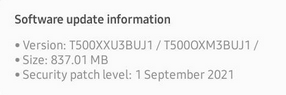What are you looking for?
- Samsung Community
- :
- Products
- :
- Tablets
- :
- Re: How do I back out a software update on Galaxy A7 Tab
How do I back out a software update on Galaxy A7 Tab
- Subscribe to RSS Feed
- Mark topic as new
- Mark topic as read
- Float this Topic for Current User
- Bookmark
- Subscribe
- Printer Friendly Page
14-11-2021 10:01 PM
- Mark as New
- Bookmark
- Subscribe
- Mute
- Subscribe to RSS Feed
- Highlight
- Report Inappropriate Content
Can someone please be helpful, and tell me how to back out an update that i recently performed on my Galaxy Tab?
It reduces usability, and since I only consume data on my tablet and store no sensitive info on it, then i don't care so much about security more than usability. Sorry i don't have time to give more details. thanks in advance.
Solved! Go to Solution.
14-11-2021 10:13 PM
- Mark as New
- Bookmark
- Subscribe
- Mute
- Subscribe to RSS Feed
- Highlight
- Report Inappropriate Content
14-11-2021 10:23 PM - last edited 14-11-2021 11:24 PM
- Mark as New
- Bookmark
- Subscribe
- Mute
- Subscribe to RSS Feed
- Highlight
- Report Inappropriate Content
Thank you very much for taking the trouble to reply. I am not technical (Retired person). I have been struggling to understand how the Tablet works, but enjoying it when i can get it to work. My arthritic fingers have some trouble with gestures and "swiping" (or whatever it is called). The update has changed some settings and the control area that organizes these settings and i am confused.
I admire younger people for their fluency in using modern technology and I try to move with the times but it is not so easy for us mature folks. I think that a video on You Tube would be very good to tell me step-by-step instructions, (if I can find one).
Thank You for your help! 🙂
P.S. To give a good example of "usability", take the user manual.
I find this now in the "Settings" screen which i now find is two columns.
Each "main setting" is in the left column. When you select one of these then the detailed options associated with it appear in the right hand column. I depend heavily on the user manual. When this is selected in the left column, then the user manual is displayed in a squashed up form in the right hand columns. Unreadable, even if you try pinching/zoooming or whatever.
14-11-2021 11:03 PM - last edited 14-11-2021 11:03 PM
- Mark as New
- Bookmark
- Subscribe
- Mute
- Subscribe to RSS Feed
- Highlight
- Report Inappropriate Content
15-11-2021 01:14 AM
- Mark as New
- Bookmark
- Subscribe
- Mute
- Subscribe to RSS Feed
- Highlight
- Report Inappropriate Content
Hi There! First of all, great respect for replying and trying to help.
The use of the search box is a good tip. Thank you!
The changes are disorientating as you say. However, I'm fed up of software/hardwar companies telling me - "just get used to it and do as we say".
I am HOPPING mad that there was no warning from Samsung that the update was not just a bug fix - but that it also contained changes to the awy that the tablet works.
As a older person, I am already struggling to adapt to the device (though it is very nice when it works) and then I get this unpleasantness thrown at me.
The user manual for inexperience users like me is ESSENTIAL- and now it is unreadable in the right hand column of the "settings" page.
I should not have to rely on people trying to help me in forums like this. The manufacturers should tell me what has changed in new releases of software and how to work round it.
I would never have installed the update if I had known what it would do to my machine. In fact, I am regretting buying this [Self-edited expletive] thing at all. I wish that I had stuck to my old, simple non-samsung one and not tried to "upgrade" ("Downgrade" more like).
Sorry for the rant but I am utterly fed up with this. I had been making progress and gotten some apps and suchlike - now I have taken a leap backwards.
BUT THANK YOU FOR TRYING TO HELP - IT DOES YOU CREDIT FOR YOUR KINDESS!
15-11-2021 11:50 AM
- Mark as New
- Bookmark
- Subscribe
- Mute
- Subscribe to RSS Feed
- Highlight
@Soon-ex-customer: I'm sorry to hear that you're having some trouble with the new layout of your Galaxy Tab A7. I understand that it is not ideal, however I have placed a link to the Android 11 user manual below. If it's currently difficult to read in the right hand column of the tablet, then this may make things a bit easier for you.
SM-T50X_UM_EU_RR_Eng_Rev.1.1_210730.pdf (samsung.com)

15-11-2021 01:38 PM
- Mark as New
- Bookmark
- Subscribe
- Mute
- Subscribe to RSS Feed
- Highlight
- Report Inappropriate Content
Great response! Thank you! I looked at the manual on my Desktop PC and it looks great.
Please remember I am not tech-savvy. Is there any way that I can copy this file to my tablet and actually read it there? This is so that I can actually read it on the tablet itself, rather than have to start up my PC every time that I want to refer the manual.
BTW, I already know how to download the file to my desktop PC.
I have been VERY lucky this time. Finding a work-around has been time-consuming BUT there have been helpful people around who understand the technical aspects who are ready to help.
This cannot be guaranteed in the future.
I have learned my lesson. No more software updates on my tablet - in case this sort of thing happens again.
I will just have to put up with the constant nagging to "update" unless I know 100% sure that the software won't cause another issue like this. As I said earlier I have nothing sensitive on my tablet so security does not bother me.
15-11-2021 02:38 PM
- Mark as New
- Bookmark
- Subscribe
- Mute
- Subscribe to RSS Feed
- Highlight
@Soon-ex-customer: You can try accessing the link via an internet browser app on your tablet, then download it from there. To access it, swipe up from your Home Screen > Samsung (folder) My Files > Downloads.
I understand that you may be experiencing some growing pains with the new update, but please don't hesitate to reach out on this channel, and the Community will be able to support you with any queries you might have.

15-11-2021 02:38 PM
- Mark as New
- Bookmark
- Subscribe
- Mute
- Subscribe to RSS Feed
- Highlight
- Report Inappropriate Content
15-11-2021 05:11 PM - last edited 15-11-2021 05:12 PM
- Mark as New
- Bookmark
- Subscribe
- Mute
- Subscribe to RSS Feed
- Highlight
- Report Inappropriate Content
Very Good! thank you!
I sent the link from my desktop PC to my tablet via an email. (I do all serious work on my desktop PC for obvious reasons. Including all the posting on this forum.The tablet is very much an out-and-about emergency and entertainment device).
The followed your advice and copied th link into a browser to download it on to my Tablet.
Finally, I clicked on the file on my tablet and the supplief Samsung Notes App read it perfectly.
Very efficient job! Well done! Much appreciated. We cannot all be as tech0savvy as the electronics companies would like us to be. Support is essential and appreciated! SALUTES!
-
SAMSUNG Galaxy Tab S6 Lite (2024) 10.4" 128GB Won't Auto Rotate
in Tablets -
URGENT: Galaxy Tab A8 won't pair or connect to classic bluetooth devices after Android 14 update (only connects to LE devices)
in Tablets -
URGENT: Galaxy Tab A8 won't pair or connect to some bluetooth devices after Android 14 update
in Tablets -
Samsung galaxy tab s9 WiFi - Unable to find voice input on keyboard since the last software update
in Tablets -
Samsung galaxy tab s9 WiFi notifications issue
in Tablets