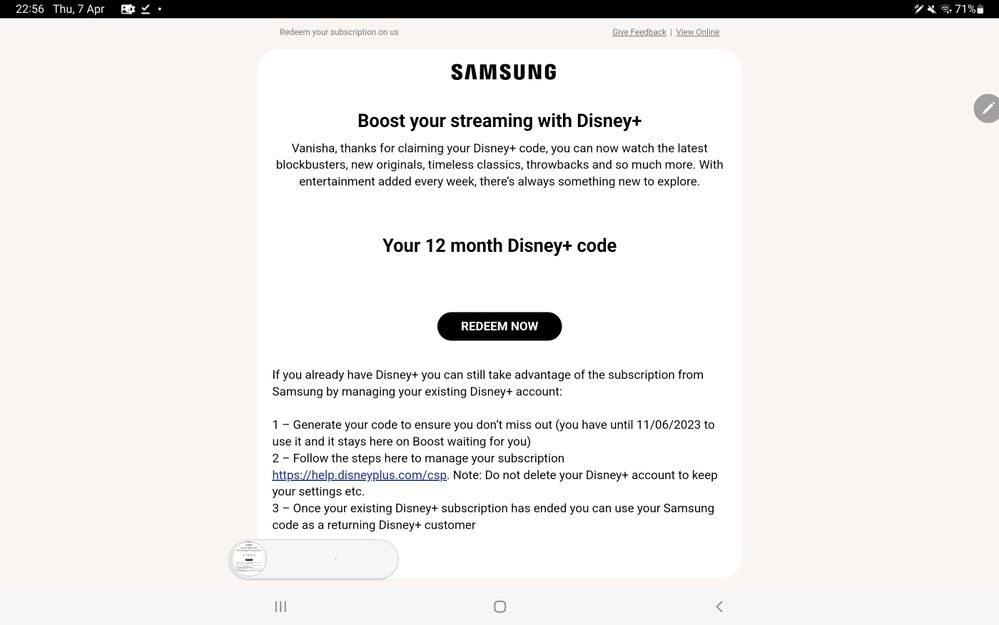What are you looking for?
- Samsung Community
- :
- Products
- :
- Tablets
- :
- Boost your Disney+ with Samsung. Get 12 months’ entertainment from us when you buy the Galaxy Tab S8 series before 22nd April
Boost your Disney+ with Samsung. Get 12 months’ entertainment from us when you buy the Galaxy Tab S8 series before 22nd April
- Subscribe to RSS Feed
- Mark topic as new
- Mark topic as read
- Float this Topic for Current User
- Bookmark
- Subscribe
- Printer Friendly Page
24-02-2022 07:09 PM - last edited 24-02-2022 07:12 PM
- Mark as New
- Bookmark
- Subscribe
- Mute
- Subscribe to RSS Feed
- Highlight
- Report Inappropriate Content
Whether you’re looking for the latest blockbusters, new originals, timeless classics Disney+ has got your back.
To celebrate the launch of the epic Galaxy Tab S8 series, we’re offering an amazing 12 months of Disney+ for customers who buy their device before 22nd April 2022 and claim this exciting offer from us on our website.
How to claim Disney+ through Samsung Boost
Boost your Disney+ direct on your new Galaxy Tab S8, Galaxy Tab S8+ or Galaxy Tab S8 Ultra device
- Head to www.samsung.com/uk/boost/ and select Disney+
- Sign in to your Samsung Account
- Redeem on Disney+ website
- Start your Disney+ streaming for 12 months with Samsung Boost
Are you on a desktop? Follow these simple steps to boost your Disney+ on your new Galaxy Tab S8, Galaxy Tab S8+ or Galaxy Tab S8 Ultra
- Head to www.samsung.com/uk/boost/ and select Disney+, then scan the QR code on your new Galaxy Tab S8, Galaxy Tab S8+ or Galaxy Tab S8 Ultra
- Sign in to your Samsung Account
- Redeem on Disney+ website
- Start your Disney+ streaming for 12 months with Samsung Boost
Questions and Answers
Where will I get my Disney+ code?
Your Disney+ code will be generated on your new Galaxy Tab S8, Galaxy Tab S8+ or Galaxy Tab S8 Ultra device through the Samsung Boost page. You can copy this unique code by long pressing it and then head to the Disney+ website to register and activate 12 months
Do I have to register payment details to claim this offer?
Yes, valid card registration required, but you will not be charged during your 12-month subscription period. You can cancel anytime. See Terms for full details.
Will I receive an email before the end of my 12-month subscription?
You’ll receive an email 30 days before your 12 months is due to end
I’m already a user of Disney+, can I claim 12 months Disney+ through Samsung Boost?
You sure can! When registering via Samsung Boost, you will be provided a Disney+ code that will be valid for redemption until 11 June 2023. If you’re an existing Disney+ subscriber, you’ll need to cancel your current subscription for Disney+ which will deactivate your Disney+ account and re-subscribe for the services applying the code when you register.
What devices are eligible for 12 months Disney+?
If you’ve purchased a new Galaxy Tab S8, Galaxy Tab S8+ or Galaxy Tab S8 Ultra between 9th February and 22nd April 2022, make sure to claim your Disney+ Boost by 22nd April 2022 to get 12 months Disney+ from us.
When do I have to claim my 12 months Disney+ from Samsung Boost by?
Make sure to claim your Disney+ Boost by 22nd April 2022 to get 12 months Disney+ from Samsung Boot.
I'm trying to claim Samsung Boost on my Galaxy Tab S8 but it shows me a QR code to scan with my device. What can I do?
We'd recommend trying using the Samsung Internet Browser to claim. If when you access the Samsung Boost page on your tablet with this browser and still see the QR code tap the hamburger menu at the bottom right of your screen and tap 'Mobile Site'
07-04-2022 11:00 PM - last edited 08-04-2022 03:09 AM
- Mark as New
- Bookmark
- Subscribe
- Mute
- Subscribe to RSS Feed
- Highlight
- Report Inappropriate Content
I recieved the email that should have had the reedem code but it was empty. Anything you can do to help Samsung? calling 0330 000 333, sent me to disney+, they do not hacve the code and live chat asked me to fill out form again which does not work as I've alredy reedemed once using the device serial number.
08-04-2022 07:23 PM
- Mark as New
- Bookmark
- Subscribe
- Mute
- Subscribe to RSS Feed
- Highlight
- Report Inappropriate Content
10-04-2022 04:15 PM
- Mark as New
- Bookmark
- Subscribe
- Mute
- Subscribe to RSS Feed
- Highlight
- Report Inappropriate Content
It's been about 2 weeks now and still no email from Disney plus. How can Samsung make something so simple to be so awkward?
12-04-2022 11:45 AM
- Mark as New
- Bookmark
- Subscribe
- Mute
- Subscribe to RSS Feed
- Highlight
- Report Inappropriate Content
i have tried on several devices and broswers. finally was able to enter me details and when it asked for the IMEI number. it says i have already registered the device, and wont let me go further.
any ideas
12-04-2022 11:51 AM
- Mark as New
- Bookmark
- Subscribe
- Mute
- Subscribe to RSS Feed
- Highlight
- Report Inappropriate Content
Hi, I have gone through each step and I'm not sure if I have missed my unique code, as it is not generating a code and says I've already registered my phone. Where can I find my code to redeem?
12-04-2022 11:57 AM
- Mark as New
- Bookmark
- Subscribe
- Mute
- Subscribe to RSS Feed
- Highlight
- Report Inappropriate Content
This is exactly what I'm getting. Very frustrating. Tried all different devices and in Samsung Internet, incognito as disney suggested.
Will be watching reply to this and as well as my comments to see if anyone responds.
13-04-2022 11:32 PM
- Mark as New
- Bookmark
- Subscribe
- Mute
- Subscribe to RSS Feed
- Highlight
- Report Inappropriate Content
14-04-2022 02:08 PM
- Mark as New
- Bookmark
- Subscribe
- Mute
- Subscribe to RSS Feed
- Highlight
- Report Inappropriate Content
Same issues as other submitted form but an extra long wait for something that should be dead simple and no real update on if its working... please just include code in the box to save us all the drama... same with earbuds and plugs... its not environmentally friendly to send these out under separate orders even if a small part of phone is made up or recycled fishing nets!!!
21-04-2022 08:32 PM
- Mark as New
- Bookmark
- Subscribe
- Mute
- Subscribe to RSS Feed
- Highlight
- Report Inappropriate Content
16 days still no e-mail in regards to this or for the ear buds pro once redeemed.
Would appreciate any assistance from @Support , as no confirmation e-mail for either.
21-04-2022 09:43 PM
- Mark as New
- Bookmark
- Subscribe
- Mute
- Subscribe to RSS Feed
- Highlight
- Report Inappropriate Content
I'm trying to redeem this offer but I can't even find the 12 month promotion! Every time I search for Disney+ I get 6 months, and when I started filling in the form it didn't even have the Tab S8+, just the S8 in wifi or 5G variants. With the offer ending tomorrow can anyone help??