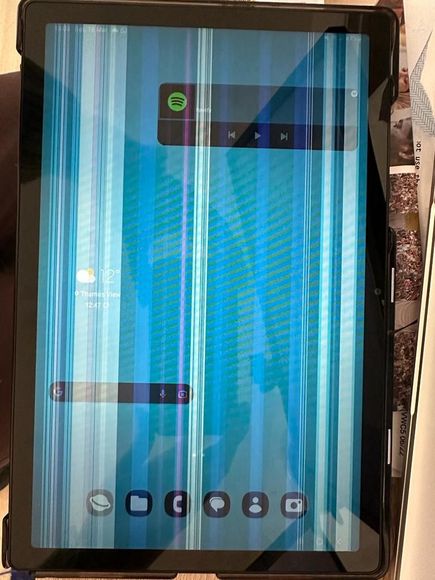What are you looking for?
- Samsung Community
- :
- Products
- :
- Tablets
- :
- A8 Tablet Display Screen Lines
A8 Tablet Display Screen Lines
- Subscribe to RSS Feed
- Mark topic as new
- Mark topic as read
- Float this Topic for Current User
- Bookmark
- Subscribe
- Printer Friendly Page
18-03-2023 01:08 PM
- Mark as New
- Bookmark
- Subscribe
- Mute
- Subscribe to RSS Feed
- Highlight
- Report Inappropriate Content
Hi all,
I got my a8 tablet just 2 days ago, I've gone to use it today and lines have started appearing on the screen, I've restarted and they slowly fade in where it says samsung on start up and then whenever I click on something else they start to fade in whenever the display changes! It was completely fine when I have been using the past 2 days with no issues and haven't dropped it at all. I've tried restarting and doing a factory reset and its still happening! Anyone have any ideas or do I need to take it in for someone to look at?
Thanks!
18-03-2023 01:50 PM - last edited 18-03-2023 01:55 PM
- Mark as New
- Bookmark
- Subscribe
- Mute
- Subscribe to RSS Feed
- Highlight
- Report Inappropriate Content
If you go into the phone dialer, and the dial *#0*#
At the top are 3 different coloured test cards.
If the lines dissappear on those test cards. Its likely you have an app or theme that's causing this.
If the lines stay there on the test cards, then it's likely the screen has been damaged and this will need to be repaired.
Contact Samsung Customer Support and they can arrange this
If you bought used/ reconditioned. Probably best with looking at returning it to the seller
You should have if bought new, some recourse to return or exchange it. But this depends on where and how you purchased it
18-03-2023 01:58 PM
- Mark as New
- Bookmark
- Subscribe
- Mute
- Subscribe to RSS Feed
- Highlight
- Report Inappropriate Content
Hi, That number doesn't do anything on the tablet, the number just disappears but nothing pops up?
I bought it brand new through Vodafone. The lines change depending on what's on the screen, they're not permanent, it's so strange!
18-03-2023 02:17 PM
- Mark as New
- Bookmark
- Subscribe
- Mute
- Subscribe to RSS Feed
- Highlight
- Report Inappropriate Content
Like you are going to make a phone call
Give trying booting the Tab up in Safe Mode
https://www.verizon.com/support/knowledge-base-219352/
Again if lines dissappear, then definitely something Installed that's doing this.
If you are gettingno where, then probably best to get in touch with Vodafone and get them to exchange it, or look at it.
18-03-2023 02:31 PM
- Mark as New
- Bookmark
- Subscribe
- Mute
- Subscribe to RSS Feed
- Highlight
- Report Inappropriate Content
Samsung Tab S6 Lte 256gb
Samsung Galaxy Watch
18-03-2023 02:55 PM
- Mark as New
- Bookmark
- Subscribe
- Mute
- Subscribe to RSS Feed
- Highlight
- Report Inappropriate Content
Yep, the number just disappears before I can even tap the call button with no pop ups. I've tried a full factory reset and opening in safe mode and the lines are still there!
I think I'll have to take it in for someone to look at as it seems like a hardware issue I think. Thanks for your help though!
18-03-2023 02:59 PM
- Mark as New
- Bookmark
- Subscribe
- Mute
- Subscribe to RSS Feed
- Highlight
- Report Inappropriate Content
...what a helpful suggestion. thanks.
18-03-2023 04:42 PM
- Mark as New
- Bookmark
- Subscribe
- Mute
- Subscribe to RSS Feed
- Highlight
Hi there, @sopharb, and thanks for reaching out to the Community about this. Please can you let me know whether the following Hardware Test helps?:
1. From the phone dialler (Contacts app), please enter *#0*#.
2. Select RED, and then tap the screen.
3. Select GREEN, and then tap the screen.
4. Select BLUE, and then tap the screen.
5. Select BLACK, and then tap the screen.
While displaying the colours, was the issue still occurring?
18-03-2023 06:45 PM
- Mark as New
- Bookmark
- Subscribe
- Mute
- Subscribe to RSS Feed
- Highlight
- Report Inappropriate Content
I'd definitely return it especially as it's only a couple of days you've had it.
Just unfortunate this has happened for you
19-03-2023 01:49 AM
- Mark as New
- Bookmark
- Subscribe
- Mute
- Subscribe to RSS Feed
- Highlight
- Report Inappropriate Content