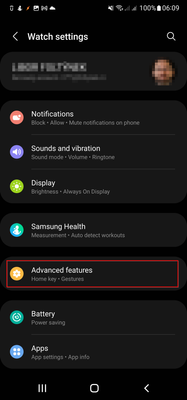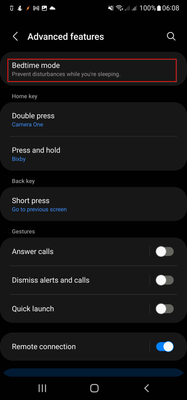What are you looking for?
- One UI Beta Programme
- :
- One UI 5
- :
- S22 | S22+ | S22 Ultra
- :
- Suggestion
- :
- Sleep mode linked to Galaxy watch
Sleep mode linked to Galaxy watch
- Subscribe to RSS Feed
- Mark topic as new
- Mark topic as read
- Float this Topic for Current User
- Bookmark
- Subscribe
- Printer Friendly Page
07-09-2022 11:42 PM - last edited 07-09-2022 11:43 PM
- Mark as New
- Bookmark
- Subscribe
- Mute
- Subscribe to RSS Feed
- Highlight
- Report Inappropriate Content
08-09-2022 05:15 AM
- Mark as New
- Bookmark
- Subscribe
- Mute
- Subscribe to RSS Feed
- Highlight
- Report Inappropriate Content
Hi, it works. You have to turn it in in Galaxy Wearable application in Watch Settings -> Advanced Features -> Bedtime mode.

Samsung Galaxy Watch 5 Pro | Samsung Galaxy Buds / Buds2 / Buds2 Pro
08-09-2022 06:20 AM
- Mark as New
- Bookmark
- Subscribe
- Mute
- Subscribe to RSS Feed
- Highlight
- Report Inappropriate Content
I'll report it as a bug 👍🏻
08-09-2022 07:05 AM
- Mark as New
- Bookmark
- Subscribe
- Mute
- Subscribe to RSS Feed
- Highlight
- Report Inappropriate Content
Ah sorry, I missed that it is a beta

Samsung Galaxy Watch 5 Pro | Samsung Galaxy Buds / Buds2 / Buds2 Pro
08-09-2022 02:40 PM
- Mark as New
- Bookmark
- Subscribe
- Mute
- Subscribe to RSS Feed
- Highlight
- Report Inappropriate Content
Yes, in this situation the best thing to do is to file an error report, so that our developers can take a closer look at it and take some action. Please keep in mind that the report should be submitted 2-3 minutes after the error occurs to ensure that log files are generated.
Thank you! 🤝
21-09-2022 11:39 PM
- Mark as New
- Bookmark
- Subscribe
- Mute
- Subscribe to RSS Feed
- Highlight
- Report Inappropriate Content
21-09-2022 11:40 PM
- Mark as New
- Bookmark
- Subscribe
- Mute
- Subscribe to RSS Feed
- Highlight
- Report Inappropriate Content
23-12-2022 05:24 PM - last edited 23-12-2022 05:24 PM
- Mark as New
- Bookmark
- Subscribe
- Mute
- Subscribe to RSS Feed
- Highlight
- Report Inappropriate Content
I too no longer have Bedtime mode synced between devices. But if I go to advanced features from the wereable app I can't find the Bedtime mode option as seen in your screen.