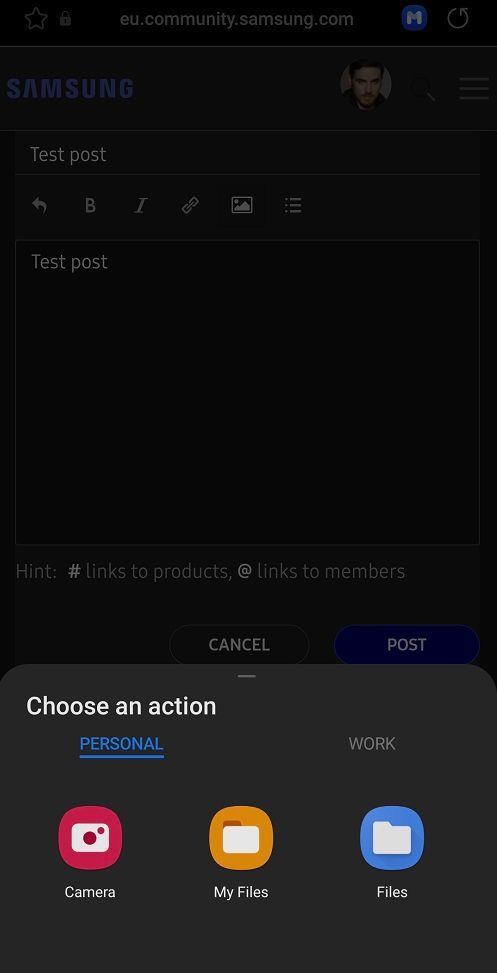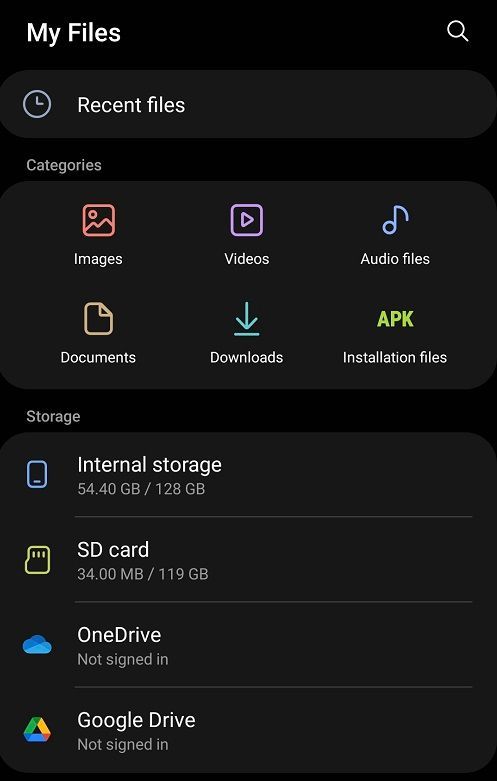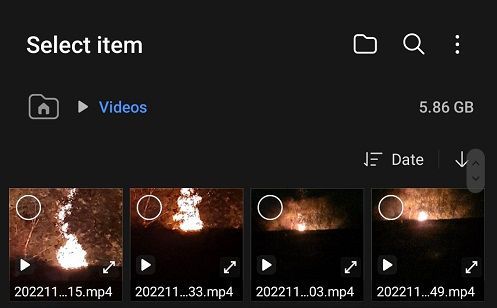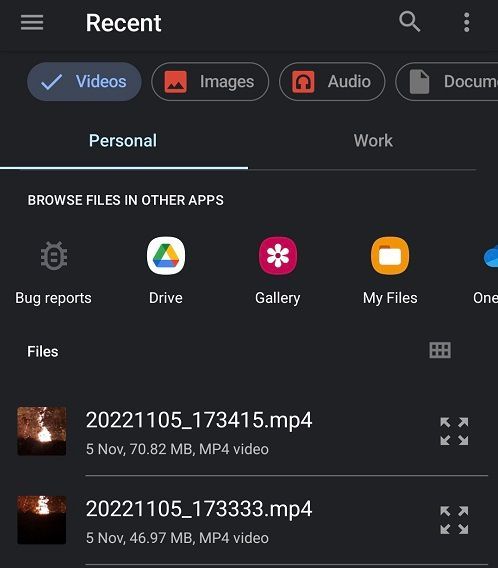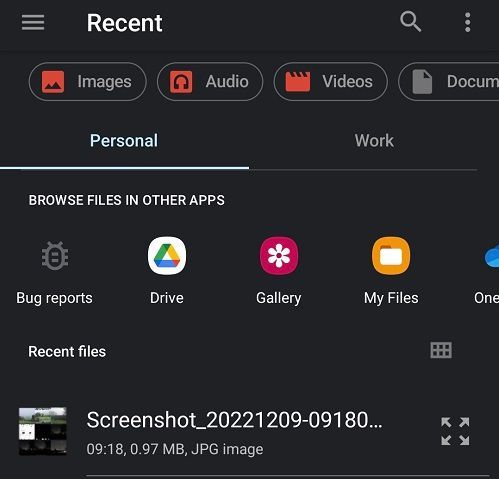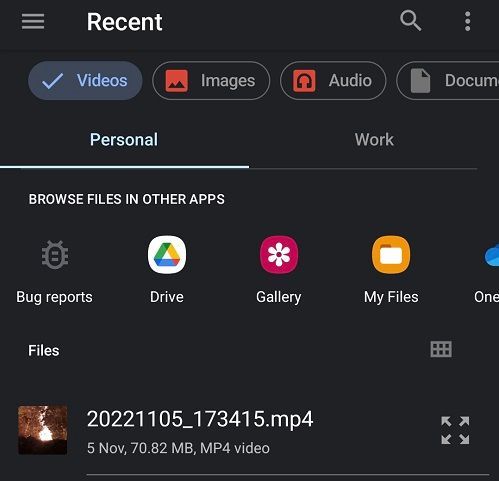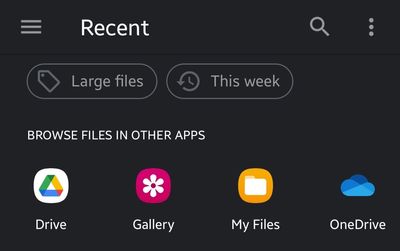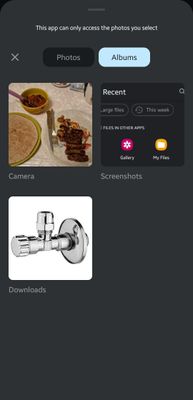What are you looking for?
- Samsung Community
- :
- Lounge
- :
- Samsung Lounge
- :
- Videos can no longer be posted on the forum?
Videos can no longer be posted on the forum?
- Subscribe to RSS Feed
- Mark topic as new
- Mark topic as read
- Float this Topic for Current User
- Bookmark
- Subscribe
- Printer Friendly Page
16-11-2022 08:53 PM
- Mark as New
- Bookmark
- Subscribe
- Mute
- Subscribe to RSS Feed
- Highlight
- Report Inappropriate Content
Hello,
Since today I can no longer post videos on the forum, is this only me or?
Thanks on the help! S24 Ultra owner.
03-12-2022 09:57 AM
- Mark as New
- Bookmark
- Subscribe
- Mute
- Subscribe to RSS Feed
- Highlight
- Report Inappropriate Content
@AntS I still can't see videos in my gallery to post to forum - so forum won't let me to post videos. I'm on a web browser mobile.
Thanks on the help! S24 Ultra owner.
05-12-2022 08:04 AM
- Mark as New
- Bookmark
- Subscribe
- Mute
- Subscribe to RSS Feed
- Highlight
- Report Inappropriate Content
Do you try to use the app or the website? If you are using the app you might wish to try to upload a video though the website 🙂
05-12-2022 07:01 PM
- Mark as New
- Bookmark
- Subscribe
- Mute
- Subscribe to RSS Feed
- Highlight
- Report Inappropriate Content
Mobile web.
Thanks on the help! S24 Ultra owner.
06-12-2022 06:24 AM
- Mark as New
- Bookmark
- Subscribe
- Mute
- Subscribe to RSS Feed
- Highlight
- Report Inappropriate Content
Hi @Adi0
As we know videos have never shown up on the forum until moderated.
Basically a person could submit a video but would only show as an arrow in a box but wouldn't play until moderated.
However from what your saying there appears to have been a forum permissions change.
Let one of the Team here catch up with your thread so they can submit this query to the Team who I assume perform the actual changes to the forum format.
If you can add any relevant screenshot in the meantime that may help.
If I can be of any further help then please don't hesitate. Take care. 😎
Daily Driver > Samsung Galaxy s²⁴ Ultra 512Gb ~ Titanium Black.
The advice I offer is my own and does not represent Samsung’s position.
I'm here to help. " This is the way. "
06-12-2022 10:07 AM - last edited 06-12-2022 10:25 AM
- Mark as New
- Bookmark
- Subscribe
- Mute
- Subscribe to RSS Feed
- Highlight
Hi @Adi0 ,
I can't replicate this one. 😕
I know that you usually use Chrome on your mobile, but I can’t access the Community via Chrome on a UK mobile device, as it defaults to the Members app each time. But the option for video uploads appears, and video uploads all work fine for me from my Members app and Samsung Internet on my S10, and from Chrome on a PC – and all tested using the non-moderator account I have.
Does the same thing happen on the Samsung Internet browser for you? I’ve added some screenshots to show how I get the video upload option on that.
When making a post click on the 'picture' icon:
Which brings up this "Choose an action" option menu:
Clicking on 'My Files' takes me to this screen:
And selecting 'Videos' take me to this one, which allows to me to select the videos to put into my post by tapping on the videos and then pressing 'Done':
Or, by clicking 'Files' on the "Choose an action" screen, it takes me to this:
I tap on 'Videos' on the top menu there, and I can select the video I want to put in my post by tapping on it.
If it’s still happening on the Samsung Internet browser, then, as SjorsK says, if you have access to a PC try it from there as it will help further narrow down where the issue is. If you’re having the same issue on a PC then that suggests it’s an account/profile thing. If it works fine from a PC then that suggests it’s more of a mobile device/mobile device browser thing.
Let us know how it goes.
06-12-2022 06:05 PM
- Mark as New
- Bookmark
- Subscribe
- Mute
- Subscribe to RSS Feed
- Highlight
- Report Inappropriate Content
I've followed everything but same as on Chrome, Samsung internet doesn't show my videos in any way I enter, here it doesn't even show a " Videos " category.
To enter into the Chrome or other search without being redirected to the members app tap and hold on the search result for samsung forums and " Open in a new or group tab ".
Thanks on the help! S24 Ultra owner.
06-12-2022 06:06 PM
- Mark as New
- Bookmark
- Subscribe
- Mute
- Subscribe to RSS Feed
- Highlight
- Report Inappropriate Content
So the issue is that I can't even Submit the video, I don't have an option to post videos, the forum doesn't allow any from any source from my device.
Thanks on the help! S24 Ultra owner.
06-12-2022 06:07 PM
- Mark as New
- Bookmark
- Subscribe
- Mute
- Subscribe to RSS Feed
- Highlight
- Report Inappropriate Content
Also another tiring bug, hwne I log in I don't log in and I have to press something or refresh the page so I'm finally in after 2 times..
Thanks on the help! S24 Ultra owner.
09-12-2022 09:56 AM
- Mark as New
- Bookmark
- Subscribe
- Mute
- Subscribe to RSS Feed
- Highlight
Thanks @Adi0!
I followed your advice and was able to try it on Chrome on my mobile.
Clicking the 'picture' icon I get:
And then clicking on 'Browse' I get:
Scrolling across that top menu with my finger right to left and clicking 'Videos' I get:
----------------------------------------------------------------------------------------------------
It's odd that you suddenly don't have that option. Plus there's the login issue you mention. 🤔 I'm assuming you've done the usual cache and data clearing (of the apps in question, and possibly booting the device into Recovery Mode and clearing the cache partition).
I think that if you were able to try it on another device (e.g. PC) and it happens on there it would point towards it being a strange account/profile issue rather than something going on with your phone (e.g. another app on your phone somehow causing the weirdness). There's nothing in your profile settings that I can access that shows anything odd, but I can escalate it to the Admin to see if they can access something I can't.
Have you sent any error reports with log files and any accompanying evidence (e.g. screenshots or videos) showing the issue via the Members app for these issues?
15-12-2022 03:25 AM - last edited 15-12-2022 03:42 AM
- Mark as New
- Bookmark
- Subscribe
- Mute
- Subscribe to RSS Feed
- Highlight
- Report Inappropriate Content
I haven't, how will Members app fix Samsung forum issue? . Please do let know Admins know this issue. And whoom can I send forum ideas?
Now when I follow steps you've provided, it also doesn't show anything but pictures.
+ Chrome opens this when I want to add media:
instead of this:
Thanks on the help! S24 Ultra owner.