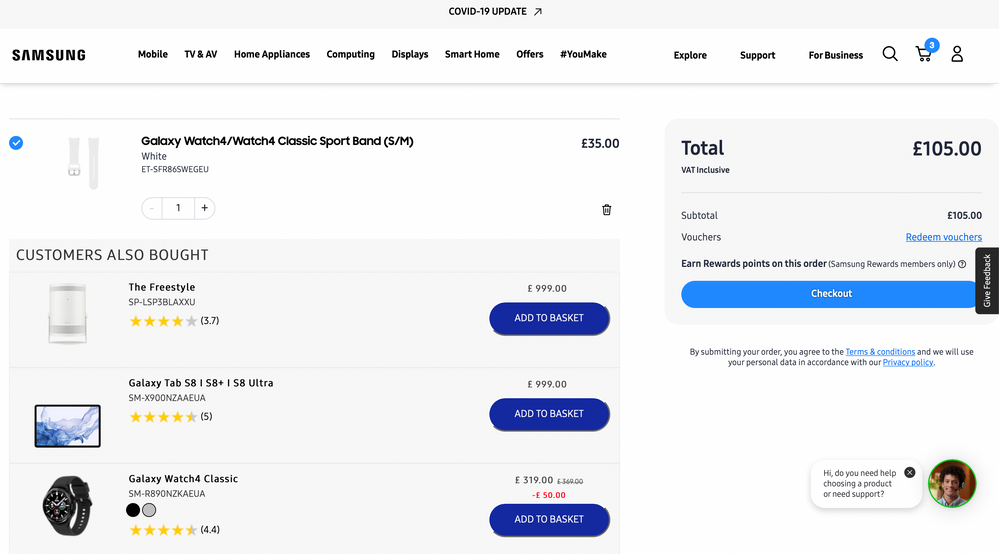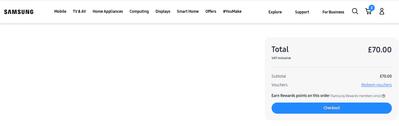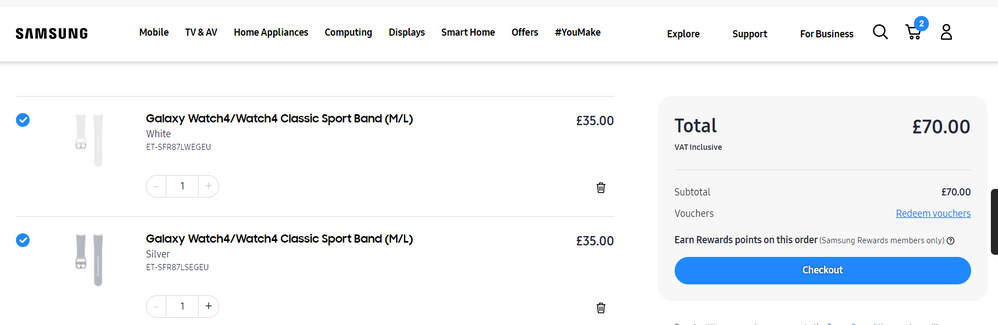What are you looking for?
- Samsung Community
- :
- Products
- :
- Samsung Shop
- :
- Samsung.uk basket problem
Samsung.uk basket problem
- Subscribe to RSS Feed
- Mark topic as new
- Mark topic as read
- Float this Topic for Current User
- Bookmark
- Subscribe
- Printer Friendly Page
08-01-2022 01:24 AM
- Mark as New
- Bookmark
- Subscribe
- Mute
- Subscribe to RSS Feed
- Highlight
- Report Inappropriate Content
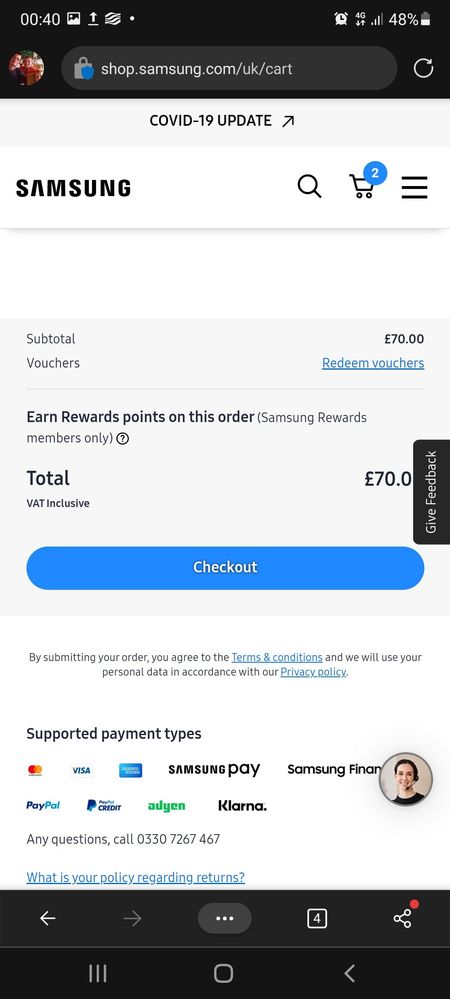
06-03-2022 10:42 AM
- Mark as New
- Bookmark
- Subscribe
- Mute
- Subscribe to RSS Feed
- Highlight
- Report Inappropriate Content
As per the title, my Samsung account has 2 items in the basket totalling £70, but there is nothing there.
I've cleared cookies, cache etc tried different browsers, and even different devices but these 2 rogue items still appear.
I've added an item and then deleted that item but it doesn't make the other 2 items disappear - the problem is I want to purchase a watch strap but the basket totals £105!
I raised a query with support over 3 weeks ago but have heard nothing and it's also still an issue.
Anyone else had this before??
11-03-2022 04:17 PM
- Mark as New
- Bookmark
- Subscribe
- Mute
- Subscribe to RSS Feed
- Highlight
@Delboymel: That's very strange. Are you signed in to your Samsung account? If so, try signing out, and signing back in again to see if this helps. Alternatively, you may wish to try making the purchase while signed out of your account. Although it's unlikely, see if you can scroll further up the page, just in case the rogue items are hidden here. In the meantime, please reach out to our Shop Team on 0330 726 7467, and an advisor will be on hand to look into this further for you.

21-03-2022 11:20 PM
- Mark as New
- Bookmark
- Subscribe
- Mute
- Subscribe to RSS Feed
- Highlight
- Report Inappropriate Content
It keeps showing 2 items in my basket but when I go to checkout I can not remove these, I tried various browsers but it seems to be tied to my account for some reason, it looks like it's the watch straps for the Galaxy Watch 4 Classic causing this.
What do I do?
22-03-2022 04:13 PM
- Mark as New
- Bookmark
- Subscribe
- Mute
- Subscribe to RSS Feed
- Highlight
That's an odd one @Members_W2iaIVH - and I couldn't replicate it myself just now on Chrome on a PC, so not sure if it was a weird glitch on the site you encountered.
Is it still happening for you, or have you managed to sort it since you posted?
If it's still happening, any joy by clearing the cookies/cache from the browser you originally used?
22-03-2022 06:04 PM - last edited 22-03-2022 06:15 PM
- Mark as New
- Bookmark
- Subscribe
- Mute
- Subscribe to RSS Feed
- Highlight
- Report Inappropriate Content
I am getting the same issue seems to be a bug with buying the Galaxy watch 4 using the bespoke studio and the not so "free" watch straps when choosiing classic 4 watches, I spoke with the Samsung Shop Team, althouvh they weren't the most helpful they weren't sure what the issue was so sent screen shots of issue and they mention apparently an internal team are apparently looking into it, seems to link to our Samsung account so no matter where you log in still shows these rogue watch straps in the basket, you can see the watch strap when process through to checkout but no options to remove
22-03-2022 07:55 PM
- Mark as New
- Bookmark
- Subscribe
- Mute
- Subscribe to RSS Feed
- Highlight
- Report Inappropriate Content
Mine appears to have now been resolved. And yes, as you describe I recall I was looking at the bespoke studio and having a play around - I was going to buy the watch and a few different straps, hence why I had this rogue £70.
I called and basically they had no clue, but just glad it's sorted now. Hopefully yours will clear itself soon!
23-03-2022 01:30 PM
- Mark as New
- Bookmark
- Subscribe
- Mute
- Subscribe to RSS Feed
- Highlight
- Report Inappropriate Content
Still happening and clearing cookies / cache didn't work looks like its linked to my account for some reason I basically wanted to purchase a galaxy watch 4 went through motions. Logging into samsung. Clicking the menu > Mobile > Watches > Galaxy watch 4 b bespoke, selected customised yours, choose the classic 46mm silver Bluetooth only then choose buy now, at the checkout it shows the watch but didn't show the strap still I refreshed the basket page, then when I delete the watch the strap cost still remains with no option to delete
23-03-2022 02:48 PM
- Mark as New
- Bookmark
- Subscribe
- Mute
- Subscribe to RSS Feed
- Highlight
Cheers @Members_W2iaIVH! Yep, I was able replicate it exactly on my account too using those steps.
I've escalated it at our end, and will let you know what I hear back. 👍
25-03-2022 05:37 AM
- Mark as New
- Bookmark
- Subscribe
- Mute
- Subscribe to RSS Feed
- Highlight
- Report Inappropriate Content
The same happened to me too @Robbo66
It took a few weeks to drop off my Checkout Basket.
I got round this by not logging in at first and adding my wanted items and then logged in further down the line before checking out.
Daily Driver > Samsung Galaxy s²⁴ Ultra 512Gb ~ Titanium Black.
The advice I offer is my own and does not represent Samsung’s position.
I'm here to help. " This is the way. "