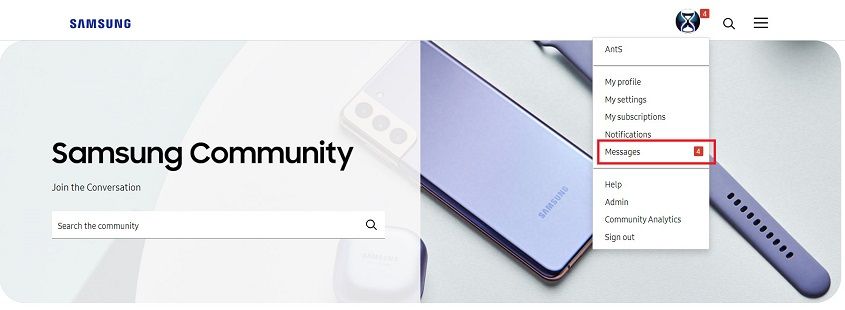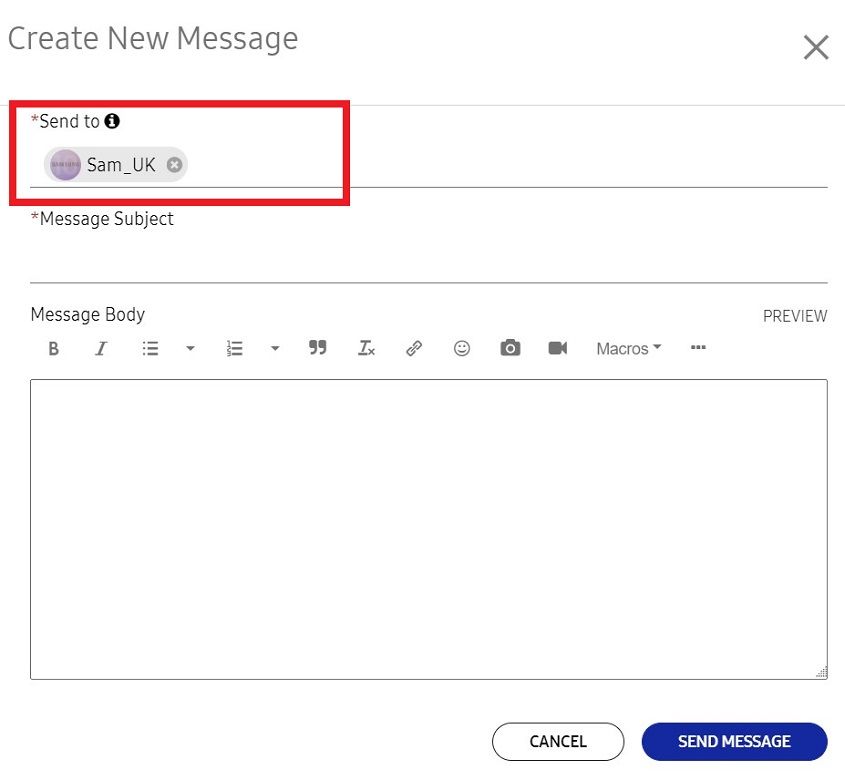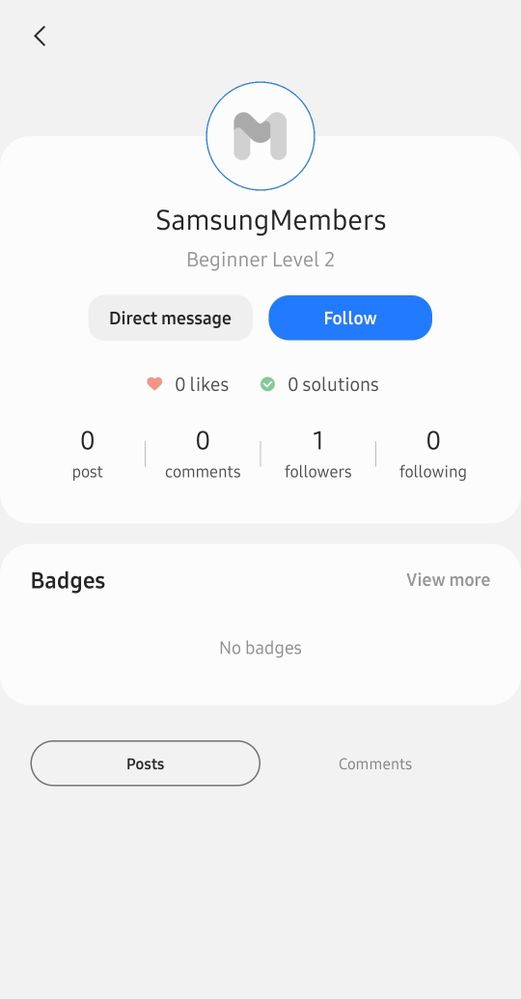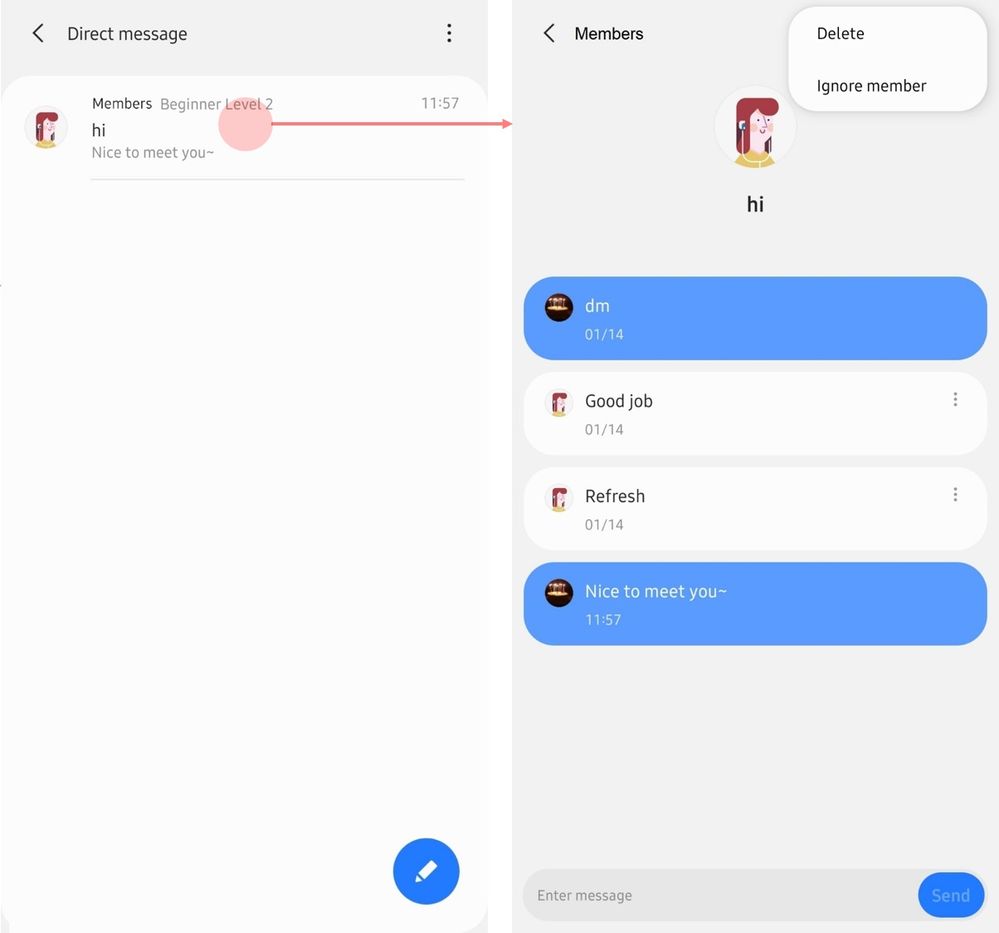What are you looking for?
- Samsung Community
- :
- Lounge
- :
- Samsung Lounge
- :
- Re: How to send a private message on the Samsung Community
How to send a private message on the Samsung Community
- Subscribe to RSS Feed
- Mark topic as new
- Mark topic as read
- Float this Topic for Current User
- Bookmark
- Subscribe
- Printer Friendly Page
15-01-2021
06:09 PM
- last edited
22-03-2021
12:30 PM
by
AntS
![]() ) in
) in
- Mark as New
- Bookmark
- Subscribe
- Mute
- Subscribe to RSS Feed
- Highlight
- Report Inappropriate Content
As well as participating in our boards through our threads, the Samsung Community has a Private Message feature available to users.
How to Private Message on a web browser on the Samsung Community: Quick Guide
- Click your avatar/'Profile Settings' menu at the top right of the Community.
- Select 'Messages' from the drop down
- Click the 'New message' icon
- Select user to send to
- Send message
How to Private Message on a web browser on the Samsung Community: Full Guide with reference screenshots
- Click your avatar/'Profile Settings' menu at the top right of the Community.
- Select 'Messages' from the menu
- Click the 'New message' icon
- Select your recipient by writing their Community name in the 'Send to' part, clicking on the suggested user's name to populate the 'Send to', and Send Message!
You can contact the moderators who are live on the Community through our team account @Sam_UK or message an individual moderator that you meet on the Community if you have a question or want to report something.
Solved! Go to Solution.
19-01-2021 09:10 PM
- Mark as New
- Bookmark
- Subscribe
- Mute
- Subscribe to RSS Feed
- Highlight
- Report Inappropriate Content
I having the same problems as the other users posting on here.
I received my invite as an existing member of the UP, but, and I have tried umpteen times, Everything goes as you would expect, my current phone is recognised, I impute the existing Klarna contract number, select the new phone, select the free gifts, then fill in the blanks, DoB, date for delivery, household income etc Klarna then acknowledge My account with them and my Bank account stating they would use this for payments but when I then hit the payment button it buffers before stating I'm unsuccessful at this time????
Would it be down to exact date of current contract 1 yr anniversary?
Your help would be appreciated 👍
22-03-2021 12:15 PM - last edited 25-11-2021 03:50 PM
- Mark as New
- Bookmark
- Subscribe
- Mute
- Subscribe to RSS Feed
- Highlight
Good news! We have now added the direct/private messaging feature to the Members app!
How to Direct message on the Community on the Members app: Quick Guides
Sending a Direct message.
1. On the Members app go to the profile page of the user you want to send the message to.
2. Click on Direct message.
Or send via your Direct messages Inbox
1. On the Members app go to the Community tab.
2. Click on your profile picture and username.
3. Click on Direct Message.
4. Click on the floating button at the bottom right of your Inbox screen.
Viewing your Direct messages Inbox.
1. On the Members app go to the Community tab.
2. Click on your profile picture and username
3. Click on Direct message.
Ignoring/Blocking Direct messages.
If you no longer want to receive messages from a specific user:
1. On the Members app go to the Community tab.
2. Click on your profile picture and username.
3. Click on Direct Message.
4. Click on a message from that user.
5. Tap the three dots in the upper right corner.
6. Select Ignore member.
How to Direct message on the Community on the Members app: Guides with screenshots
Sending a Direct message.
On the Members app go to the profile page of the user you want to send the message to, and click on Direct message.
Viewing your Direct messages Inbox.
On the Members app go to the Community tab > click on your profile picture and username > Direct message.
It will take you to your Inbox. Click on a message to read it.
You can also send messages when you're in the Inbox via the floating button on the bottom right.
Ignoring/Blocking Direct Messages.
If you no longer want to receive messages from a specific user, go to the details screen of the messages you have received from that user: open a message from the user > 3 dots button in the upper right-hand corner > Ignore member ’ to block messages from them.
09-07-2021 03:06 PM
- Mark as New
- Bookmark
- Subscribe
- Mute
- Subscribe to RSS Feed
- Highlight
- Report Inappropriate Content
Thanks you, thats what i was looking for!
17-11-2022 02:16 AM
- Mark as New
- Bookmark
- Subscribe
- Mute
- Subscribe to RSS Feed
- Highlight
- Report Inappropriate Content
It would be amazing if we could send messages to users by simply going to their profile and pressing " Send message ".
Thanks on the help! S24 Ultra owner.
17-10-2023 08:42 PM
- Mark as New
- Bookmark
- Subscribe
- Mute
- Subscribe to RSS Feed
- Highlight
- Report Inappropriate Content
17-10-2023 08:53 PM
- Mark as New
- Bookmark
- Subscribe
- Mute
- Subscribe to RSS Feed
- Highlight
We are very sorry to hear this!
f you are based in the UK or Ireland then please send a private message to Sam_UK by following the steps in this post, and myself or one of the other mods will be able to get this escalated for you.
20-02-2024 11:10 AM
- Mark as New
- Bookmark
- Subscribe
- Mute
- Subscribe to RSS Feed
- Highlight
- Report Inappropriate Content
20-02-2024 11:15 AM
- Mark as New
- Bookmark
- Subscribe
- Mute
- Subscribe to RSS Feed
- Highlight
Hi @clive68 ,
Please send a Private Message with your contact details and any relevant info (e.g. product model and serial numbers) to our @Sam_UK account (https://eu.community.samsung.com/t5/user/viewprofilepage/user-id/1716597)