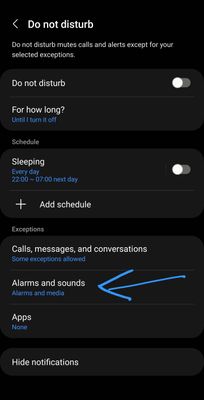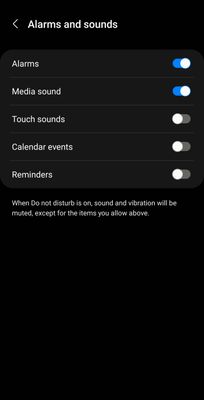What are you looking for?
- Samsung Community
- :
- Lounge
- :
- Samsung Lounge
- :
- Re: Alarm signal and Do Not Disturb Mode
Alarm signal and Do Not Disturb Mode
- Subscribe to RSS Feed
- Mark topic as new
- Mark topic as read
- Float this Topic for Current User
- Bookmark
- Subscribe
- Printer Friendly Page
11-02-2022 08:39 AM
- Mark as New
- Bookmark
- Subscribe
- Mute
- Subscribe to RSS Feed
- Highlight
- Report Inappropriate Content
I just got my first Samsung Galaxy phone, so Im not sure if this has always been like this.
I like to have my phone in vibrate during the day, at night I put the phone in "don not disturb" mode, but I want to be able to hear the alarm signal over the "vibrate mode" and the "do not disturb" mode. On my Sony I can have my phone on vibrate, activate the don not disturb, and still be able to have the alarm signal (I do not want to have just a vibrate alarm signal). Is this not possible on Samsung phones??!!
Solved! Go to Solution.
11-02-2022 08:58 AM
- Mark as New
- Bookmark
- Subscribe
- Mute
- Subscribe to RSS Feed
- Highlight
- Report Inappropriate Content
There is an option in the do not disturb settings for this. It allows you to choose exceptions.
for the alarm it will sound in vibrate mode unless you turn on this option in clock settings. Turning that on will turn off sound for alarms when in vibrate mode and only vibrate.
11-02-2022 09:00 AM
- Mark as New
- Bookmark
- Subscribe
- Mute
- Subscribe to RSS Feed
- Highlight
- Report Inappropriate Content
forgot to add the clock settings imagine for reference.
11-02-2022 10:50 AM
- Mark as New
- Bookmark
- Subscribe
- Mute
- Subscribe to RSS Feed
- Highlight
- Report Inappropriate Content
AWESOME!!! 
Thank you! This is really a feature I appreciate!
11-02-2022 12:00 PM
- Mark as New
- Bookmark
- Subscribe
- Mute
- Subscribe to RSS Feed
- Highlight
- Report Inappropriate Content
Me too. I depend on it almost daily 🙂