What are you looking for?
- One UI Beta Programme
- :
- One UI 3
- :
- S20 | S20+ | S20 Ultra
- :
- Questions
- :
- Re: how do you enable bubble notifications
how do you enable bubble notifications
- Subscribe to RSS Feed
- Mark topic as new
- Mark topic as read
- Float this Topic for Current User
- Bookmark
- Subscribe
- Printer Friendly Page
25-10-2020 09:20 PM - last edited 25-10-2020 09:20 PM
- Mark as New
- Bookmark
- Subscribe
- Mute
- Subscribe to RSS Feed
- Highlight
- Report Inappropriate Content
- Tags:
- Notifications
25-10-2020 10:39 PM
- Mark as New
- Bookmark
- Subscribe
- Mute
- Subscribe to RSS Feed
- Highlight
- Report Inappropriate Content
25-10-2020 10:40 PM
- Mark as New
- Bookmark
- Subscribe
- Mute
- Subscribe to RSS Feed
- Highlight
- Report Inappropriate Content
25-10-2020 10:42 PM
- Mark as New
- Bookmark
- Subscribe
- Mute
- Subscribe to RSS Feed
- Highlight
- Report Inappropriate Content
26-10-2020 01:25 PM
- Mark as New
- Bookmark
- Subscribe
- Mute
- Subscribe to RSS Feed
- Highlight
- Report Inappropriate Content
Let me know if what @Danlav313 (Thanks for the help!) wrote is what you were looking for. Also some 3rd party apps may still have some compatibility problems with the new binary, so they might not be fully supported yet 😕.
29-10-2020 09:30 AM - last edited 29-10-2020 09:30 AM
- Mark as New
- Bookmark
- Subscribe
- Mute
- Subscribe to RSS Feed
- Highlight
- Report Inappropriate Content
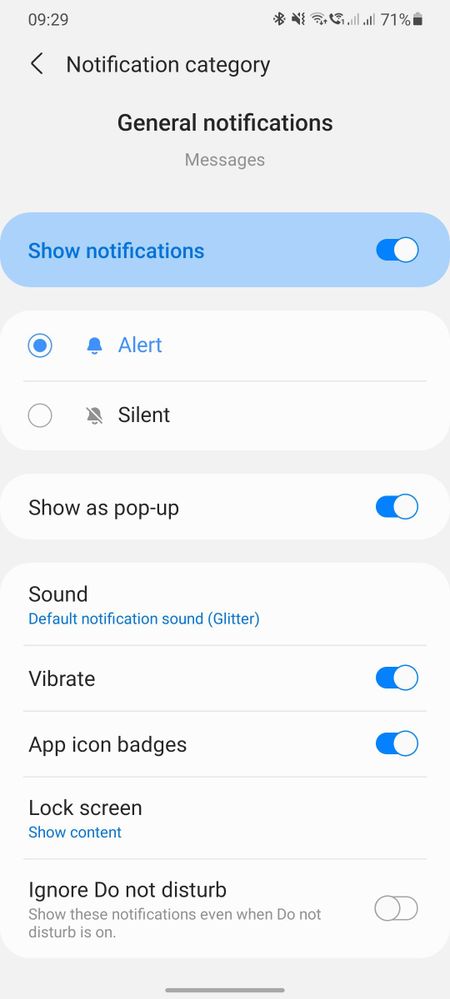
30-10-2020 01:50 PM - last edited 30-10-2020 01:50 PM
- Mark as New
- Bookmark
- Subscribe
- Mute
- Subscribe to RSS Feed
- Highlight
- Report Inappropriate Content
@Tee20 Go "back" one. You're on the settigns for "General notifications" for messages, but if you go back a screen for the notifications settings for Messages, there'll be "Show notifications" at the top, then a section for "Conversations" - tap "Show as bubbles" then choose "All" or "Selected only".
