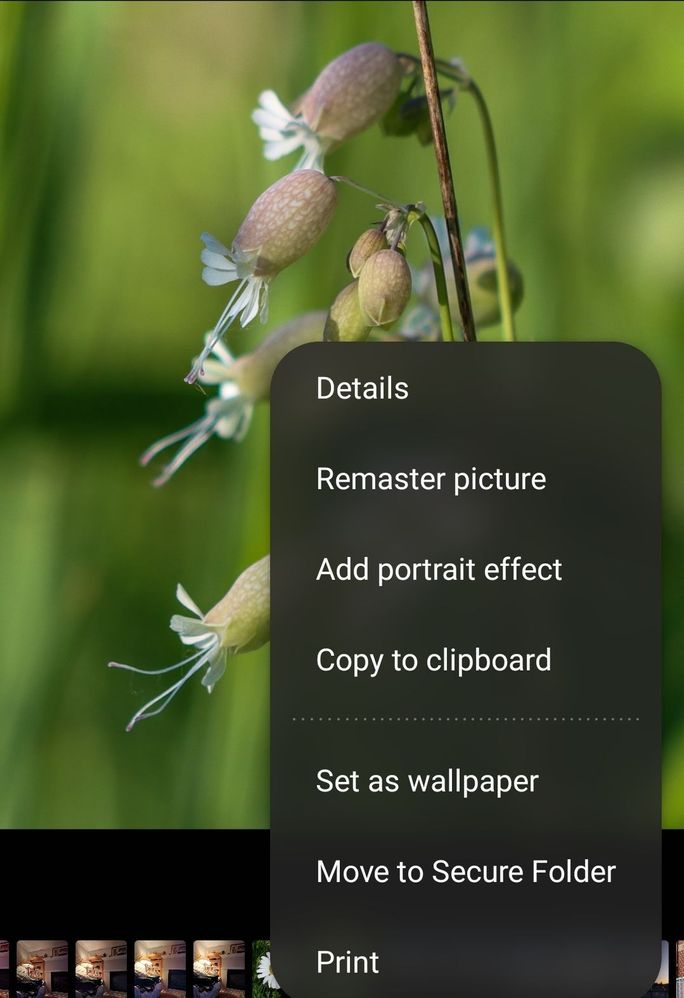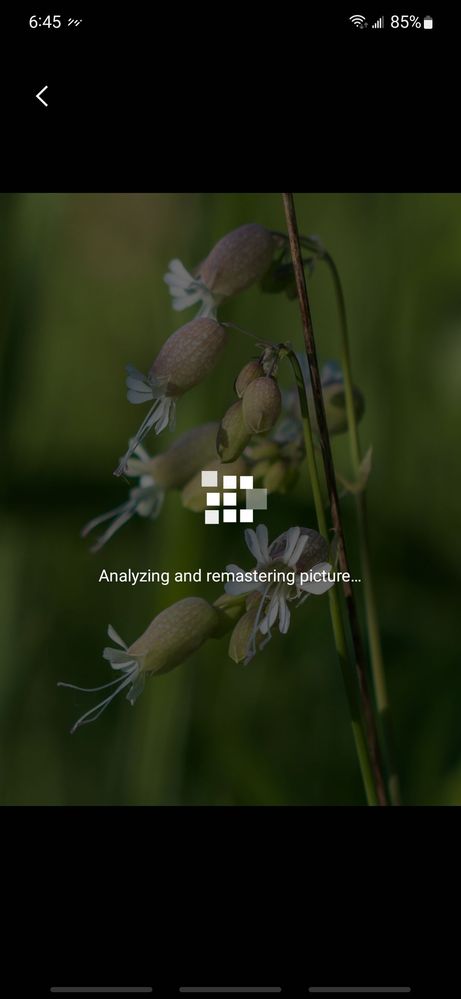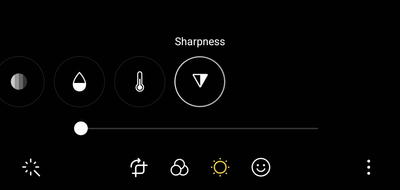What are you looking for?
- Samsung Community
- :
- Photo Club
- :
- Photography Talk
- :
- Re: Re: Re: Which functions would you like to see in the Samsung's Editor?
Which functions would you like to see in the Samsung's Editor?
- Subscribe to RSS Feed
- Mark topic as new
- Mark topic as read
- Float this Topic for Current User
- Bookmark
- Subscribe
- Printer Friendly Page
- Labels:
-
Photography
23-06-2022 02:21 AM - last edited 24-06-2022 05:33 PM
- Mark as New
- Bookmark
- Subscribe
- Mute
- Subscribe to RSS Feed
- Highlight
- Report Inappropriate Content
Hi everybody ,
as a knowledgeable photographer, i would like to be able to use more the samsung editor which is on my phone/tablet or laptops and edit my photos/videos more easily and work with this only editor. Like i use often Samsung Dex, i can work easily on the BIG screen of my computer..
1- For example, I would like Samsung to add the "quick selection wand" function as it is found on almost all photo editors. It would save us time and allow us to use the editor in a more functional way.
It would help when working to modify backgrounds that are not to our liking and/or for other improvements. ( Outline). To see all details in the pictures, click on them to open them full screen).
The background has been replaced because it was too banal while the rest of the photo was superb. The photo was taken on a rainy day background where everything seems dull. I was lucky, the sun decide to give me better luminosity for about 5 minutes.
The majority of publishers have this function, Samsung is late on this.
2- Lautiana (a french SM) would like to find a Samsung watermark where it is possible to add your username and/or our own name in addition to the name of the device used to take the photo. She has already had this on one of her devices and she found this function very practical and I understand it... It said something like: Samsung Galaxy by (username). ...a bit like this:
She say that the watermark is automatically added to each photo, which is the case with the A 41..It's great but i'd like to decide when the watermark is added.
Other suggestions have been done in the French forum like this :
- It would be quite nice to be able to add a frame to the photos.
- I'd like to have transparency when i add a collage on my picture. (Any pictures can be add as a sticker on another picture). I explain it here (but we can't play with transparency) :
Make photo montages with Samsung's photo editor and have fun !!!
And you, what would you like to see in the Samsung's Editor ?
Your ideas are welcome and could influence the developers.
Feel free to describe/show what you would like to see on the menu.
You like photography , if YES, Click here : https://eu.community.samsung.com/t5/photography-talk/bd-p/photo-club-forum-uk
23-06-2022 06:29 AM
- Mark as New
- Bookmark
- Subscribe
- Mute
- Subscribe to RSS Feed
- Highlight
- Report Inappropriate Content
But most of all a tool to sharpen an image.
I know it adds grain on other phones that have this. But used to sharpen slightly takes away that slight softness of photos in some instances
23-06-2022 10:41 PM
- Mark as New
- Bookmark
- Subscribe
- Mute
- Subscribe to RSS Feed
- Highlight
- Report Inappropriate Content
Hi @Glenntech ,
Did you have a example to help me to understand better ...Do you have a application how did thet as example ?
You like photography , if YES, Click here : https://eu.community.samsung.com/t5/photography-talk/bd-p/photo-club-forum-uk
23-06-2022 11:00 PM - last edited 23-06-2022 11:01 PM
- Mark as New
- Bookmark
- Subscribe
- Mute
- Subscribe to RSS Feed
- Highlight
- Report Inappropriate Content
But takes a bit of the fuzziness away
These are on my Huawei P50 Pro
Doesn't work on other photos like the one with the Swan
But it's a handy tool to use sometimes
Think the images are a bit compressed, so don't get the full resolution unfortunately




23-06-2022 11:58 PM - last edited 24-06-2022 05:34 PM
- Mark as New
- Bookmark
- Subscribe
- Mute
- Subscribe to RSS Feed
- Highlight
- Report Inappropriate Content
Hi agsain @Glenntech
We have something similar (i think) on the Samsung's Editor...it's call Remaster picture,
Thgis is a picture before Remaster
You can see easily Before and after
And you also have a place to adjust luminosity, contrast and more...
Don't forget, if you had took your photo in Pro Mod, and/or Samsung Expert Raw, you can adjust many thing in Lightroom or in Snapseed (free) .
Did you tried it Remaster picture before on your pictures ? You just have to click on the 3 dots at the right bootom corner to get it... Tell me what you thinking of it ? I will put both of the pictures in few minutes.
You like photography , if YES, Click here : https://eu.community.samsung.com/t5/photography-talk/bd-p/photo-club-forum-uk
24-06-2022 12:20 AM - last edited 24-06-2022 12:22 AM
- Mark as New
- Bookmark
- Subscribe
- Mute
- Subscribe to RSS Feed
- Highlight
- Report Inappropriate Content
Here is my test for remastering a image. Like all images on the forum are reduce in quality, i hope that you can see the difference like i can did at home, but it make a real difference.
You like photography , if YES, Click here : https://eu.community.samsung.com/t5/photography-talk/bd-p/photo-club-forum-uk
25-06-2022 09:19 PM
- Mark as New
- Bookmark
- Subscribe
- Mute
- Subscribe to RSS Feed
- Highlight
- Report Inappropriate Content
I know with sharpening, it won't affect the colours. But I can always edit it more to suit my taste
30-06-2022 10:21 PM - last edited 30-06-2022 10:31 PM
- Mark as New
- Bookmark
- Subscribe
- Mute
- Subscribe to RSS Feed
- Highlight
- Report Inappropriate Content
Hey @Glenntech ,
Samsung decide to put the tool Sharpness in the Samsung's Editor...I just received it on my Note10plus but not on my S22...
Here it is. To get it, you need to update the Galaxy Store and after you try to make your updates in the new version 😉
You like photography , if YES, Click here : https://eu.community.samsung.com/t5/photography-talk/bd-p/photo-club-forum-uk
30-06-2022 10:28 PM
- Mark as New
- Bookmark
- Subscribe
- Mute
- Subscribe to RSS Feed
- Highlight
- Report Inappropriate Content
01-09-2022 07:33 AM
- Mark as New
- Bookmark
- Subscribe
- Mute
- Subscribe to RSS Feed
- Highlight
- Report Inappropriate Content
I wish they implement the option to use a picture logo or a custom one.
ATM you can just edit the text only.

-
How to set the camera
in Photography Talk -
Reorganization of my articles in Photography Talk according to their priorities
in Photography Talk -
Here's how to correct the distortion caused by Wide Angle and Ultra Wide Angle lenses !
in Photography Talk -
Samsung's editor short manual CONCLUSION part 10 of 10
in Photography Talk -
Samsung's editor short manual Learn How to Use Samsung Photo Editor Part 9 of 10
in Photography Talk