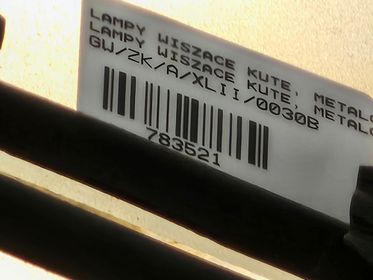What are you looking for?
- Samsung Community
- :
- Photo Club
- :
- Photography Talk
- :
- Mobile photo #7: Zoom
Mobile photo #7: Zoom
- Subscribe to RSS Feed
- Mark topic as new
- Mark topic as read
- Float this Topic for Current User
- Bookmark
- Subscribe
- Printer Friendly Page
29-03-2023 10:53 PM
- Mark as New
- Bookmark
- Subscribe
- Mute
- Subscribe to RSS Feed
- Highlight
- Report Inappropriate Content
Hello Community!
This time, I'd like to demonstrate the possibilities and challenges of using zoom on your smartphones.
I own the S23 Ultra model, so most of the sample photos will be from this model, but the principles apply to the basic S23 and S23 + models and other models from lower ranges. Just remember that older and lower ranges may not deliver as good results, especially in difficult conditions.
What is zoom? It's a way to get closer to something. It doesn't take much imagination to think of situations where this might be useful. Apart from the most obvious one - getting a closer look at something far away - zoom can be used for various other tricks.
As the first example of using zoom, I'll insert my favorite photo taken with the S22 Ultra in Wrocław, Poland. When I was taking a photo of the cathedral (my wife and daughter were on the tower at the time), I felt that something was off - and after zooming in, behold:

Here it is in all its glory. It was truly a breathtaking sight!
Here, I used optical zoom, so there was no loss of image quality (more on this below). The photo can be printed up to A4 size in photo quality, but from my experience, an A2 print is not a problem.
Another use is to capture unreadable information. During spring break, I visited the Książ castle in Wałbrzych, Poland with my daughter, and she noticed that the lamps in the oldest preserved corridor had some kind of label. We were curious about what it said, so I took a photo:



The first photo is taken with the basic camera for perspective, the second with a 3x zoom - which didn't help much - but on the third photo with a 10x zoom, the label started to become readable. The true magic happened when I zoomed in to the maximum, and as you can see, even in poor lighting conditions, the label is clearly readable after AI enhancement. Keep in mind that at this point, the software is filling in the image, so it's possible that a small part of the text is missing or slightly different, but the focus is on useful information rather than accuracy.
Personally, I use this quite often, as my eyes aren't what they used to be, and thanks to digital zoom, I can read inscriptions that I can only guess at with my glasses. So don't be afraid to use digital zoom - it's a very good servant if you don't have unrealistic expectations.
Zoom has another interesting property besides getting closer: it changes perspective. The more zoom we use, the flatter the image appears. As an example, I took a photo of an arcade in Nové Město nad Metují:



As you can see in this example, in the first photo, taken with an ultra-wide lens, the arcade appears narrow and long, but the more zoom I use, the wider (because the arch and walls are missing from the shot) and shorter it seems. In the last photo, it almost looks like I'm standing near the end of the arcade, but count the lights on the ceiling and verify that both photos have almost the same view. However, the different perspective of the large zoom causes a perceptual shortening of distances.
If you want to add space to a photo, shoot with a wider focal length; if you want to flatten the image, choose a longer focal length. This can be useful when taking a portrait of someone with a long nose...
Another thing affected by the chosen optical zoom is the depth of field. I wrote about this in an older article here: Mobile Photography #1 Sharpness. In practice, it means that while the whole photo will be sharp at the widest focal length, the longer the focal length we use, the smaller the focused range will be. This can be advantageously used when shooting a portrait - but be careful with the aforementioned change in perspective! A portrait shot at a 10x zoom is usually not very flattering.
Here I would like to use an output from a workshop where we demonstrated the effect of focal length when shooting a portrait (Canon 40D, focal lengths 50, 85, 100, 135, 200, and 400 mm, aperture 4-5.6):
Let's return to the S23 and shooting an arcade, or this time a shaft in the mine at the Stará kopalnia museum in Wałbrzych, Poland:


At first glance, the effect is similar to shooting the arcade above. As we zoom in, the sense of space is lost, but the figure, which is barely noticeable in the first photo, is so close that we can examine the details. Can we? When you look at the photos in higher resolution, you will probably notice how blurry they are. This is because, while daylight in the arcade required only ISO 50, the underground raised the ISO to 3200. This is a value that even mid-range DSLRs have trouble with! Although the S23 Ultra handled it very well, if you care about sharp images, you need to consider that lenses with higher zoom have worse light values, which is mainly noticeable in poor lighting conditions.
Here I will allow myself another example regarding the change in perspective:

The cannon shot at an ultra-wide focal length and a wide focal length. Here, I deliberately went quite close, so the change in perspective caused by the wide focal length is very noticeable. Never, really never try this when shooting your partner, because you could be without dinner for a very long time...
Some tips in conclusion:
Zoom is a good servant but a bad master. Don't zoom just because you can. Most shots look best on the main lens, thanks to the balanced perspective, and last but not least, because the main camera usually has the best parameters (and I'm not talking about megapixels).
Try to use optical zoom, i.e., values of 0.6, 1, 3, and for the Ultra model, 10. If you set the zoom between these values or higher than 10, digital zoom will be applied, which will always be of lower quality (although AI-enhanced, it's still better than cropping later).
If you're shooting in poor lighting conditions, the mobile may automatically switch the lens to a lower zoom and then crop. If you want to prevent this, install the Camera Assistant app (do this in any case) and turn off the Automatic Lens Switching option in the settings.
Remember that lenses with higher zoom have worse light values, so images in poor lighting will not be of high quality (they will have noise). Consider whether it is better to shoot at the basic focal length, which will cope better with low light levels.
Be careful with blurring the photo due to motion. I write more about this in my earlier article mentioned above (Mobile Photography #1 Sharpness) - the longer the focal length, the shorter the time needed. The old rule says that you can hold a time equal to the reciprocal value of the focal length, but this no longer applies in the era of advanced stabilization. However, what still holds true is that if something moves in the scene, while it may shift by about two pixels on a wide shot, which you won't notice in the end, at a 10x zoom, it could be up to 100 pixels, and the ball or child could become just a blurry smear.
And one last tip: if you're already shooting the Moon at a 100x zoom, don't put it in public galleries 
And what about you, which zoom do you prefer using?

Samsung Galaxy Watch 5 Pro | Samsung Galaxy Buds / Buds2 / Buds2 Pro
30-03-2023 08:13 AM
- Mark as New
- Bookmark
- Subscribe
- Mute
- Subscribe to RSS Feed
- Highlight
- Report Inappropriate Content
30-03-2023 08:13 AM
- Mark as New
- Bookmark
- Subscribe
- Mute
- Subscribe to RSS Feed
- Highlight
- Report Inappropriate Content
30-03-2023 09:13 AM
- Mark as New
- Bookmark
- Subscribe
- Mute
- Subscribe to RSS Feed
- Highlight
- Report Inappropriate Content
What is wrong with ultra wide mode?

Samsung Galaxy Watch 5 Pro | Samsung Galaxy Buds / Buds2 / Buds2 Pro
30-03-2023 09:17 AM
- Mark as New
- Bookmark
- Subscribe
- Mute
- Subscribe to RSS Feed
- Highlight
- Report Inappropriate Content

30-03-2023 09:22 AM
- Mark as New
- Bookmark
- Subscribe
- Mute
- Subscribe to RSS Feed
- Highlight
- Report Inappropriate Content

30-03-2023 09:25 AM
- Mark as New
- Bookmark
- Subscribe
- Mute
- Subscribe to RSS Feed
- Highlight
- Report Inappropriate Content
30-03-2023 12:27 PM
- Mark as New
- Bookmark
- Subscribe
- Mute
- Subscribe to RSS Feed
- Highlight
- Report Inappropriate Content
30-03-2023 05:39 PM
- Mark as New
- Bookmark
- Subscribe
- Mute
- Subscribe to RSS Feed
- Highlight
- Report Inappropriate Content
@Libb Many fabulous shots, certainly need to consider the conditions and best uses of zoom.
I do not work for Samsung or make Samsung Products but provide independent advice and valuable contributions.
31-03-2023 06:03 AM
- Mark as New
- Bookmark
- Subscribe
- Mute
- Subscribe to RSS Feed
- Highlight
- Report Inappropriate Content
Ah, thank you for demonstration. I'll wait if it is fixed in incoming update and if not I'll raise a request for fix

Samsung Galaxy Watch 5 Pro | Samsung Galaxy Buds / Buds2 / Buds2 Pro
-
How to set the camera
in Photography Talk -
Reorganization of my articles in Photography Talk according to their priorities
in Photography Talk -
Here's how to correct the distortion caused by Wide Angle and Ultra Wide Angle lenses !
in Photography Talk -
Annoying red tinge through viewfinder on s21
in Photography Talk -
Poor quality photos
in Photography Talk