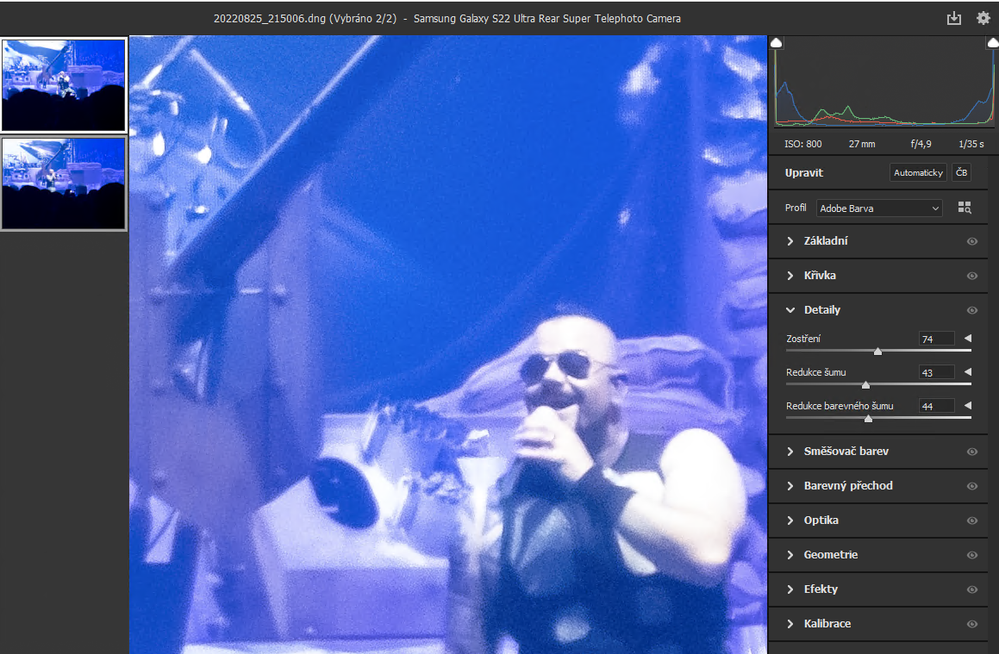What are you looking for?
- Samsung Community
- :
- Photo Club
- :
- Photography Talk
- :
- Mobile photo #6: concert
Mobile photo #6: concert
- Subscribe to RSS Feed
- Mark topic as new
- Mark topic as read
- Float this Topic for Current User
- Bookmark
- Subscribe
- Printer Friendly Page
31-08-2022 05:03 PM
- Mark as New
- Bookmark
- Subscribe
- Mute
- Subscribe to RSS Feed
- Highlight
- Report Inappropriate Content
Hi Community,
I once again had the opportunity to take pictures in more demanding conditions and it will probably be worth sharing a few observations.
Last week I attended a Sabaton concert and of course I wanted to take some photos from the concert as a souvenir. The concert environment is quite challenging for photography. The concert hall is usually dark, the stage more or better lit, so here we have a great contrast. In addition, the lighting conditions change quickly, the lights flash differently, and the performance is often supplemented with various additional effects. In my case it was a fire effect, Rammstein fans could talk...
Before the concert
First of all, let's realize why you are going to the concert. Take pictures or enjoy the performance? If to take pictures, you are most likely an experienced photographer with accreditation and permission to take pictures with a SLR, who does not need this article. So I will assume that the target group of this article is rather a music fan who wants a few great photos as a souvenir.
The basis for good concert photos is understanding how the exposure works and why the photo is possibly unsharp. Be sure to try the Camera app controls at home, especially the exposure correction settings and the Pro mode controls. Although we will be working in similar conditions as in the caves (a small part of the scene is lit and the rest is dark), there is one significant complication. The cave does not move. While we have quite enough time in the cave, at the concert you have to choose the shortest possible exposure time.
Camera settings
Don't forget to verify that you have turned off the scene optimizer and turned on RAW saving.
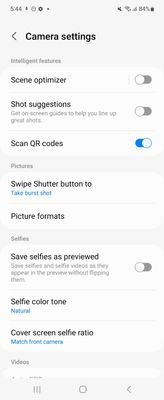
What worked best for me was to set the time in Pro mode to 1/100s and leave the rest of the values to automatic, with the exception of the white balance, which we set either to 5000K or according to the eye, so that the image on the display roughly matches what we see. However, if you also shoot in RAW, which I highly recommend, you can save the color settings later on the computer. But why?
The second option is to set the time to 1/15 - 1/30s, or to automatic. This will allow the camera to set a lower ISO, the image will then be less noisy. On the other hand, with this setting, any movement will show up a lot, so you have to capture scenes when the main object stops moving.
Here you can see the difference between a photo taken in Pro mode (below) and on automatic. At a smaller zoom, the photo may look better on the automatic, but the interventions of artificial intelligence are rather harmful in these conditions. The outlines of the characters are blurred and we see artifacts created by the effort to get rid of the noise.
And yes, you don't have to worry about zoom, optical of course! If you have an S2x Ultra, Note 20, or just something with a bigger zoom, don't be afraid to use it. You just have to really watch out for well-lit scenes and wait for the performers to stop moving.


Here you can see that even at 1/15 s you can take a good photo (on a mobile phone). On the other hand, if the singer just happens to move, it will be cute no matter what you do.
Effects
How to shoot different fire or lighting effects? You actually have two options. You either set the exposure in Pro mode so that the lights are just right, or in automatic you focus on a bright point and lock the exposure on it, and then make a negative correction. For automatics this time, the fact that you can use burst mode in it works. Remember, we are not taking a documentation photo of the fire effect structure, we are taking a commemorative photo, so we are more interested in the atmosphere.
Here, for example, an animated GIF composed of 16 frames. Of course, we have them all saved, so we'll select one and edit it.
Capture the atmosphere
Don't just focus on the details, but also capture the atmosphere of the concert. A shot of a sold-out hall on the way to the refreshments
or of people shining their mobile phones can also be interesting.
Photo processing
If you have Adobe Photoshop or other software for working with RAW files, you can play around with a DNG file. Personally, I usually move the black point to get rid of noise in the shadows, you can also adjust noise reduction and sharpening.
When editing photos, feel free to crop unnecessary parts of the image:

Cropping the right and bottom of the image emphasized the singer and the whole scene. It's good on Facebook and you won't make a billboard out of it anyway.
In conclusion
I believe this article will help you when you go to a concert and want to take a photo as a souvenir. Just remember, take photos carefully and enjoy the concert itself. 

Samsung Galaxy Watch 5 Pro | Samsung Galaxy Buds / Buds2 / Buds2 Pro
11-04-2023 09:08 PM
- Mark as New
- Bookmark
- Subscribe
- Mute
- Subscribe to RSS Feed
- Highlight
- Report Inappropriate Content
-
How to set the camera
in Photography Talk -
Reorganization of my articles in Photography Talk according to their priorities
in Photography Talk -
Here's how to correct the distortion caused by Wide Angle and Ultra Wide Angle lenses !
in Photography Talk -
S23 Ultra: Which camera to use and how to set it up
in Photography Talk -
Mobile photo: optical defects and how to deal with them
in Photography Talk