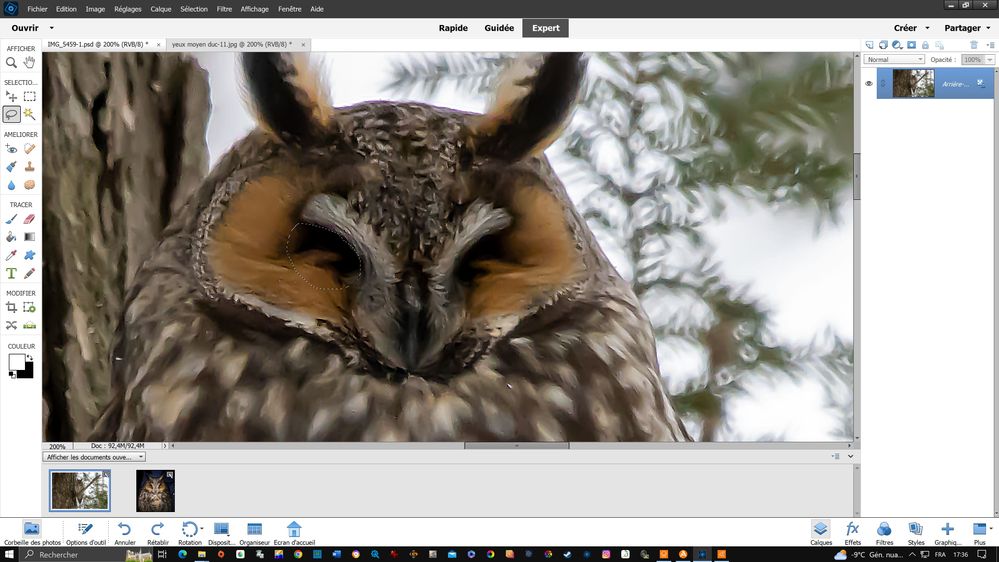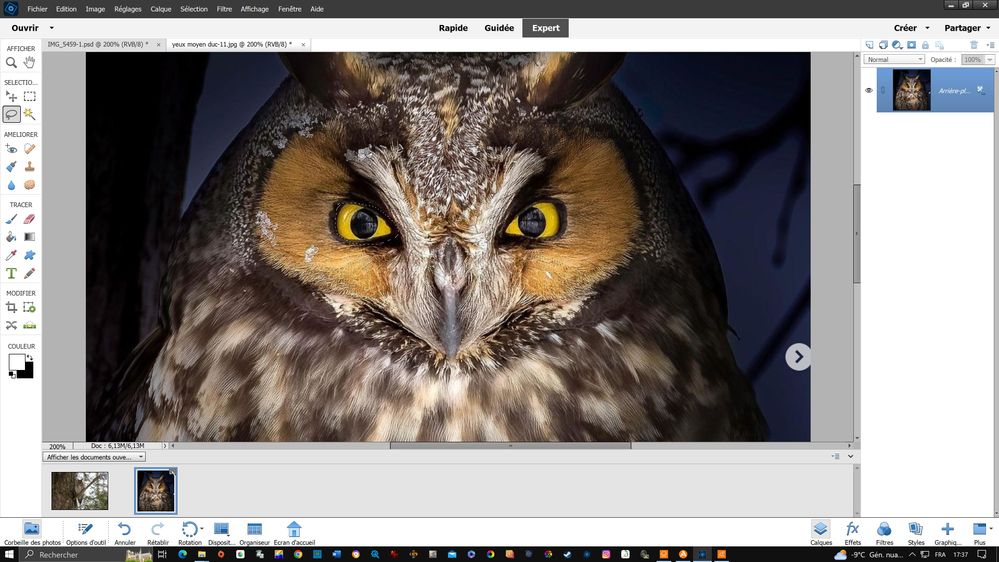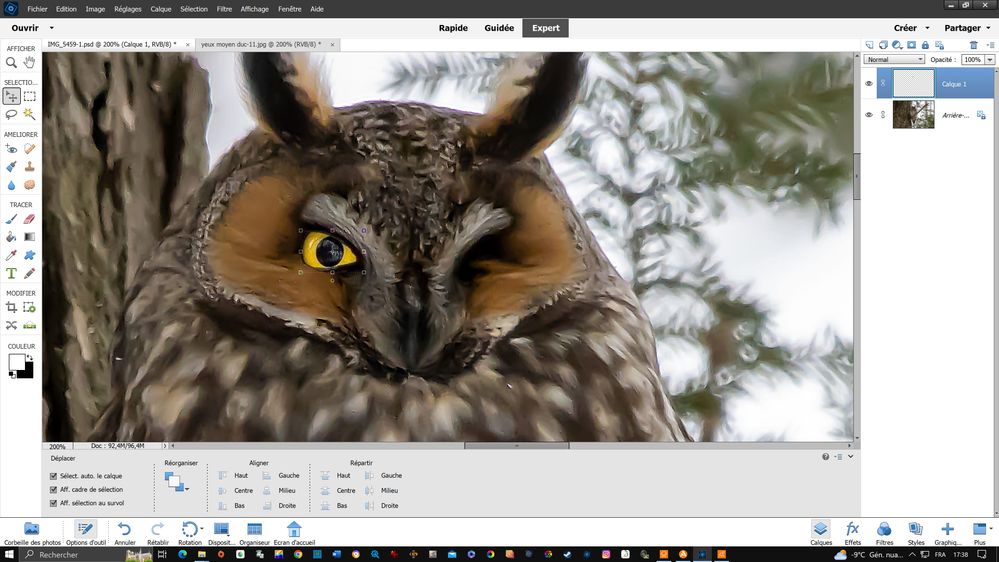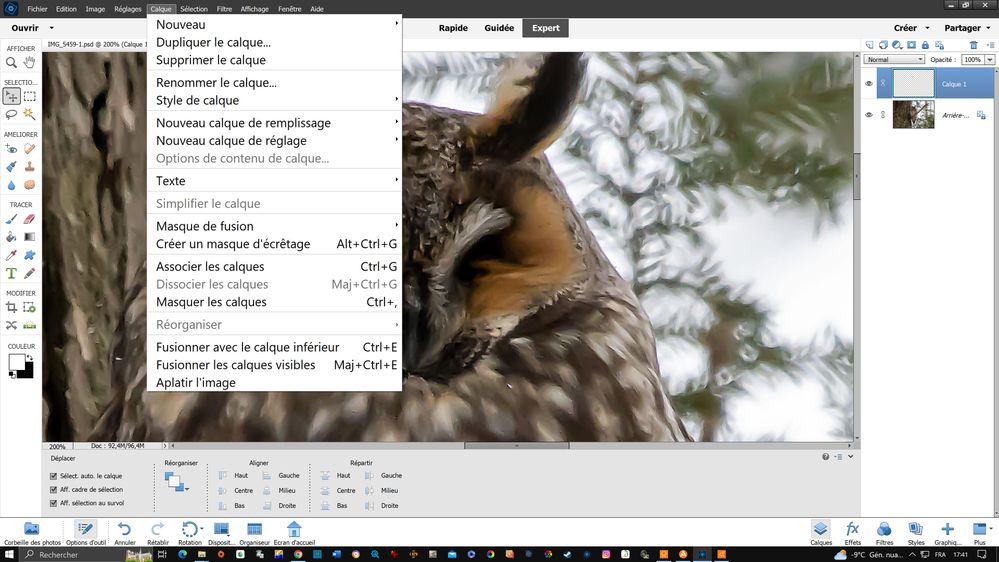What are you looking for?
- Samsung Community
- :
- Photo Club
- :
- Photography Talk
- :
- I CHEATED...PLEASE, DON'T TELL ANYBODY !!!!! SNIF.SNIF.
I CHEATED...PLEASE, DON'T TELL ANYBODY !!!!! SNIF.SNIF.
- Subscribe to RSS Feed
- Mark topic as new
- Mark topic as read
- Float this Topic for Current User
- Bookmark
- Subscribe
- Printer Friendly Page
28-02-2023 12:46 AM - last edited 01-03-2023 02:54 AM
- Mark as New
- Bookmark
- Subscribe
- Mute
- Subscribe to RSS Feed
- Highlight
- Report Inappropriate Content
Working on it now ! If you see any mistakes, please advertise me.
(Images in the Editor are not in English...Sorry !
PLEASE PLEASE KEEP THIS BETWEEN US...I STOLE KNOWING IT'S A SIN
But don't tell anyone because what I did was wrong: I STOLE HIS EYES 😲
Mea culpa. Mea culpa. Mea grande culpa 😞
But before you condemn me, let me tell you my story 😶
For a better view, it's here : https://eu.community.samsung.com/t5/photography-talk/i-cheated-please-don-t-tell-anybody-snif-snif/t...
In fact, it started like this..
For the first time in my life, I had the chance to FINALLY see a long-eared owl and as many know, I have been devoting half my time to wildlife photography since May 2022 and it is for this reason that I don't post a lot of photos of landscapes, architectural buildings ( although it's also a passion) and regular/daily photos like @GusB knows how to do so well....
It was a beautiful day in December and I was finally able to take a hundred photos of this beautiful bird. I stood there for 2 hours and NEVER opened his eyes and that's when I gave up.
Was I going to show, to people who follow me on Instagram, a bird with closed eyes???? Is that where I had that IMPURE thought of stealing the eyes of a wonderful photo taken by a competitor? Of course not.
I make you a written declaration of the stages of my larceny which you could reproduce with your favorite photo editor.
First, here is the faulty photo BEFORE modifications. I reworked the motion blur (trembling), I improved the sharpness and the luminosity before working on the eyes:
As you can see, the long-eared owl was sleeping in my face... How rude he is 😠
To succeed, I had to BORROW the photo of my competitor which was much better than mine, I admit it ( they say that a confessed fault is half forgiven) 🙄
No, but look at those eyes
Here's how I did it :
- I first opened the 2 photos in the editor (Normally I create a copy of the image by creating a new layer which I work on so as not to mess up the original but since I knew what I was going to do, I didn't need to redo it because I already had a copy.
- I then selected the rough outline of where the eye should be if it was OPEN in the first photo as in the next photo.
You can see the selection around the eye of the 1st photo if you enlarge the photo.
Then I opened the second photo and selected the full eye and its outline as in this photo
Selection of the eye and its outline
You can see the selection by enlarging the photo.
AND I COPIED THIS EYE.
Then I went back to my 1st pic which still showed its selection AND I PASTED THE EYE I COPIED into the FIRST PICTURE selection and POOF, it finally had its first eye.
As you can see, you can play around with the copy of the eye until you are happy with the position and size of the eye.
Rendered at this step, you can Merge Visible Layers OR Flatten Image. If I had made a copy layer of the image, I would have had to deactivate it to do the fusion. But since I didn't make a copy ( I had already made one before doing this tutorial....
Now that the photo is flattened and that I have saved a copy of each of my actions in another file, I can repeat each of these steps in order to put the 2nd eye on it to have the final retouched photo as the final result.
That's it, I hope you enjoy this TUTO and that you understand the importance of having a good photo editor.
Come on, say it, if I hadn't told you, you would never have known and that's the Magic of Editors with photo retouching... It's simply stunning!
This article is Copyright.
Here is the list of my subjects by categories :
Here is a list of the main articles in photography that will allow you to improve whether you are a beginner, an intermediate and even a Pro
Criteria and Rules for Success in Photography (Composition) Part 1
The rule that I consider the most important is without a doubt the Rule of Thirds and if you respect this rule you will considerably improve all your photos.
- The rule of thirds used by professionals for successful photos
- BLUE hour and GOLDEN hour are magical hours in photography
- Tripods, essential or not
- The different cameras on the market
- Things to think about to take a good photo
The technical side of your cameras Part 2
In order to be more comfortable with your camera, you need to understand the technical principles of photography. These techniques are applicable for all camera models whether Samsung, Canon, Nikon, Olympus, Sony and all others.
If you understand the technique, you can get away with it regardless of the brand of camera and hence the importance of testing your camera in Pro Mode in order to understand the Exposure Triangle.
- Learn what the different modes of your camera are for (ideal for beginners)
- The different cameras on the market Coming soon in English
- Things to think about to take a good photo
- Stop doing that, do this instead! Coming soon
- Pro mode finally explained!
- The exhibition triangle (coming soon)
- Tripods, essential or not?
- Depth of field is important in photography!
- Take professional photos when the lighting is poor
- What are physical filters used for and when should you use them.
- Here's how to do Light Painting with a smartphone
- Different applications for your watermark
- How to Watermark Your Photos from a Logo or Simple Image
- How to Create a Watermark/Signature for Your Photos From Scratch
- How to watermark a video
- Cropping, a very useful tool in photography
- Double exposure in Snapseed to amaze your friends Wrote by @GusB
- What to do if your device does not allow the desired magnification
- FOCUS BRACKETING: "a technique used by professionals"
- Nightography, what does it eat in winter ? Coming soon
- How to photograph the night sky with Galaxy devices
- 4 reasons to shoot with Expert Raw Coming soon
How to fix failed photos or how to improve them: Part 3
- Know how to work with a photo editor (In preparation)
- How to hide albums in Gallery app Coming soon
- Things to think about to take a good photo
- Stop doing that, do this instead!
- Cropping, a very useful tool in photography
- Retouching in photography with Lightroom Mobile
- I KNOW, I KNOW.....I CHEATED...DON'T TELL ANYONE!!!!
Fun things to try in your spare time: Part 4
- Here's how to add color to a "Black and White" photo...
- Your kids will love coloring your own pictures!!!
- You don't have the 《ERASE》 function in your editor, No problems, read this
- Make photo montages with the Samsung editor
- Don't be shy ! Show me your balls
- Samsung Editor Filters and Styles, Become an Artist!!!
- Things to think about to take a good photo
- Take professional photos when the lighting is poor
- Mini capsules to help you practice - Samsung Community
- A unique photographer er in my opinion but also an outstanding photographer
---------------------------------------------------------------------------------------------------------------------------------
To be erased after reviewing this article
- The Rule of Thirds from which all professionals photographers are inspired to succeed in their photo...
- How to add colors in a Black and White photography
- Don't be shy ! Show me your balls
- Are tripods essential in photography or not ? (Videos or photos)
- What to do if your device does not provide adequate photo magnification ...
- Make photo montages with Samsung's photo editor and have fun !!!
- Can we take professional quality photos with a smartphone when there is a lack of lighting ?
- Pro Mode finally explained...Stop being scare of this Mode !
- How to achieve 100X photos even if your device does not allow it !
- Filters and Styles of the Samsung editor, Become an artist !!!
- Your children will love to color your own pictures
- You don't have the 《 Eraser 》 function in your editor, No problem, read this !!!
- A photographer with a unique vision in my opinion
- Things to think about to make a good photo
- Here's how to do Light Painting or Light trails with a smartphone
- What are physical filters used for and when should you use them.
- How to Create a Watermark/Signature for Your Photos From Scratch
- How to make a Watermark for your Photos from a Logo or Simple Image
- Earn what the different modes of your camera are for (ideal for beginners)
- Cropping, a very useful tool in photography
- FOCUS BRACKETING: "a technique used by professionals"
- Photo capsules for practicing
- Why should you over or underexpose a photo ?
You like photography , if YES, Click here : https://eu.community.samsung.com/t5/photography-talk/bd-p/photo-club-forum-uk
28-02-2023 04:10 PM
- Mark as New
- Bookmark
- Subscribe
- Mute
- Subscribe to RSS Feed
- Highlight
Love the way you told this, @Cassidy007 . 😄❤️
I wouldn't have known you'd taken the eyes from another picture... until you admitted it.
(And since May 20222? 😕)
28-02-2023 04:58 PM - last edited 01-03-2023 02:58 AM
- Mark as New
- Bookmark
- Subscribe
- Mute
- Subscribe to RSS Feed
- Highlight
- Report Inappropriate Content
@AntS wrote :
I wouldn't have known you'd taken the eyes from another picture... until you admitted it.
Effectively, it's hard to see than i cheat even if i zoom on the picture like this :
Wildlife photography since May 20222. Do i never told you that i have a Time Machine ? (ok ok, 2022...happy ? 😛)
Other kind of photographies, only since 1979 (Oh my god...i'm that old 😲)
Sharing our knowledge is a good way to remember our life.
I am happy that you love the way i told people about this and i hope i would do this in the future Samsung's Editor in 20223 😇😏..
You like photography , if YES, Click here : https://eu.community.samsung.com/t5/photography-talk/bd-p/photo-club-forum-uk