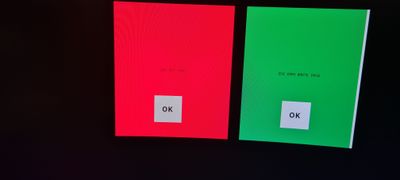What are you looking for?
- Samsung Community
- :
- Clubs
- :
- Gaming Club
- :
- Odyssey g7 strange bar
Odyssey g7 strange bar
- Subscribe to RSS Feed
- Mark topic as new
- Mark topic as read
- Float this Topic for Current User
- Bookmark
- Subscribe
- Printer Friendly Page
- Labels:
-
Other
04-01-2022
05:46 PM
- last edited
18-10-2023
11:51 AM
by
Matthew C
![]() ) in
) in
- Mark as New
- Bookmark
- Subscribe
- Mute
- Subscribe to RSS Feed
- Highlight
- Report Inappropriate Content
Getting this really strange bar on my monitor every now and again. Already had the mainboard replaced once and I really can't afford it to be out for warranty claim again as I don't have a replacement.
Anyone seen anything like this? Generally when this happens it's turning off but sometimes requires a mains power off to get it working again.
Happens with either hdmi or displayport sources.
05-01-2022 12:16 PM
- Mark as New
- Bookmark
- Subscribe
- Mute
- Subscribe to RSS Feed
- Highlight
- Report Inappropriate Content
05-01-2022 12:21 PM
- Mark as New
- Bookmark
- Subscribe
- Mute
- Subscribe to RSS Feed
- Highlight
- Report Inappropriate Content
But this has never happened before and I haven't introduced any new usb appliances. I've had this monitor for a year and a bit and there is no reference to anything like this.
Also it's completely sporadic about when this displays i.e not when I just plug in one device or another. I'm not using any USB connected to the monitor.
05-01-2022 12:25 PM
- Mark as New
- Bookmark
- Subscribe
- Mute
- Subscribe to RSS Feed
- Highlight
- Report Inappropriate Content
05-01-2022 12:40 PM
- Mark as New
- Bookmark
- Subscribe
- Mute
- Subscribe to RSS Feed
- Highlight
- Report Inappropriate Content
Right well that's terrible. I can't get my replacement monitor for a few months as it's in storage under the rest of our house stuff.
Do I need to just report this as a fault?
05-01-2022 07:08 PM
- Mark as New
- Bookmark
- Subscribe
- Mute
- Subscribe to RSS Feed
- Highlight
- Report Inappropriate Content
05-01-2022 07:35 PM
- Mark as New
- Bookmark
- Subscribe
- Mute
- Subscribe to RSS Feed
- Highlight
- Report Inappropriate Content
They don't care. They didn't do it the first two times, just left me without anything to use for about 14 days in total. They know there are issues with these monitors and didn't even do anything the first time around they just said it was fine. I'll badger on after flashing some new firmware. I genuinely regret the investment I made as soon as it started to go wrong a few weeks after purchase but can't do anything now since it's 18 months at least since I bought it
09-08-2022 08:21 PM
- Mark as New
- Bookmark
- Subscribe
- Mute
- Subscribe to RSS Feed
- Highlight
- Report Inappropriate Content
ya the products break, they make it impossible/extremely expensive to repair and just add to all the consumer waste in the hopes that people will still invest in the products. I have a similar issue with mine and im still waiting to get it repaired, but the customer service, like the QA is awful as of late...
03-11-2022 10:18 PM
- Mark as New
- Bookmark
- Subscribe
- Mute
- Subscribe to RSS Feed
- Highlight
- Report Inappropriate Content
I am now having the same issue; was there any resolution?
04-11-2022 08:02 AM
- Mark as New
- Bookmark
- Subscribe
- Mute
- Subscribe to RSS Feed
- Highlight
- Report Inappropriate Content