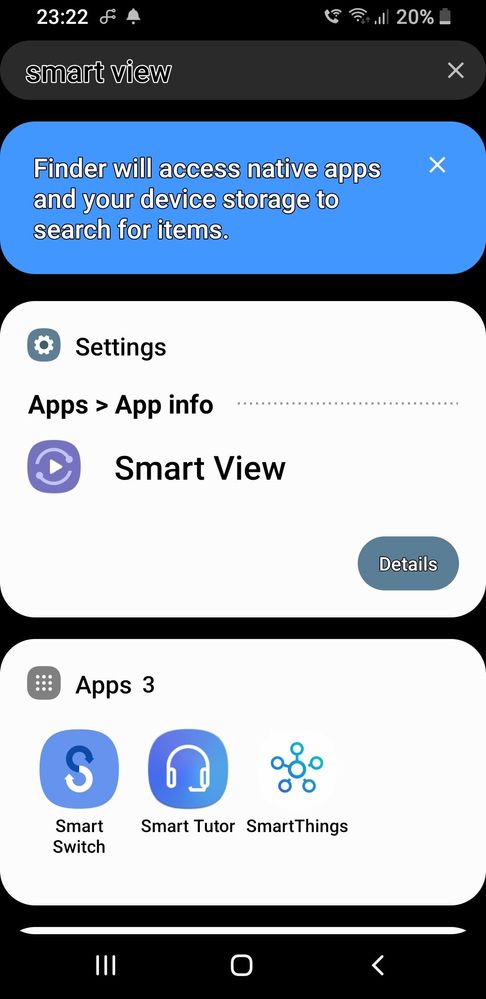What are you looking for?
- Samsung Community
- :
- Products
- :
- Smartphones
- :
- Other Smartphones
- :
- Re: Re: Re: TV casting image stuck in portrait mode
TV casting image stuck in portrait mode
- Subscribe to RSS Feed
- Mark topic as new
- Mark topic as read
- Float this Topic for Current User
- Bookmark
- Subscribe
- Printer Friendly Page
- Labels:
-
Photography
13-05-2022 05:37 PM
- Mark as New
- Bookmark
- Subscribe
- Mute
- Subscribe to RSS Feed
- Highlight
- Report Inappropriate Content
I have a samsung galaxy S8 and I cast my phone screen to my Tv using a google chromecast.
whenever I take photos or video I always shoot in landscape mode, never in portrait mode.
the problem i have is I'd like to record video on my phone while at the same time casting to TV so I can monitor the live image on the TV. but when I open the camera on the phone the image on the TV locks into portrait mode (see the picture attached). the image on the phone itself is correct but it's on is side on the TV.
all other functions on the phone work fine in landsape mode and they cast correctly to the tv in landscape mode but the opening the camera app suddenly flips the TV image on its side into portrait mode. any solution to this?
13-05-2022 09:13 PM
- Mark as New
- Bookmark
- Subscribe
- Mute
- Subscribe to RSS Feed
- Highlight
- Report Inappropriate Content
13-05-2022 11:01 PM
- Mark as New
- Bookmark
- Subscribe
- Mute
- Subscribe to RSS Feed
- Highlight
- Report Inappropriate Content
ok thanks but how does one turn off portrait mode? I've been trawling google and looking all over the phone I but can't find this
13-05-2022 11:02 PM
- Mark as New
- Bookmark
- Subscribe
- Mute
- Subscribe to RSS Feed
- Highlight
- Report Inappropriate Content
I don't have smart view on my phone
13-05-2022 11:10 PM
- Mark as New
- Bookmark
- Subscribe
- Mute
- Subscribe to RSS Feed
- Highlight
- Report Inappropriate Content
13-05-2022 11:27 PM
- Mark as New
- Bookmark
- Subscribe
- Mute
- Subscribe to RSS Feed
- Highlight
- Report Inappropriate Content
thankyou but the rabbit hole just goes deeper.
if I search for apps on my phone there is no smart view (screenshot 1). however I do have a smart view app that appears in my settings (screenshot 2) but all that does is give me app info and the the disable button is greyed out (screenshot 3) which tells me the app may not be enabled in the first place. still scratching my head....
13-05-2022 11:54 PM - last edited 13-05-2022 11:56 PM
- Mark as New
- Bookmark
- Subscribe
- Mute
- Subscribe to RSS Feed
- Highlight
- Report Inappropriate Content
at the lnk you gave it says:
"Screen rotation displays content in landscape (horizontal) or portrait (vertical) and isn't available for all apps"
I have a feeling in my bones that screen rotation is not supported in the camera app. I managed to lock the screen in landscape mode and my homepage and all other apps appeard in landscape mode screenshot 1). but when I opened the camera app the screenshot was in portrait mode (screenshot 2). unless I'm mistaken the the camera appears to be cemented into portrait mode and nothing will change it.
when I took screenshot2 I was holding the camera in landscape position.
14-05-2022 11:35 AM
- Mark as New
- Bookmark
- Subscribe
- Mute
- Subscribe to RSS Feed
- Highlight
- Report Inappropriate Content
14-05-2022 01:20 PM - last edited 14-05-2022 01:40 PM
- Mark as New
- Bookmark
- Subscribe
- Mute
- Subscribe to RSS Feed
- Highlight
- Report Inappropriate Content
thankyou I did find smart view under the drop down menu however when I switched the camera on (while casting to the TV) this message briefly appeared on both the phone and the TV 
14-05-2022 01:21 PM
- Mark as New
- Bookmark
- Subscribe
- Mute
- Subscribe to RSS Feed
- Highlight
- Report Inappropriate Content
yes I've done that but there's nothing i can see to correct the image thats cast to TV