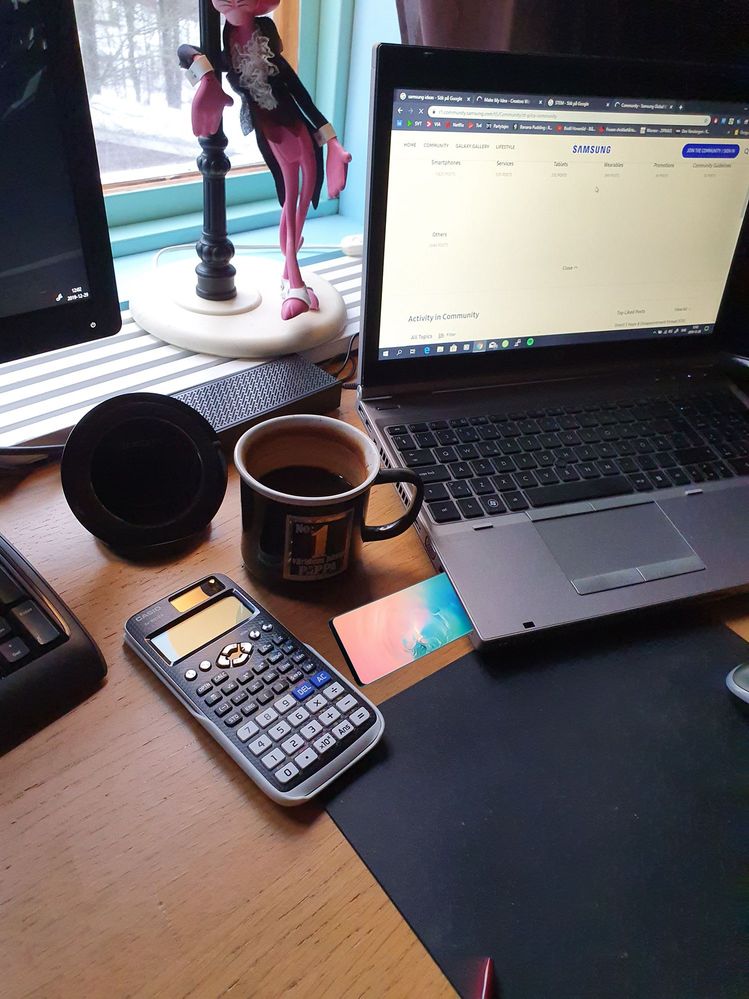What are you looking for?
- Samsung Community
- :
- Products
- :
- Mobile Apps & Services
- :
- Re: The Suggestions & Ideas Thread
The Suggestions & Ideas Thread (for software-based features/apps for mobile, tablets, & wearables)
- Subscribe to RSS Feed
- Mark topic as new
- Mark topic as read
- Float this Topic for Current User
- Bookmark
- Subscribe
- Printer Friendly Page
- Labels:
-
Apps
09-08-2017 12:05 PM - last edited 06-07-2022 11:41 AM
- Mark as New
- Bookmark
- Subscribe
- Mute
- Subscribe to RSS Feed
- Highlight
Hi all! :smileyhappy:
If you have any suggestions for features or apps, then please share them with us here.
- Tags:
- Ideas
- suggestion
10-12-2019 10:22 PM
- Mark as New
- Bookmark
- Subscribe
- Mute
- Subscribe to RSS Feed
- Highlight
- Report Inappropriate Content
You're asking for new features but you're not even able to stabilise your useless UI, being more focused on deploying tons of bloatwares instead of keeping what works great.
24-12-2019 09:48 AM
- Mark as New
- Bookmark
- Subscribe
- Mute
- Subscribe to RSS Feed
- Highlight
- Report Inappropriate Content
In the edge clipboard app it would be nice to have the option to mark some clips as permanent. Or have a way to set up groups of clips would be even better. This would allow you to have commonly used clips always available.
27-12-2019 06:41 AM
- Mark as New
- Bookmark
- Subscribe
- Mute
- Subscribe to RSS Feed
- Highlight
- Report Inappropriate Content
Hi idea I was thinking of is radio to bluetooth speaker with out using data or wifi no app just the radio on the phone
27-12-2019 06:44 AM
- Mark as New
- Bookmark
- Subscribe
- Mute
- Subscribe to RSS Feed
- Highlight
- Report Inappropriate Content
@AntS wrote:Hi all! :smileyhappy:
If you have any suggestions for features or apps, then please share them with us here.
Bluetooth radio with out data or wifi
29-12-2019 12:00 PM
- Mark as New
- Bookmark
- Subscribe
- Mute
- Subscribe to RSS Feed
- Highlight
- Report Inappropriate Content
I've recently started studying again and dusted off my old elitebook and realised i really really missed having a fullsize keyboard and mouse.
Then I realised my S10 have roughly twice the power as the laptop I'm using(8560p i5) and the laptop keeps up with my needs easily.
The sum it up: I can definitely see myself just plugging my phone in a laptop shell dex style(Frame, screen, keyboard, juicier battery, couple of connections usb, hdmi et.c, could probably use the phones own camera with some cleaver fibre optics)
I really enjoy all the cloud based services that exist that can keep my PC synced with my phone but having just one unit would be easier to maintain and would feel safer.
Pro's:
*Shouldn't be that expensive to produce.
*Safe: one unit to update, less data floating in the cloud.
*Can be used by several people without effecting security of your data.
*Tablet shell possible aswell.
Yepp I write messy so I rendered a badass illustration and attached it.
29-12-2019 12:12 PM
- Mark as New
- Bookmark
- Subscribe
- Mute
- Subscribe to RSS Feed
- Highlight
- Report Inappropriate Content
29-12-2019 01:26 PM
- Mark as New
- Bookmark
- Subscribe
- Mute
- Subscribe to RSS Feed
- Highlight
- Report Inappropriate Content
@AllAboutSmartph wrote:
It already exists - https://youtu.be/JypzVJ4VaoY
IMO that looks like something you could make with a USB C to HDMI, old screen and BT KB/Mouse(Parts for 20£).
I mean an actual laptop that you can carry to the sofa, desk, train and whatnot and you put the phone inside and integrate it completely.
02-01-2020 11:04 PM
- Mark as New
- Bookmark
- Subscribe
- Mute
- Subscribe to RSS Feed
- Highlight
- Report Inappropriate Content
want blue bubbles not green in messaging
06-02-2020 12:30 AM
- Mark as New
- Bookmark
- Subscribe
- Mute
- Subscribe to RSS Feed
- Highlight
- Report Inappropriate Content
Dear Samsung, I bought a Galaxy A50 assuming that with a 3 lens, 24mp camera came great photos. I was wrong. JPG images taken with the Galaxy A50 are full of artifacts, noise, and lack of detail. These are caused by Samsung's decision to not support the full Camera2 API, Android's official camera API, which enables the capture of RAW images, full manual control of the camera, and official, high-quality HDR, panorama, and Night Mode capabilities. I cannot see why you have decided to not allow us to harness the full potential of the camera. You would get better ratings, because, alas, your camera is better. Users would be more satisfied and be more likely to buy your phones in the future (like me). They could make better use of third party camera apps, regardless of whether or not you choose to update the Samsung Camera App. You would not have to pay developers to build unnecessary photo modes when there are already pre-developed, free versions out there. As I understand, even on your highest-end phones, like the S10, you still do not allow access to the full Camera2 API. Why?
Samsung, please fix this.
The solving of this issue is so simple, that I will even tell you exactly how to do it. All you have to do is go into the Build.Prop file, and set
persist.camera.HAL3.enabled to 1
persist.vendor.camera.HAL3.enabled to 1
persist.camera.stats.test to 5
persist.vendor.camera.stats.test to 5
persist.camera.eis.enable to 1.
It's that simple. Users have already gotten this to work on rooted S9s and other devices, so why not just do it? I bet you it will take you no more than 30 minutes to an hour.
11-04-2020 11:39 AM
- Mark as New
- Bookmark
- Subscribe
- Mute
- Subscribe to RSS Feed
- Highlight
- Report Inappropriate Content
Hi. It would be really cool to have option back, where you can tap your home button 3 times or volume up+down for 3 sec, and have your screen colors inverted. Shortcut option is there, only that Color inversion cannot be choosen.
This was possible on older Samsung smarthphones and tablets. On my Galaxy Tab A 2016 and Galaxy Tab A 2019 this is not possible.
For visualy imapred persons like myself this option is very important.
Best regards
-
One UI 6.0 Changelog
in Mobile Apps & Services -
Samsung Reminders: An easy, smart way to keep lists of things to do and to remember
in Mobile Apps & Services -
Google duo won't dial out
in Mobile Apps & Services -
Nfc galaxy note20 problem
in Mobile Apps & Services -
[Tips] Learn about the new Group Sharing
in Mobile Apps & Services