What are you looking for?
- Samsung Community
- :
- Products
- :
- Smartphones
- :
- Other Smartphones
- :
- Re: Samsung S7 low low on space
Samsung S7 low low on space
- Subscribe to RSS Feed
- Mark topic as new
- Mark topic as read
- Float this Topic for Current User
- Bookmark
- Subscribe
- Printer Friendly Page
- Labels:
-
Smartphones
28-05-2020 11:45 AM
- Mark as New
- Bookmark
- Subscribe
- Mute
- Subscribe to RSS Feed
- Highlight
- Report Inappropriate Content
I still love my S7 but it is forever telling me I'm dangerously low on space. It says I only have 1gb left but my files are only half full.
I've added all apps that I can onto SD card, I cleared caches, and did a reset last night but nothing has changed. I have Breen paying 0.79p per month for Samsung cloud hoping this would help but it hasn't.
Does anyone have any ideas? Or is it time for a new phone?
Solved! Go to Solution.
- Tags:
- S7
29-05-2020 05:46 AM
- Mark as New
- Bookmark
- Subscribe
- Mute
- Subscribe to RSS Feed
- Highlight
- Report Inappropriate Content
Can you go into your storage specs and take a screenshot to show us @HM007
In the interim if this was my phone I'd also try these two processes.
1. Turn the phone Off and then from a set series of button presses go into the phones system files and clear the cache there. This does not delete your saved info.
2. Back up and remove any relevant Sd card and factory reset.
🌈 Stay Safe 🌈
Daily Driver > Samsung Galaxy s²⁴ Ultra 512Gb ~ Titanium Black.
The advice I offer is my own and does not represent Samsung’s position.
I'm here to help. " This is the way. "
29-05-2020 06:29 AM
- Mark as New
- Bookmark
- Subscribe
- Mute
- Subscribe to RSS Feed
- Highlight
- Report Inappropriate Content
I have done the clearing of caches and a reset
29-05-2020 06:30 AM
- Mark as New
- Bookmark
- Subscribe
- Mute
- Subscribe to RSS Feed
- Highlight
- Report Inappropriate Content
I have done all that already and backed up apps etc to as card.
29-05-2020 06:48 AM
- Mark as New
- Bookmark
- Subscribe
- Mute
- Subscribe to RSS Feed
- Highlight
- Report Inappropriate Content
Is that the full screenshot of your storage specs ?
Have you looked in your myfiles to see if anything is in there.
10gig of apps sounds about average.
Normally I'd suggest to visit a Samsung Experience Store or Samsung Service Centre but they are closed due to the COVID-19 pandemic.
One avenue could be to factory reset but not use your Samsung Cloud backup so possibly no racked up unnecessary files are put back onto the phone.
Or delete the Samsung Cloud Back up and start again but that's an extreme option and means your having to go into your Playstore and using your library to get the apps back.
Sometimes backups do corrupt or accrue vast amounts of unused / broken files etc.
Here's mine to compare.
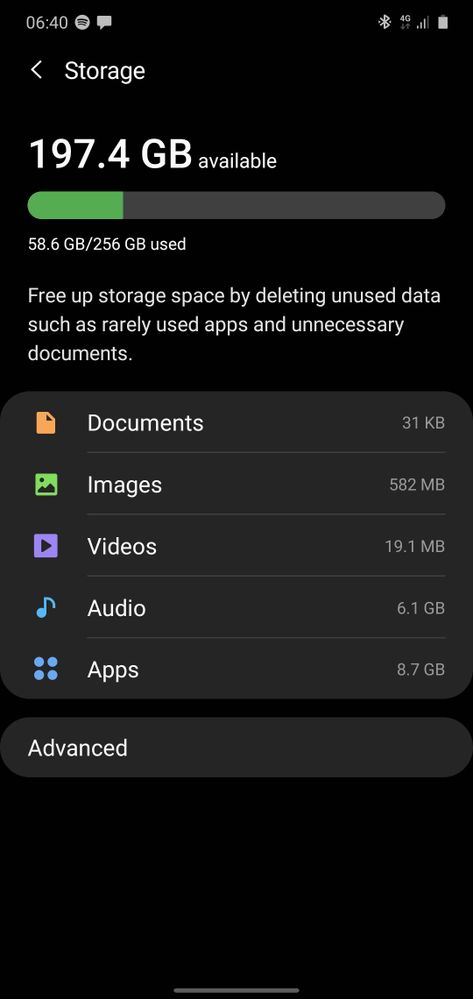



🌈 Stay Safe 🌈
Daily Driver > Samsung Galaxy s²⁴ Ultra 512Gb ~ Titanium Black.
The advice I offer is my own and does not represent Samsung’s position.
I'm here to help. " This is the way. "
29-05-2020 11:51 AM
- Mark as New
- Bookmark
- Subscribe
- Mute
- Subscribe to RSS Feed
- Highlight
- Report Inappropriate Content
Thanks for reminding me about my files. I've moved tgem to as card and have freed up space. Cheers
29-05-2020 12:46 PM
- Mark as New
- Bookmark
- Subscribe
- Mute
- Subscribe to RSS Feed
- Highlight
- Report Inappropriate Content
Cool @HM007
You're very welcome.
🌈 Stay Safe 🌈
Daily Driver > Samsung Galaxy s²⁴ Ultra 512Gb ~ Titanium Black.
The advice I offer is my own and does not represent Samsung’s position.
I'm here to help. " This is the way. "
27-09-2020 09:10 AM
- Mark as New
- Bookmark
- Subscribe
- Mute
- Subscribe to RSS Feed
- Highlight
- Report Inappropriate Content
Hi I don't understand. Whats the solution? I'm pretty sure all of my apps together with my other files make up just half of the full capacity, yet I only have 1gb left. Very frustrating, I can't download anything!
27-09-2020 09:10 AM
- Mark as New
- Bookmark
- Subscribe
- Mute
- Subscribe to RSS Feed
- Highlight
- Report Inappropriate Content
Hi I don't understand. Whats the solution? I'm pretty sure all of my apps together with my other files make up just half of the full capacity, yet I only have 1gb left. Very frustrating, I can't download anything!
19-10-2023 09:20 AM
- Mark as New
- Bookmark
- Subscribe
- Mute
- Subscribe to RSS Feed
- Highlight
- Report Inappropriate Content
Try clearing storage.


