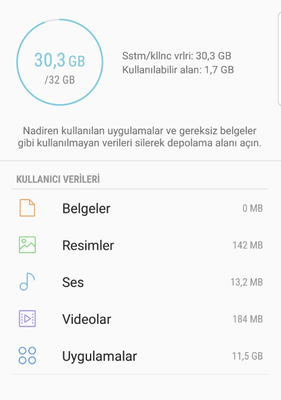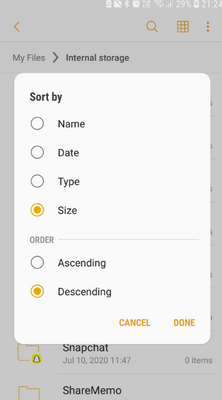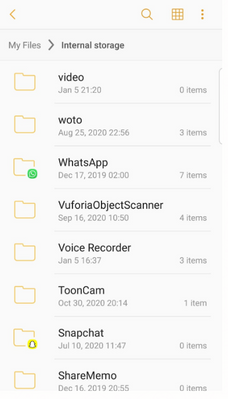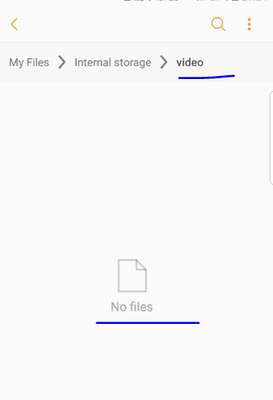What are you looking for?
- Samsung Community
- :
- Products
- :
- Smartphones
- :
- Other Smartphones
- :
- Samsung S7 Edge Storage Problem
Samsung S7 Edge Storage Problem
- Subscribe to RSS Feed
- Mark topic as new
- Mark topic as read
- Float this Topic for Current User
- Bookmark
- Subscribe
- Printer Friendly Page
05-01-2021 01:53 PM
- Mark as New
- Bookmark
- Subscribe
- Mute
- Subscribe to RSS Feed
- Highlight
- Report Inappropriate Content
Can you please help me how to clear my data on samsung s7 edge? I almost cleaned everthing and i cannot do the math.
I have 32 gb storage. 11,5 gb applications. 32-11,5 = 20,5 gb space (I have olmast nothing)
I have 1,7 gb space left?
05-01-2021 02:14 PM
- Mark as New
- Bookmark
- Subscribe
- Mute
- Subscribe to RSS Feed
- Highlight
- Report Inappropriate Content
Please try these steps. Go to setting and click on device care and click on memory and then click on clean now.
05-01-2021 04:57 PM
- Mark as New
- Bookmark
- Subscribe
- Mute
- Subscribe to RSS Feed
- Highlight
- Report Inappropriate Content
I already did it many times 😞
The current screens are (if it is not clear i can change the language to English) Sorry for that.
05-01-2021 06:19 PM
- Mark as New
- Bookmark
- Subscribe
- Mute
- Subscribe to RSS Feed
- Highlight
- Report Inappropriate Content
05-01-2021 06:30 PM
- Mark as New
- Bookmark
- Subscribe
- Mute
- Subscribe to RSS Feed
- Highlight
- Report Inappropriate Content
No i donot want to do a factory reset. I would like to learn because of which files i have less space.
Let me share some more screen:
I found that my files in internal storage is very high
I sorted it by size descending.
I have videos in first row whis has zero file. I also almost deleted all whatsapp files. (It is total 400 mb)
So i try to understand the reason. How to get back my 10 gb 
05-01-2021 06:48 PM - last edited 05-01-2021 06:49 PM
- Mark as New
- Bookmark
- Subscribe
- Mute
- Subscribe to RSS Feed
- Highlight
- Report Inappropriate Content
05-01-2021 07:32 PM
- Mark as New
- Bookmark
- Subscribe
- Mute
- Subscribe to RSS Feed
- Highlight
- Report Inappropriate Content
06-01-2021 01:27 AM
- Mark as New
- Bookmark
- Subscribe
- Mute
- Subscribe to RSS Feed
- Highlight
- Report Inappropriate Content
I see you want to work it out for yourself, so you'll need additional software and tools in order to access the Samsung/android system while it is not "on" and functioning in "normal " user mode
06-01-2021 06:38 AM
- Mark as New
- Bookmark
- Subscribe
- Mute
- Subscribe to RSS Feed
- Highlight
- Report Inappropriate Content
I found an application called CCleaner from google play store. It helped a lot. I would like to share.
There is a free version with advertisement.
-
S21 Transfer Images from Onedrive Sync to Google Photos sync
in Other Smartphones -
Badge count clears when only one message is read- Notifications
in Other Smartphones -
Samsung s21 5g not updating from one ui 3.1
in Other Smartphones -
Internet connection
in Other Smartphones -
SD card
in Other Smartphones