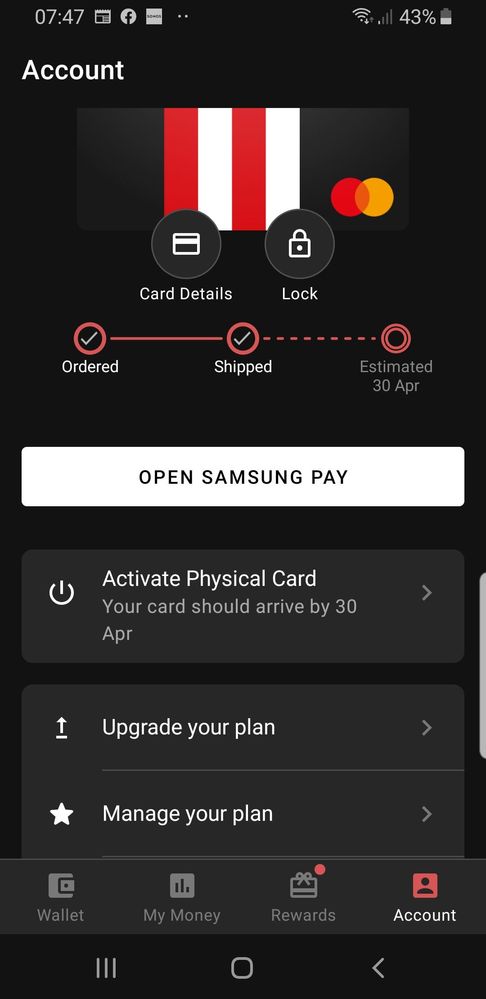What are you looking for?
- Samsung Community
- :
- Products
- :
- Smartphones
- :
- Other Smartphones
- :
- Re: Re: Re: Samsung pay+ on S8 : how to setup ???
Samsung pay+ on S8 : how to setup ???
- Subscribe to RSS Feed
- Mark topic as new
- Mark topic as read
- Float this Topic for Current User
- Bookmark
- Subscribe
- Printer Friendly Page
24-04-2022 05:37 PM
- Mark as New
- Bookmark
- Subscribe
- Mute
- Subscribe to RSS Feed
- Highlight
- Report Inappropriate Content
I have Samsung Pay on s8. I want to go to Pay+ so that I can load more cards than are supported. The instructions on the Samsung website are utterly useless. they say two options:
1. Click on the Samsung Pay+ starter card you'll see in you Samsung Pay app.
2. Click the Samsung Pay+ banner in the 'Home' tab
Well my S Pay doesn't have any of those options available !! Uhh ?
- « Previous
-
- 1
- 2
- Next »
25-04-2022 07:49 AM
- Mark as New
- Bookmark
- Subscribe
- Mute
- Subscribe to RSS Feed
- Highlight
- Report Inappropriate Content

25-04-2022 07:52 AM
- Mark as New
- Bookmark
- Subscribe
- Mute
- Subscribe to RSS Feed
- Highlight
- Report Inappropriate Content
This is what I have. And the 'Open in' Takes me to Samsung and shows the curve card. If this is 'funcational' in the same way as any other then I guess its OK but....
25-04-2022 07:55 AM
- Mark as New
- Bookmark
- Subscribe
- Mute
- Subscribe to RSS Feed
- Highlight
- Report Inappropriate Content
I do not have a SamsungPay+ card, and no options as stated on the samsung website:
1. Click on the Samsung Pay+ starter card you'll see in you Samsung Pay app.
2. Click the Samsung Pay+ banner in the 'Home' tab.
This all makes me very tempted to just ditch Samsung pay and move to something else, like google. But I don't know whether GooglePay makes it easy to switch between cards, and I don't like the fact that it seems you need to have a data connection to use it (which is not always the case).
25-04-2022 08:03 AM
- Mark as New
- Bookmark
- Subscribe
- Mute
- Subscribe to RSS Feed
- Highlight
- Report Inappropriate Content
so how am I supposed to have setup a SamsungPay+ account ?? I download Curve, created an account, checked I didn't have a 'samsungPay+' showing in SPay, then used the 'open in SPay' option from Curve.
Frankly, if it all ends up working the same way bar the name of the card and not getting Samsung loyalty points I'm probably fine with it. (though they might be nice to have: I've never bought directly from Samsung site but heh, if the points becamse valuable perhaps I would)
25-04-2022 08:14 AM - last edited 25-04-2022 08:20 AM
- Mark as New
- Bookmark
- Subscribe
- Mute
- Subscribe to RSS Feed
- Highlight
- Report Inappropriate Content
I did setup Samsung Pay+ but the biggest issue I see with either setup is if you get a refund on something you've paid for using either the curve or Samsung Mastercard Is it's refunded back into your Curve account and branded as Curve cash you can't easily transfer this back into your bank account the money came from which is bad if its a large sum of money.
You need to use either PayPal or apparently have a Monzo account to get you cash out of curve, I'd suggest googling this to fully understand Curve.
Next reload of my phone I'll be switching to google pay, as you can't switch between Samsung Pay and Google pay without reloading your phone back to factory settings.
25-04-2022 08:21 AM
- Mark as New
- Bookmark
- Subscribe
- Mute
- Subscribe to RSS Feed
- Highlight
- Report Inappropriate Content
"I did setup Samsung Pay+ but the biggest issue I see with either setup is if you get a refund on something you've paid for using either the curve or Samsung Mastercard Is it's refunded back into your Curve account and branded as Curve cash"
Oh wow. That is a major drawback. I want to be in a position that I have my sole and our joint debit cards, my Credit Card, and my (elderly) fathers debit (different bank) all enabled on my phone. Rather defeats the purpose if you can't easily get refunds back from whence they came. Looks like I'm going to have to look at how curve works, 'cos god knows what the point of having cash trapped in the curve account would be.
I have nearly stuck Barclay Pay (or whatever it is called) on my phone as my Credit card is Barclaycard, but when I looked that too looked like it wanted to take over the universe and you cant have both it and SPay enabled.
No wonder my phone case is still stuffed with payment cards......
25-04-2022 08:30 AM - last edited 25-04-2022 08:31 AM
- Mark as New
- Bookmark
- Subscribe
- Mute
- Subscribe to RSS Feed
- Highlight
- Report Inappropriate Content
25-04-2022 10:13 AM
- Mark as New
- Bookmark
- Subscribe
- Mute
- Subscribe to RSS Feed
- Highlight
- Report Inappropriate Content
thanks. A couple of quick questions then as you seem to have down similar route to me.
1. Can I put other cards into Barclay pay other than barclays ? (and is that a separate app ?? As much as I google I keep coming up with paying contactless via the standard barclaycard app .....).
2. From what I read, if you use Barclays app then it has to set as the default (and therefore replaces Samsung pay): see 1. about the issues with that if you can't add other cards
3. Google pay: again, I would have hoped to find a clear answer on line but haven't: does that charge you a fee when using a CREDIT card ? I see stuff that says it does, and stuff which says it doesn't. But a definitive answer....I'm not finding one (yet).
if you know the above based on own experience I'd love to hear it.
25-04-2022 11:21 AM - last edited 25-04-2022 03:44 PM
- Mark as New
- Bookmark
- Subscribe
- Mute
- Subscribe to RSS Feed
- Highlight
- Report Inappropriate Content
1: I've never used the app
2: You only appear to be able to use one.
3: I don't believe google pay would charge you for paying by credit card, the store your buying from may add a % which can be the case for my American Express card but I've not see this in a longtime.
4: I opened an HSBC account which I solely use for online purchases, they support Samsung Pay, google pay and apple pay.
2 weeks ago
- Mark as New
- Bookmark
- Subscribe
- Mute
- Subscribe to RSS Feed
- Highlight
- Report Inappropriate Content
Ive decided to join Samsung Pay+, but am having much difficulty doing so myself.
I added a card in order to show the Pay+ banner on Samsung Wallet (Pay), ticked terms and conditions and then said to download Curve App.
Downloaded the app and then added a card onto Curve to do a spend - there was a x5 transactions of £5 and get £5 back so did a spend, but the offer is nowhere to be seen anymore...I also ordered a free card to arrive from Curve too. Awaiting delivery.
Went back to Samsung Wallet - but i cannot see anything for Samsung Pay+ or in Curve App anything to do with it either.
Not sure what ive done wrong or if i should just delete my curve account once card and initial transaction clears.
Bit annoying! Was hoping there would be 1% spend at least, but i have to pay monthly in order to do so, and you dont find that out until youve finished registering...
Any advice here would be great.
- « Previous
-
- 1
- 2
- Next »
-
S51 from my sister that won't reset.
in Other Smartphones -
After auto update ,Samsung Galaxy Xcover 6pro is not accepting the lock pin.
in Other Smartphones -
Samsung S20 randomly beeps
in Other Smartphones -
Samsung S9 Not Recognized by Win 11
in Other Smartphones -
Access old phone with FRP & unknown details
in Other Smartphones