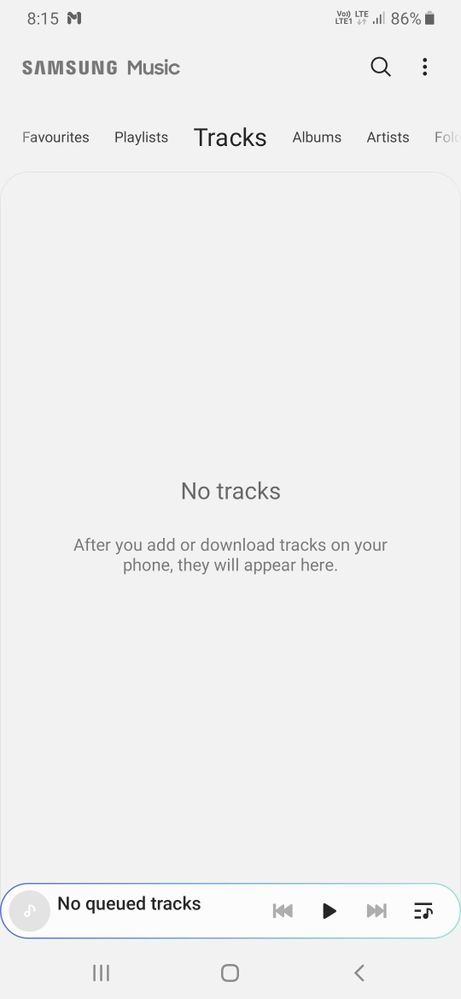What are you looking for?
- Samsung Community
- :
- Products
- :
- Smartphones
- :
- Other Smartphones
- :
- Re: Samsung music app does not show any songs
Samsung music app does not show any songs
- Subscribe to RSS Feed
- Mark topic as new
- Mark topic as read
- Float this Topic for Current User
- Bookmark
- Subscribe
- Printer Friendly Page
16-01-2020 05:59 PM - last edited 16-01-2020 06:11 PM
- Mark as New
- Bookmark
- Subscribe
- Mute
- Subscribe to RSS Feed
- Highlight
- Report Inappropriate Content
I bought a new Samsung Galaxy M30s recently. I downloaded the 'Samsung Music' app and downloaded 2 songs from Chrome browser. I moved those songs to Music folder in Internal storage. But when I open Samsumg Music, the songs are not shown in the app. The app couldn't recognise those songs. What should I do to use Samsung Music app and play those songs? Please help.
Phone: Samsung Galaxy M30s
Android version: 9.0
- Tags:
- Samsung m30s
16-01-2020 06:55 PM
- Mark as New
- Bookmark
- Subscribe
- Mute
- Subscribe to RSS Feed
- Highlight
- Report Inappropriate Content
Music apps have to know
- where to find the music
- when new music has been added
One would assume that the default behaviour would be to automatically scan the complete storage.
If that doesn't work after a fair amount of time :
- do you see the files in the "My Files" App ?
- do other music players, e.g. Google Music, PowerAmp, Neutron, see the files ?
- can you tell the Samsung Music App where to look for the files ?
- can you tell the Samsung Music App to do a rescan ?
- you can delete thecache of the app
- you can uninstall and reinstall the app
14-04-2020 08:41 AM
- Mark as New
- Bookmark
- Subscribe
- Mute
- Subscribe to RSS Feed
- Highlight
- Report Inappropriate Content
Useless. You didn't solve anything.still no music
Samsung doesn't care otherwise they would fix.so many people have same issue.***** them.get different app.they just don't care
14-04-2020 08:41 AM
- Mark as New
- Bookmark
- Subscribe
- Mute
- Subscribe to RSS Feed
- Highlight
- Report Inappropriate Content
08-05-2020 04:57 AM
- Mark as New
- Bookmark
- Subscribe
- Mute
- Subscribe to RSS Feed
- Highlight
- Report Inappropriate Content
@IreibeX wrote:
Music apps have to know
- where to find the music
- when new music has been added
One would assume that the default behaviour would be to automatically scan the complete storage.
If that doesn't work after a fair amount of time :
- do you see the files in the "My Files" App ?
- do other music players, e.g. Google Music, PowerAmp, Neutron, see the files ?
- can you tell the Samsung Music App where to look for the files ?
- can you tell the Samsung Music App to do a rescan ?
- you can delete thecache of the app 8 ball pool
- you can uninstall and reinstall the app
Will do. Thank you!!
08-05-2020 05:43 AM
- Mark as New
- Bookmark
- Subscribe
- Mute
- Subscribe to RSS Feed
- Highlight
- Report Inappropriate Content
Hope you found the solution, if not, just update the Samsung Music App.
Hope it works for you.
29-03-2021 02:03 PM
- Mark as New
- Bookmark
- Subscribe
- Mute
- Subscribe to RSS Feed
- Highlight
- Report Inappropriate Content
Really frustrated that no one on here has given a reasonable answer to solve this problem as playing music in a modern smartphone seems like it should be the simplest thing to do. After having this issue on my brand new s20+ and not being able to manually rescan the media library (can't do this in Android 11 anymore?) found that installing and running the app
Media.Re.Scan:
from Google play and running it after adding new music worked for me.
https://play.google.com/store/apps/details?id=com.house.noranuko.mediarescanner