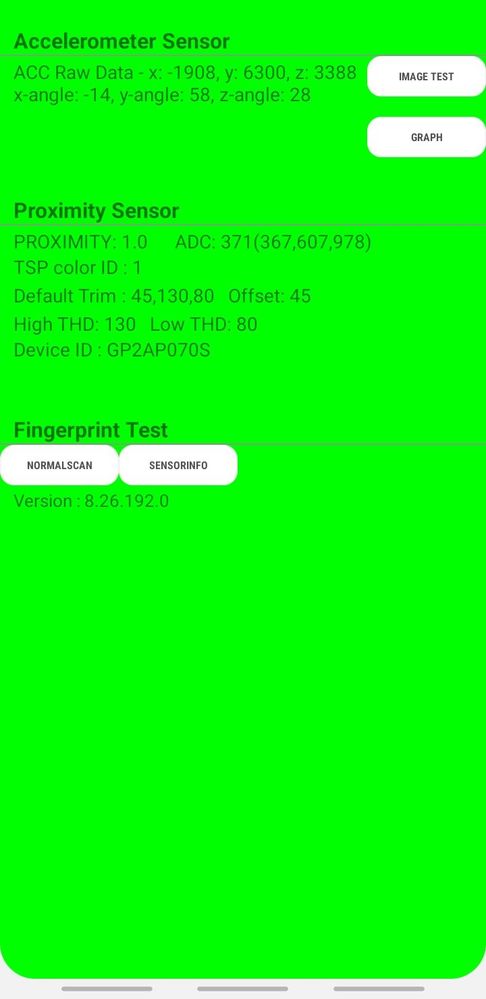What are you looking for?
- Samsung Community
- :
- Products
- :
- Smartphones
- :
- Other Smartphones
- :
- Re: Samsung J6 Proximity Sensor Not Working
Samsung J6 Proximity Sensor Not Working
- Subscribe to RSS Feed
- Mark topic as new
- Mark topic as read
- Float this Topic for Current User
- Bookmark
- Subscribe
- Printer Friendly Page
- Labels:
-
Smartphones
20-05-2019 11:17 AM
- Mark as New
- Bookmark
- Subscribe
- Mute
- Subscribe to RSS Feed
- Highlight
- Report Inappropriate Content
I have bought a new Samsung Galaxy J6 a few months ago. Whenever I place a call the screen turns off but screen do not turn on automatically when I remove the phone from my face after receiving call and I need to press the power button or finger sensor to turn it on. I thought it is a hardware issue but when I go to settings of *#0*# and select sensors the proximity sensor show the value 978 adc when I place a finger on the proximity sensor and when I remove the finger it shows random number.
20-05-2019 11:24 AM
- Mark as New
- Bookmark
- Subscribe
- Mute
- Subscribe to RSS Feed
- Highlight
Turn the device off > Press and hold the Power key > Release the Power key when the J6 logo appears > Press and hold the Volume Down key immediately after releasing the Power key > Continue to hold the Volume Down button until the device finishes booting.

20-05-2019 11:47 AM
- Mark as New
- Bookmark
- Subscribe
- Mute
- Subscribe to RSS Feed
- Highlight
- Report Inappropriate Content
Hi AndrewL
20-05-2019 11:56 AM
- Mark as New
- Bookmark
- Subscribe
- Mute
- Subscribe to RSS Feed
- Highlight

20-05-2019 03:56 PM
- Mark as New
- Bookmark
- Subscribe
- Mute
- Subscribe to RSS Feed
- Highlight
- Report Inappropriate Content
I need to wake up the screen first by pressing the power key and then by again pressing power key call is cancelled
-
Vibration is not working
in Other Smartphones -
My samsung watch and phone a tablet haven't been working correctly for quite a long time now...
in Other Smartphones -
Samsung M32 recent apps button not working after one ui update
in Other Smartphones -
Shutdown
in Other Smartphones -
Why is my Samsung Galaxy A14
in Other Smartphones