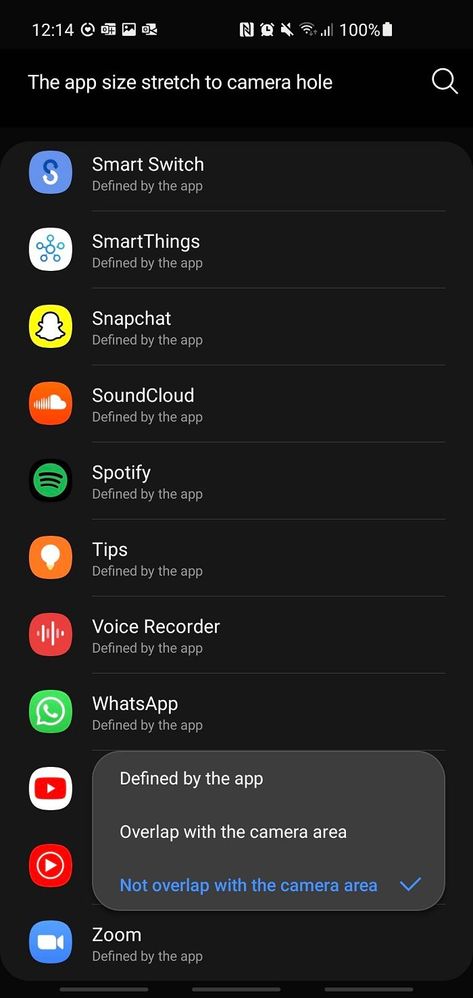What are you looking for?
- Samsung Community
- :
- Products
- :
- Smartphones
- :
- Other Smartphones
- :
- SAMSUNG DO NOT CARE WHAT THE CUSTOMER WANTS
SAMSUNG DO NOT CARE WHAT THE CUSTOMER WANTS
- Subscribe to RSS Feed
- Mark topic as new
- Mark topic as read
- Float this Topic for Current User
- Bookmark
- Subscribe
- Printer Friendly Page
04-04-2021 03:28 AM
- Mark as New
- Bookmark
- Subscribe
- Mute
- Subscribe to RSS Feed
- Highlight
- Report Inappropriate Content
- « Previous
-
- 1
- 2
- Next »
05-04-2021 12:33 PM
- Mark as New
- Bookmark
- Subscribe
- Mute
- Subscribe to RSS Feed
- Highlight
I thought that black bar/camera hide was completely gone too. But I was fiddling about with Samsung’s Good Lock app on my UK S10 (on One UI 3.1) today and came across a ‘The app size stretch to camera hole’ option at the bottom of the menu of the MultiStar module:
Clicked into that and it gave me a menu of apps, and when clicking on one of them (YouTube in this case):
Worked for me for producing the black bar/camera hole hide.
Not sure if it'll work for your A71 though, @STRATEGIST.
Galaxy Store app > search for 'Good Lock', and if it's available for your country and device it'll be there. Just install it and the various modules you want (e.g. MultiStar).
05-04-2021 03:52 PM - last edited 05-04-2021 03:56 PM
- Mark as New
- Bookmark
- Subscribe
- Mute
- Subscribe to RSS Feed
- Highlight
- Report Inappropriate Content
I can confirm that Multistar hides the black hole/camera Bar for me too, so seems to be a fix. I am using an S10 as well though, hopefully will work with A71.
I appreciate the frustration but from my perspective Samsung take feedback into account, though obviously does not mean we will always be satisfied. Constructive criticism is welcome here.
I do not work for Samsung or make Samsung Products but provide independent advice and valuable contributions.
05-04-2021 04:25 PM
- Mark as New
- Bookmark
- Subscribe
- Mute
- Subscribe to RSS Feed
- Highlight
- Report Inappropriate Content
> UI 3.1 or is it just an update that is
UI 3.1 and more importantly, is this feature reintroduced on UI 3.1 ?
Or is this an app that has to be downloaded from playstore ?
Much appreciate your reply
05-04-2021 07:29 PM
- Mark as New
- Bookmark
- Subscribe
- Mute
- Subscribe to RSS Feed
- Highlight
- Report Inappropriate Content
I have downloaded it and tried it, but because my A71 is still on ONE UI 3.0
It is not working as yet.
I called Samsung tech just after installing it and they said, it may only work after my A71 has the update to ONE UI 3.1 which will be rolled out to the A series Samsung phones after all the S series phones have 3.1 update.
So it's a waiting game now.
Wait and see I suppose.
But Samsung must bring back this feature as its what so many people want
19-04-2021 02:44 PM
- Mark as New
- Bookmark
- Subscribe
- Mute
- Subscribe to RSS Feed
- Highlight
- Report Inappropriate Content
@STRATEGIST Missed this post previously , I do have One UI 3.1 though it may be a particular issue with the A71. Anyway hopefully will be sorted in due course once you have the latest release.
Just to confirm One UI 3.1 is basically a minor different from Android 12 which will be a major release and the One UI is likely to be 4.0 It will be September before any phones receive Android 12 and will be the Pixel Devices initially, will be longer wait for Samsung Devices.
I do not work for Samsung or make Samsung Products but provide independent advice and valuable contributions.
19-04-2021 11:37 PM
- Mark as New
- Bookmark
- Subscribe
- Mute
- Subscribe to RSS Feed
- Highlight
- Report Inappropriate Content
23-11-2021 05:26 PM
- Mark as New
- Bookmark
- Subscribe
- Mute
- Subscribe to RSS Feed
- Highlight
- Report Inappropriate Content
It'a really annoying. I want see movies (Disney+) with fullscreen and this cuts the screen a lot! Can't even try the Good Lock app (not available on my country).
Samsung A52S.
- « Previous
-
- 1
- 2
- Next »