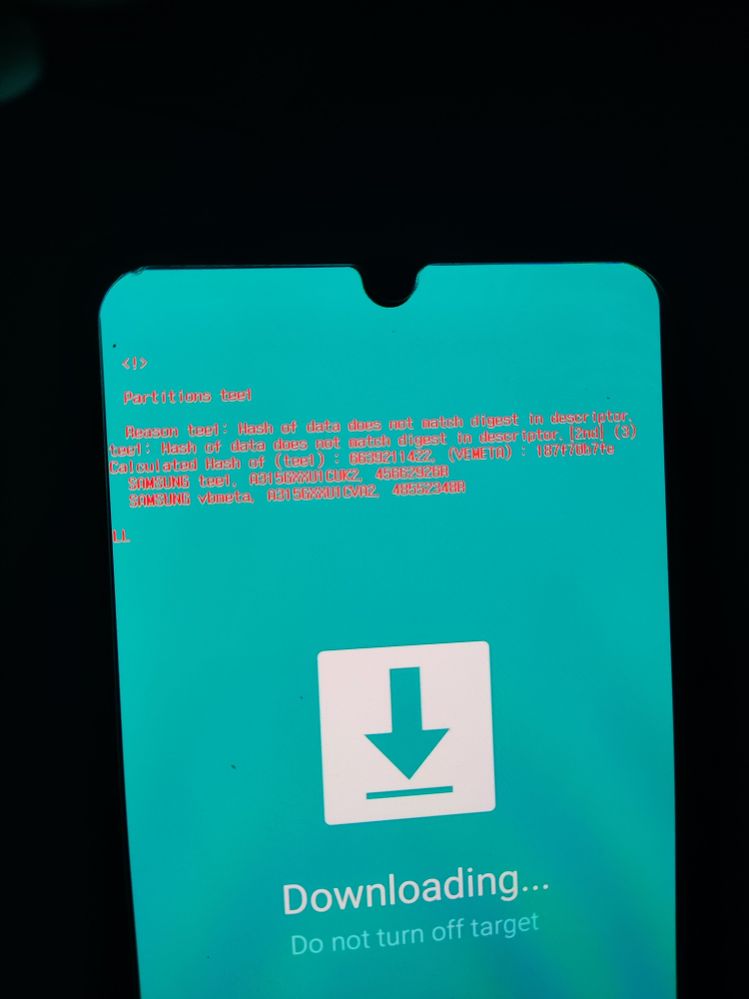What are you looking for?
- Samsung Community
- :
- Products
- :
- Smartphones
- :
- Other Smartphones
- :
- Re: Samsung A31 stuck in Download Mode
Samsung A31 stuck in Download Mode
- Subscribe to RSS Feed
- Mark topic as new
- Mark topic as read
- Float this Topic for Current User
- Bookmark
- Subscribe
- Printer Friendly Page
14-09-2022 05:41 PM
- Mark as New
- Bookmark
- Subscribe
- Mute
- Subscribe to RSS Feed
- Highlight
- Report Inappropriate Content
Hey, so when i boot up my phone, it starts into download mode with this screen, and just reboots over and over again.
Pressing any Buttons didnt work, i tried connecting it to my PC via odin, but it doesnt work (maybe cuz i havent
activated USB Debugging, and now i cant)? Hope anyone can help.
14-09-2022 06:12 PM
- Mark as New
- Bookmark
- Subscribe
- Mute
- Subscribe to RSS Feed
- Highlight
- Report Inappropriate Content
20-09-2022 06:20 AM
- Mark as New
- Bookmark
- Subscribe
- Mute
- Subscribe to RSS Feed
- Highlight
- Report Inappropriate Content
Hi @Dellou
That's not good at all. 😒
You could if all else is not working try a hard reset but note this can delete all your saved information within the phone.
It's akin to a factory reset.
https://www.hard-reset.org/factory-default/how-to-easily-master-format-samsung-galaxy-a31-with-safet... and https://www.hardreset.info/devices/samsung/samsung-galaxy-a31/
If all else fails including hooking up to a computer with Samsung Smartswitch downloaded then you may need to visit a Samsung Experience Store or Samsung Service Centre for support.
I wish you all the best. Take care. 😎
Daily Driver > Samsung Galaxy s²⁴ Ultra 512Gb ~ Titanium Black.
The advice I offer is my own and does not represent Samsung’s position.
I'm here to help. " This is the way. "
31-12-2023 11:36 AM
- Mark as New
- Bookmark
- Subscribe
- Mute
- Subscribe to RSS Feed
- Highlight
- Report Inappropriate Content
-
Samsung Galaxy M11 stuck in an updating loop
in Other Smartphones -
Bricked Galaxy S6
in Other Smartphones -
Galaxy Xcover 5 will not boot into Android and just loops at the Samsung Logo after power button is pressed for ~5secs
in Other Smartphones -
Samsung M11 boot looping after update
in Other Smartphones -
Finding and storing the user manual (in PDF format) for my new Galaxy A34 is a nightmare
in Other Smartphones