Close
What are you looking for?
Turn on suggestions
Auto-suggest helps you quickly narrow down your search results by suggesting possible matches as you type.
Showing results for
- Samsung Community
- :
- Products
- :
- Smartphones
- :
- Other Smartphones
- :
- Recover your phone from malicious attacks.
Recover your phone from malicious attacks.
Topic Options
- Subscribe to RSS Feed
- Mark topic as new
- Mark topic as read
- Float this Topic for Current User
- Bookmark
- Subscribe
- Printer Friendly Page
(Topic created on: 25-08-2020 05:14 PM)
959
Views
PhoneHelperUK
Pioneer
25-08-2020 05:14 PM
Options
- Mark as New
- Bookmark
- Subscribe
- Mute
- Subscribe to RSS Feed
- Highlight
- Report Inappropriate Content
Hello Samsung Community!
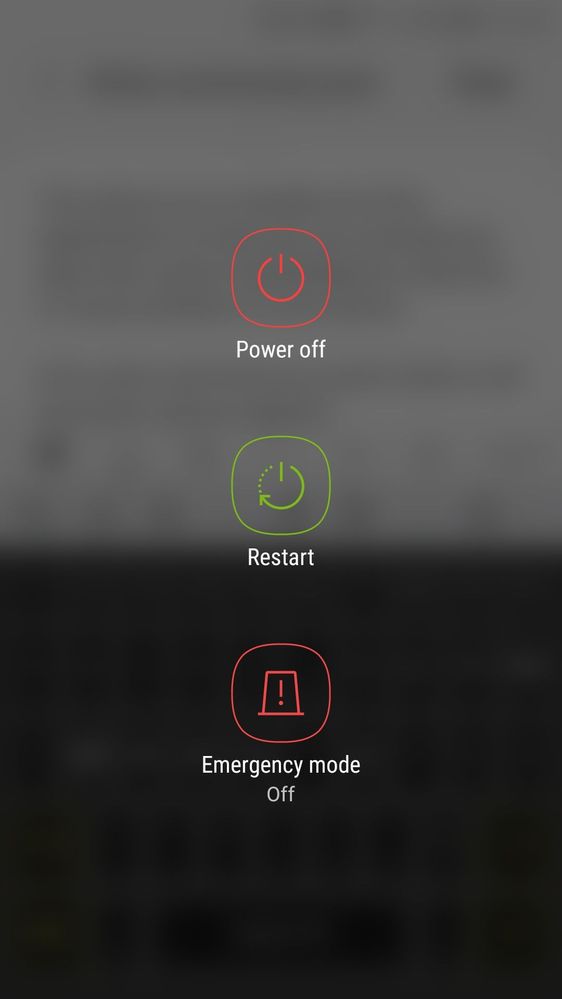
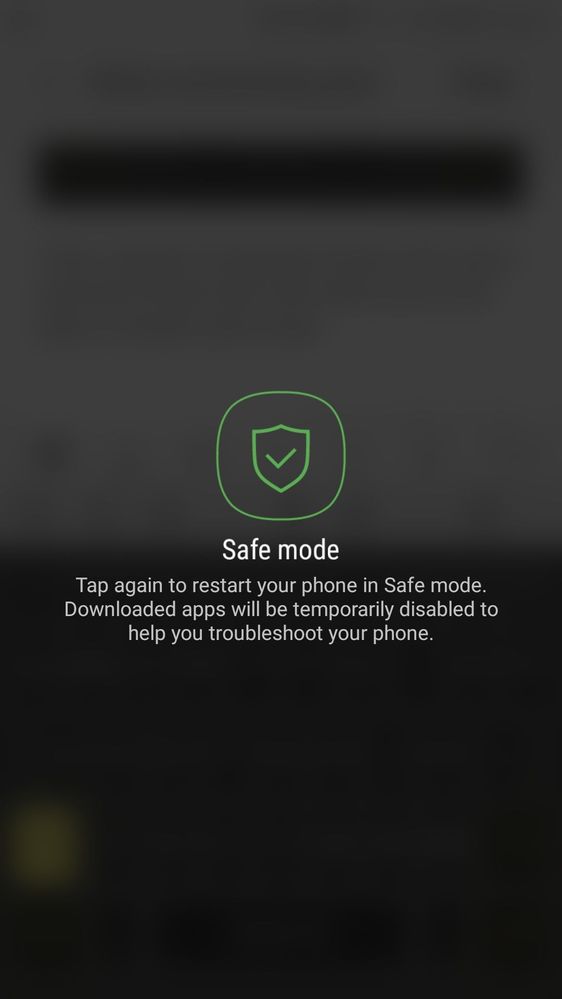
Today, we will be telling you how to put your phone into 'Safe Mode'.
This allows you to disable all of the applications so that you can uninstall any apps that could of potentially be malicious or cause problems to your phone.
First, press and hold your power button until the power options appear:
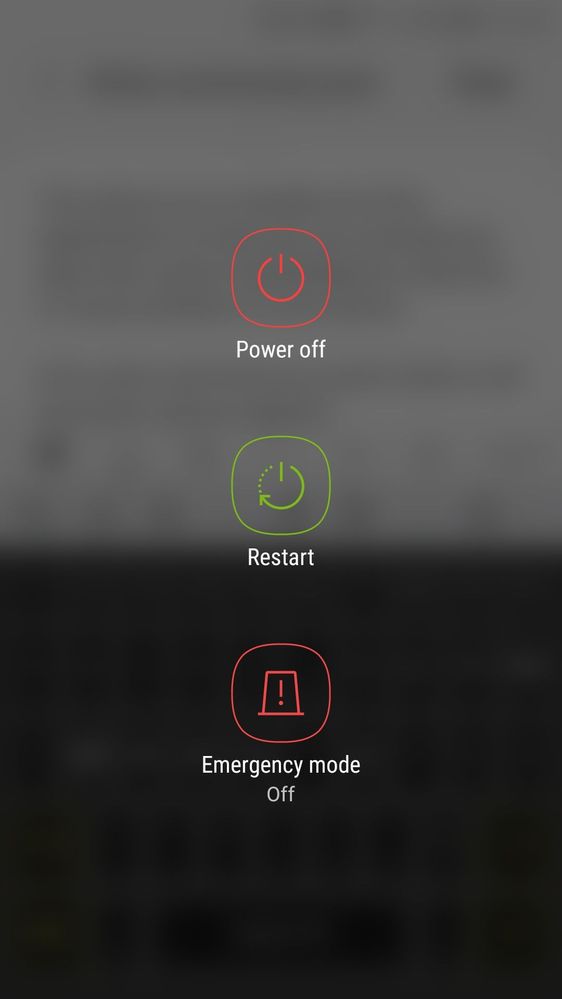
Then, instead of pressing 'Power Off', press and hold 'Power Off', this offers you to be able to initiate safe mode:
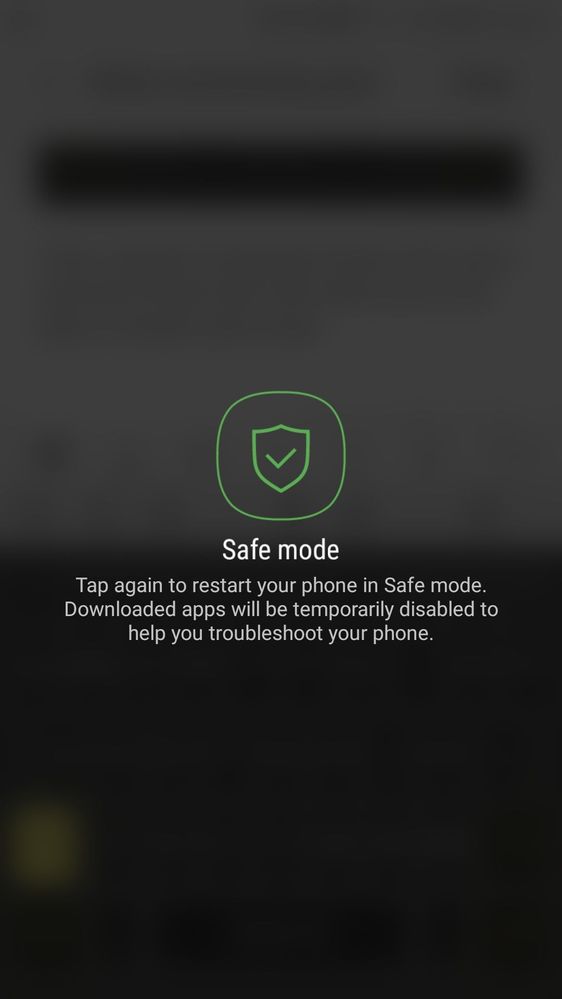
That's it! How to enable safe mode.
Hope this helps. If you have any other issues, feel free to comment on this community post. If this helped, please consider supporting.
Sincerely,
PhoneHelperUK
0 REPLIES 0
