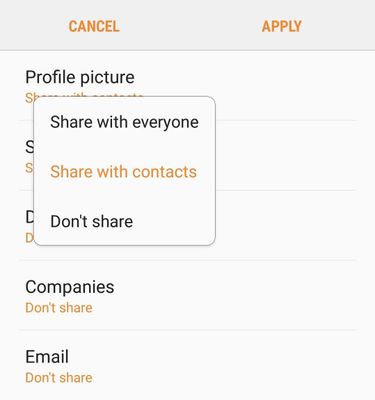What are you looking for?
- Samsung Community
- :
- Products
- :
- Smartphones
- :
- Other Smartphones
- :
- Re: Profile Sharing - share with only certain contact
Profile Sharing - share with only certain contact
- Subscribe to RSS Feed
- Mark topic as new
- Mark topic as read
- Float this Topic for Current User
- Bookmark
- Subscribe
- Printer Friendly Page
18-06-2021 07:09 PM
- Mark as New
- Bookmark
- Subscribe
- Mute
- Subscribe to RSS Feed
- Highlight
- Report Inappropriate Content
Hello all,
It has come to my attention today that in adding any number to my phonebook, that this is sharing my profile photo with this contact.
When I enabled Profile sharing "with your family and friends" I thought that it would look at the contact groups and only share with family and friends. However, this is not the case.
The back story:
I added a local business number to my contacts so that I could send them a photo of something business related through WhatsApp rather than MMS (my WhatsApp profile image is not of me, and I have this; too, set to 'share with my contacts only).
The owner of this local business (who's main contact number is a mobile number) has made comments about my profile image. Nothing nasty, but it's set me on edge.
Why this is a problem
I save contacts to my phonebook so that I can call them quickly if needed (in case of a business) or so I know who's calling, in the case of suspected spammy or unwanted calls.
I would rather these people couldn't see my profile photo. It's a benign photo, there's nothing 'saucy' about it in any way, but I just don't think it's necessary for everyone in my phonebook to see it.
SURELY, as Samsung claim [taken from the article "What is Profile Sharing" last updated October 1st 2020] :
"Profile Sharing will let you share your profile picture and tagline with your friends and family to keep them up to date. You get to choose what information you share and who you share it with.
You have complete control over who sees what information - your photo and tagline are only shared with people who already have your phone number"
This should mean that there's a way to actually be in complete control over who can and cannot see my profile.
I know that you can set up contact groups, so how can I set up my profile sharing to only share with "your friends and family" as stated?
Thank you in advance
18-06-2021 07:46 PM
- Mark as New
- Bookmark
- Subscribe
- Mute
- Subscribe to RSS Feed
- Highlight
- Report Inappropriate Content
Hey @SheeelaShell ,
have you followed the steps listed on that article to choose what you would like to share?
If not, you can decide what to share and with who by following these steps:
Tap on Profile Sharing> Select Select what's shared> Pick a category you would like to customise> Choose between Share with everyone, Share with friends, or Don't share then tap on Done to apply changes.

22-06-2021 07:00 PM
- Mark as New
- Bookmark
- Subscribe
- Mute
- Subscribe to RSS Feed
- Highlight
- Report Inappropriate Content
Hello,
Yes I have. The options are not
"Everyone"/"friends"/"no one"
Its
"Everyone"/"all contacts"/"no one"
My problem is I dont want to share my profile picture with *all* of my contacts.