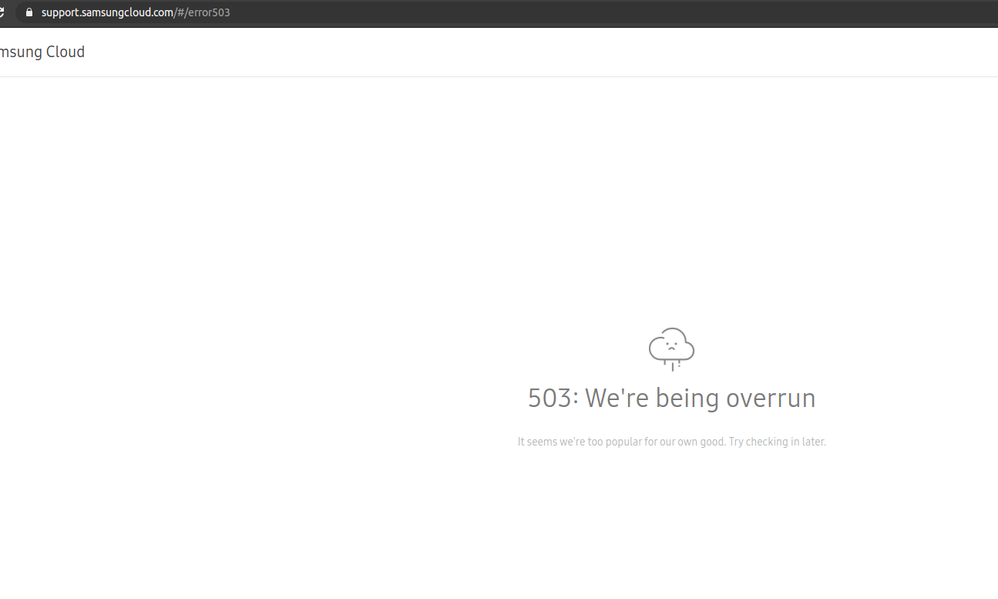What are you looking for?
- Samsung Community
- :
- Products
- :
- Smartphones
- :
- Other Smartphones
- :
- Re: How to get Samsung Cloud back in My Files?
How to get Samsung Cloud back in My Files?
- Subscribe to RSS Feed
- Mark topic as new
- Mark topic as read
- Float this Topic for Current User
- Bookmark
- Subscribe
- Printer Friendly Page
16-08-2020 03:24 PM
- Mark as New
- Bookmark
- Subscribe
- Mute
- Subscribe to RSS Feed
- Highlight
- Report Inappropriate Content
Hi. I have linked Samsung Cloud to OneDrive, but didn't liked it because of Samsung Cloud dissapeared from My Files. So I have disconnected it, but couldn't Samsung Cloud back in My Files. I have tried to clear My Files data, but Samsung Cloud dissapear in two seconds. So, how to completely disconnect from OneDrive and get Samsung Cloud back in My Files?
Solved! Go to Solution.
16-08-2020 04:41 PM - last edited 16-08-2020 05:43 PM
- Mark as New
- Bookmark
- Subscribe
- Mute
- Subscribe to RSS Feed
- Highlight
- Report Inappropriate Content
@Anonymous User wrote:
Hi. I have linked Samsung Cloud to OneDrive, but didn't liked it because of Samsung Cloud dissapeared from My Files. So I have disconnected it, but couldn't Samsung Cloud back in My Files. I have tried to clear My Files data, but Samsung Cloud dissapear in two seconds. So, how to completely disconnect from OneDrive and get Samsung Cloud back in My Files?
Hi @Anonymous User you coud try the following:
-
Sign in on https://account.samsung.com/membership/intro
-
Go to services.
-
You will see Microsoft.
-
Tap Microsoft and click unlink.
-
Now, check OneDrive.
You could also have a look at this thread:
I do not work for Samsung or make Samsung Products but provide independent advice and valuable contributions.
16-08-2020 04:57 PM
- Mark as New
- Bookmark
- Subscribe
- Mute
- Subscribe to RSS Feed
- Highlight
- Report Inappropriate Content
I have done what you say while "Moving files to OneDrive..." and got this in browser 🙂
But in phone, it shows 9.76 TB free in Samsung Cloud Drive and can't open it. Can't even open Samsung Cloud app.
16-08-2020 05:45 PM
- Mark as New
- Bookmark
- Subscribe
- Mute
- Subscribe to RSS Feed
- Highlight
- Report Inappropriate Content
@Anonymous User sorry you are having trouble,think need to give it abit of time before trying again.
I do not work for Samsung or make Samsung Products but provide independent advice and valuable contributions.
16-08-2020 05:52 PM
- Mark as New
- Bookmark
- Subscribe
- Mute
- Subscribe to RSS Feed
- Highlight
- Report Inappropriate Content
Okay, I'am waiting. In a pinch I will delete my Samsung account and create a new one 🤔
-
After auto update ,Samsung Galaxy Xcover 6pro is not accepting the lock pin.
in Other Smartphones -
Cloud annoying
in Other Smartphones -
error open onedrive in Samsung My Files for login
in Other Smartphones -
Samsung Notes: File corrupted error solution
in Other Smartphones -
M31 stuck in safe mode - dont want to do a factory reset
in Other Smartphones