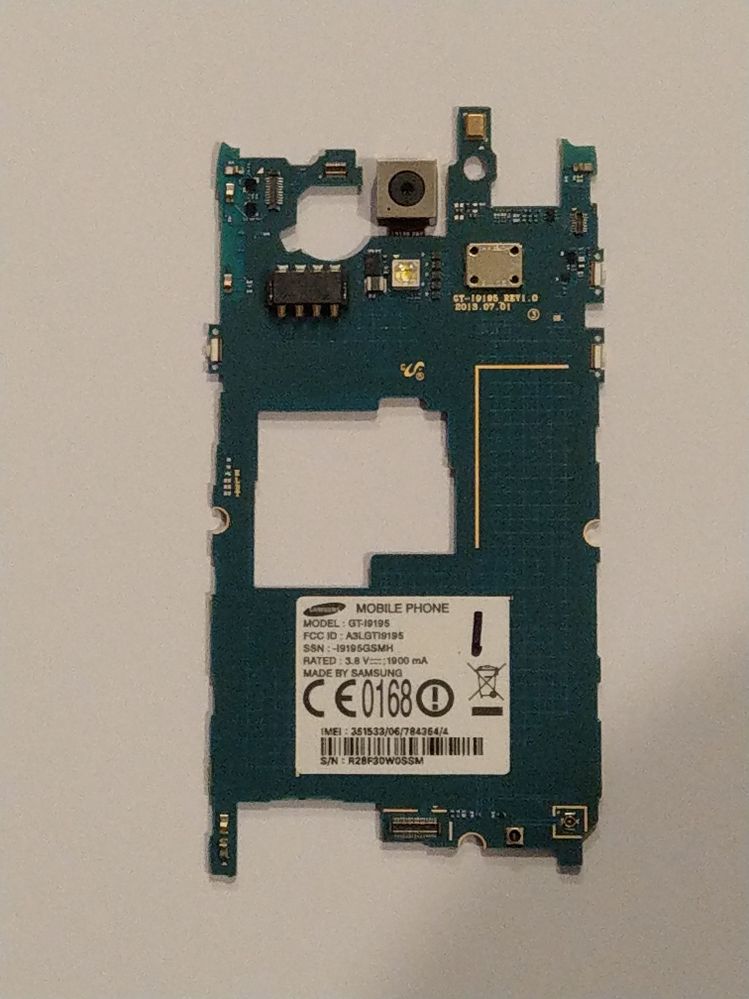What are you looking for?
- Samsung Community
- :
- Products
- :
- Smartphones
- :
- Other Smartphones
- :
- Re: Galaxy S4 Mini Dead!
Galaxy S4 Mini Dead!
- Subscribe to RSS Feed
- Mark topic as new
- Mark topic as read
- Float this Topic for Current User
- Bookmark
- Subscribe
- Printer Friendly Page
21-08-2021 06:35 PM
- Mark as New
- Bookmark
- Subscribe
- Mute
- Subscribe to RSS Feed
- Highlight
- Report Inappropriate Content
Hi guys, any help would be appreciated!
My wife has an old Galaxy S4 Mini which has gone dead! I have changed the battery and that does not help.
Now this would not be a major problem as we got another phone. But she has lots of photos on the Mini which have not been backed up!
How might we force this into life just to download the photos?
22-08-2021 06:27 AM
- Mark as New
- Bookmark
- Subscribe
- Mute
- Subscribe to RSS Feed
- Highlight
- Report Inappropriate Content
Sorry to hear this @nilocp
Perhaps check the charging port for any debris using a torch to see if that's hindering charging.
Try an alternative charging cord and brick / plug.
These links may help however a hard reset could delete your saved information and photo's so try the reboot button presses suggestions initially please.
How-to-reset-samsung-galaxy-s4-mini-i9195-lte.
Samsung-i9195-galaxy-s4-mini Reset Options.
You could also try Smartswitch to see if that let's you access your phone's information.
There maybe available downloadable software you can use when hooking upto a computer.
For example I use Android Transfer when hooking upto my Mac book Air.
A Samsung Experience Store or Samsung Service Centre might be able to advise or help too.
I appreciate how important photo's can be so I also use a vault called Dropbox.
When I take a photo this is saved both in my Samsung Gallery and automatically into my Dropbox Account.
Some people now use OneDrive as their vault.
I would suggest considering setting an option up so your not faced with similar issues in the future.
Maybe you backed upto there in the background so it's worth checking.
I wish you all the best with this.
Daily Driver > Samsung Galaxy s²⁴ Ultra 512Gb ~ Titanium Black.
The advice I offer is my own and does not represent Samsung’s position.
I'm here to help. " This is the way. "
22-08-2021 12:10 PM
- Mark as New
- Bookmark
- Subscribe
- Mute
- Subscribe to RSS Feed
- Highlight
@nilocp: Google photos is also an option, as this automatically backs up your photos (depending on your Google account settings). Try registering the Google account from your S4 Mini onto your new phone, then heading to the Google Photos app to see if the images are archived here (Wi-Fi or Mobile Data connection required). You can also sign in to the service on an internet browser via the link below.
https://www.google.com/photos/about/

22-08-2021 04:33 PM
- Mark as New
- Bookmark
- Subscribe
- Mute
- Subscribe to RSS Feed
- Highlight
- Report Inappropriate Content
22-08-2021 05:32 PM
- Mark as New
- Bookmark
- Subscribe
- Mute
- Subscribe to RSS Feed
- Highlight
- Report Inappropriate Content
BandofBrothers many thanks for you suggestions.
I have actually changed the charging port board from another working phone. That does not help.
Smartswitch and others will not work, as they phone will not power up and so will not connect to the computer even when hard wired.
Unfortunately my wife did not subscribe to Google photos or indeed any other backup device! Lesson learnt!!
Hard reset, yes I know that will clean the phone, so I will not attempt that.
Soft reset does not work.
I have got another Mini that works, and was going to swap components over to try and bring it back to life, but I fear the problem will be with the mother board, and I guess the photos will be on a memory chip, and I have no idea which that is.
A schematic of the mother board may help.
Thanks.
22-08-2021 05:33 PM
- Mark as New
- Bookmark
- Subscribe
- Mute
- Subscribe to RSS Feed
- Highlight
- Report Inappropriate Content
Thanks AndrewL no go I am afraid as the phone will not power up!
22-08-2021 05:34 PM
- Mark as New
- Bookmark
- Subscribe
- Mute
- Subscribe to RSS Feed
- Highlight
- Report Inappropriate Content
Thanks heyus, yes I know that, but it does not work!
22-08-2021 10:51 PM
- Mark as New
- Bookmark
- Subscribe
- Mute
- Subscribe to RSS Feed
- Highlight
- Report Inappropriate Content
22-08-2021 10:53 PM
- Mark as New
- Bookmark
- Subscribe
- Mute
- Subscribe to RSS Feed
- Highlight
- Report Inappropriate Content
Can anyone find a schematic for the mother board as shown above, and tell me which chip might hold the photos?
I have changed the screen and the charging port from a working phone. The only other part is the mother board as far as I can tell.
23-08-2021 12:06 PM
- Mark as New
- Bookmark
- Subscribe
- Mute
- Subscribe to RSS Feed
- Highlight
@nilocp: Regarding Google Photos, you won't need the S4 Mini to be powered on, as the backup may have already been created. I'd recommend signing in to your Google account via the link provided below, to see if your photos are intact here.
https://www.google.com/photos/about/

-
FREQUENT 5G SIGNAL LOSS GALAXY M34 5G
in Other Smartphones -
When will Samsing create a professional (business) smartphone again?
in Other Smartphones -
Galaxy mini S4 . GT 19195
in Other Smartphones -
Why are Samsung charging me £195 to fix an old phone?
in Other Smartphones -
Samsung Galaxy S8 plus freeze in Odin mode upon USB connection
in Other Smartphones