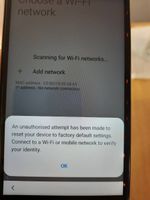What are you looking for?
- Samsung Community
- :
- Products
- :
- Smartphones
- :
- Other Smartphones
- :
- Re: Re: Re: Re: Galaxy J4+ stolen recoved, need pin to use phone again
Galaxy J4+ stolen recoved, need pin to use phone again
- Subscribe to RSS Feed
- Mark topic as new
- Mark topic as read
- Float this Topic for Current User
- Bookmark
- Subscribe
- Printer Friendly Page
- Labels:
-
Security
15-12-2020 09:34 AM
- Mark as New
- Bookmark
- Subscribe
- Mute
- Subscribe to RSS Feed
- Highlight
- Report Inappropriate Content
15-12-2020 09:55 AM
- Mark as New
- Bookmark
- Subscribe
- Mute
- Subscribe to RSS Feed
- Highlight
- Report Inappropriate Content
In terms of getting back into the phone, do you/does your customer know if there was a Samsung Account logged into the handset? If yes, you should be able to use Samsung's Find my Phone to remove the PIN.
Failing that, if there was a Google Account signed in to that phone, you might be able to change the password by locking the device using Google's Find my Device.
Otherwise, sounds like you'll need to boot into recovery mode and wipe the phone/factory reset in order to get rid of that PIN.
Hope this helps!
Tom

15-12-2020 09:55 AM
- Mark as New
- Bookmark
- Subscribe
- Mute
- Subscribe to RSS Feed
- Highlight
- Report Inappropriate Content
15-12-2020 10:44 AM
- Mark as New
- Bookmark
- Subscribe
- Mute
- Subscribe to RSS Feed
- Highlight
- Report Inappropriate Content
15-12-2020 10:56 AM
- Mark as New
- Bookmark
- Subscribe
- Mute
- Subscribe to RSS Feed
- Highlight
- Report Inappropriate Content
Basically, you'll need to connect the phone to Wi-Fi or put a SIM in, and then you'll need to log in with your customer's Google Account. If the customer doesn't know their password for Google, they should be able to reset that and then login with the new password.
Apart from that, there's no way to bypass FRP - it's a feature designed to prevent phones being stolen, as if they're bricked, they're worthless. At which point you're probably best returning the phone/refunding the customer, or replacing the phone. Either way, give 'em an option. It's Christmas, they're gonna need their phone. Even though the phone's blocked through FRP, the screen and stuff can be used for parts - just not the main board. Swap the mainboard out and you've got a functional handset 🙂.
Tom 🙂
15-12-2020 01:25 PM - last edited 15-12-2020 01:25 PM
- Mark as New
- Bookmark
- Subscribe
- Mute
- Subscribe to RSS Feed
- Highlight
- Report Inappropriate Content
15-12-2020 01:34 PM
- Mark as New
- Bookmark
- Subscribe
- Mute
- Subscribe to RSS Feed
- Highlight
- Report Inappropriate Content
15-12-2020 05:26 PM
- Mark as New
- Bookmark
- Subscribe
- Mute
- Subscribe to RSS Feed
- Highlight
- Report Inappropriate Content
15-12-2020 07:42 PM
- Mark as New
- Bookmark
- Subscribe
- Mute
- Subscribe to RSS Feed
- Highlight
- Report Inappropriate Content
15-12-2020 07:51 PM
- Mark as New
- Bookmark
- Subscribe
- Mute
- Subscribe to RSS Feed
- Highlight
- Report Inappropriate Content
it looks like you've gone past the Factory Reset Protection part by resetting the Gmail password... so that was the main issue but this thing where it says "something went wrong" i don't understand why its doing that.
I'm bit concerned that if its outside the 24 month warranty they may have to pay Samsung to fix it.