Close
What are you looking for?
Turn on suggestions
Auto-suggest helps you quickly narrow down your search results by suggesting possible matches as you type.
Showing results for
- Samsung Community
- :
- Products
- :
- Smartphones
- :
- Other Smartphones
- :
- Re: Re: Re: Re: Galaxy J3
Galaxy J3
Topic Options
- Subscribe to RSS Feed
- Mark topic as new
- Mark topic as read
- Float this Topic for Current User
- Bookmark
- Subscribe
- Printer Friendly Page
(Topic created on: 05-02-2021 01:55 PM)
158
Views
NigelHunts
Apprentice
04-02-2021 10:22 PM
Options
- Mark as New
- Bookmark
- Subscribe
- Mute
- Subscribe to RSS Feed
- Highlight
- Report Inappropriate Content


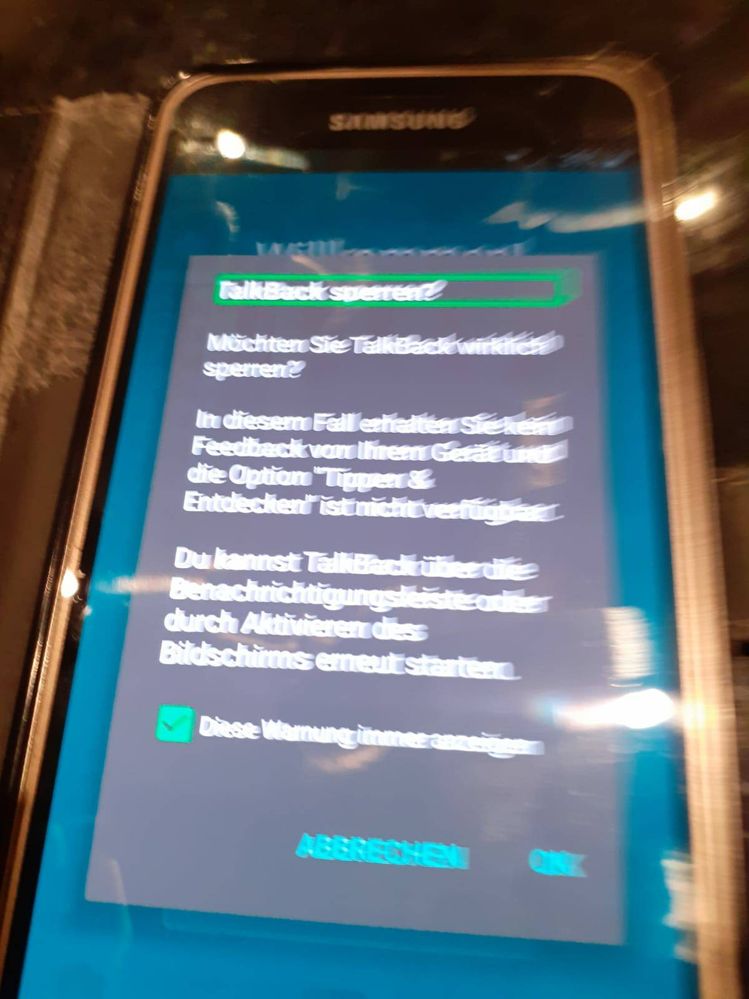
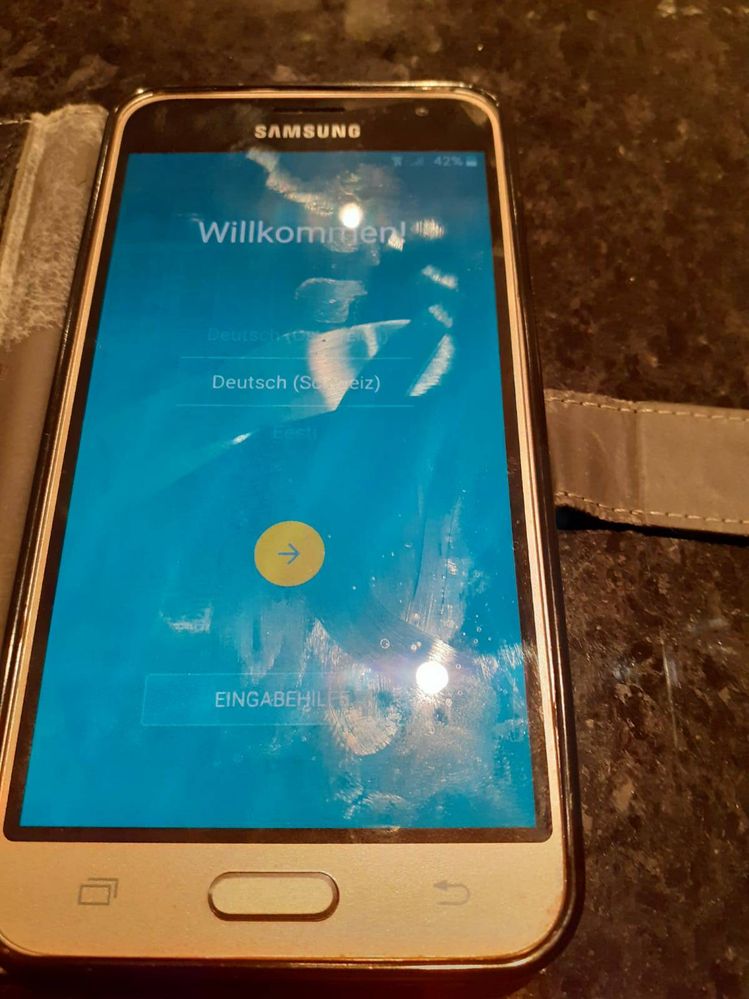
Please can somebody help? How do I get back to English language and my normal homescreen with my app icons? Really don't know how I got here. Don't understand German words or speaker!
16 REPLIES 16
- « Previous
-
- 1
- 2
- Next »
Steven9761
Troubleshooter
05-02-2021 10:05 AM
Options
- Mark as New
- Bookmark
- Subscribe
- Mute
- Subscribe to RSS Feed
- Highlight
- Report Inappropriate Content
When you get to pic 4, in the middle, it shows "DEUTSCHE". Is this scrollable? If so, scroll until you see ENGLISCH (self-explanatory). Select this, and see if it helps your progress. It looks as though this is an initial setup you're performing, right? After that, if you still have this issue, I think the best thing is to have a qualified Samsung technician flash the correct language to the phone.
AshtabS9Ultra
Mastermind
05-02-2021 10:55 AM
Options
- Mark as New
- Bookmark
- Subscribe
- Mute
- Subscribe to RSS Feed
- Highlight
- Report Inappropriate Content
that's very weird 🤔
NigelHunts
Apprentice
05-02-2021 12:06 PM
Options
- Mark as New
- Bookmark
- Subscribe
- Mute
- Subscribe to RSS Feed
- Highlight
- Report Inappropriate Content
not scrollble Steven. very odd
Steven9761
Troubleshooter
05-02-2021 01:22 PM
Options
- Mark as New
- Bookmark
- Subscribe
- Mute
- Subscribe to RSS Feed
- Highlight
- Report Inappropriate Content
Pic 3: this looks like an app that is related to accessibility settings. Just above ABRECHEN and OK at the bottom of that pic, you appear to have ticked a box - untick it.
Once you've done that, switch your phone off then holding in the VOLUME UP and the other button halfway down the LHS, simultaneously press the POWER button, and hold them in until you see the startup screen (all 3 buttons are held together). This let's you do a hard reset. Hopefully, this starts up in English. If its in German, use your volume down button to scroll onto the line containing the word RESET. Press the POWER button to confirm this. If the phone restarts in German, login to Google, as per normal. If you set up the phone, let me know, and I will do a separate walk through with you, so that we get the default language to English.
Once you've done that, switch your phone off then holding in the VOLUME UP and the other button halfway down the LHS, simultaneously press the POWER button, and hold them in until you see the startup screen (all 3 buttons are held together). This let's you do a hard reset. Hopefully, this starts up in English. If its in German, use your volume down button to scroll onto the line containing the word RESET. Press the POWER button to confirm this. If the phone restarts in German, login to Google, as per normal. If you set up the phone, let me know, and I will do a separate walk through with you, so that we get the default language to English.
NigelHunts
Apprentice
05-02-2021 01:55 PM
Options
- Mark as New
- Bookmark
- Subscribe
- Mute
- Subscribe to RSS Feed
- Highlight
- Report Inappropriate Content
it is good if you to take time to help
NigelHunts
Apprentice
05-02-2021 01:56 PM
Options
- Mark as New
- Bookmark
- Subscribe
- Mute
- Subscribe to RSS Feed
- Highlight
- Report Inappropriate Content
on the LHS there are only the volume up and down buttons. on the RHS there is only the power button.
Steven9761
Troubleshooter
05-02-2021 02:27 PM
Options
- Mark as New
- Bookmark
- Subscribe
- Mute
- Subscribe to RSS Feed
- Highlight
- Report Inappropriate Content
Just spotted that! OK - hold VOLUME UP, HOME (bottom/middle bottom below the screen), andPOWER button. When the startup screen is displayed, let them all go. this should now bring up a screen similar to the attached photo. Follow the instructions that I provided earlier.
- « Previous
-
- 1
- 2
- Next »

