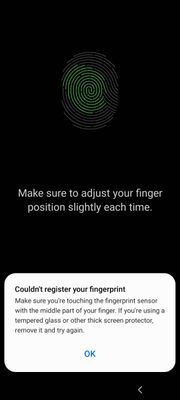What are you looking for?
- Samsung Community
- :
- Products
- :
- Smartphones
- :
- Other Smartphones
- :
- Fingerprints
Fingerprints
- Subscribe to RSS Feed
- Mark topic as new
- Mark topic as read
- Float this Topic for Current User
- Bookmark
- Subscribe
- Printer Friendly Page
- Labels:
-
Smartphone
14-04-2021 08:36 AM
- Mark as New
- Bookmark
- Subscribe
- Mute
- Subscribe to RSS Feed
- Highlight
- Report Inappropriate Content
14-04-2021 02:17 PM
- Mark as New
- Bookmark
- Subscribe
- Mute
- Subscribe to RSS Feed
- Highlight
- Report Inappropriate Content
@Vickyh999 Unfortunately sometime happens and you need to delete the fingerprints and register again. However if issue develops again may need to clear the cache partition, some think this is advisable after major updates anyway as this deletes the temporary files without affecting your Data. In Android 11:
I do not work for Samsung or make Samsung Products but provide independent advice and valuable contributions.
14-04-2021 02:42 PM
- Mark as New
- Bookmark
- Subscribe
- Mute
- Subscribe to RSS Feed
- Highlight
- Report Inappropriate Content
15-04-2021 07:08 AM
- Mark as New
- Bookmark
- Subscribe
- Mute
- Subscribe to RSS Feed
- Highlight
- Report Inappropriate Content
15-04-2021 07:17 AM
- Mark as New
- Bookmark
- Subscribe
- Mute
- Subscribe to RSS Feed
- Highlight
- Report Inappropriate Content
15-04-2021 07:18 AM
- Mark as New
- Bookmark
- Subscribe
- Mute
- Subscribe to RSS Feed
- Highlight
- Report Inappropriate Content
19-04-2021 11:07 AM
- Mark as New
- Bookmark
- Subscribe
- Mute
- Subscribe to RSS Feed
- Highlight
- Report Inappropriate Content
I'm having the exact same problem in my A40 after the update, the sensor won't let me to register the fingerprint.
3 weeks ago
- Mark as New
- Bookmark
- Subscribe
- Mute
- Subscribe to RSS Feed
- Highlight
- Report Inappropriate Content
-
Impossible to unlock phone having samsung account, fingerprints, phone number.
in Other Smartphones -
Why face recognition and NOT fingerprint? Would love to have it!!!
in Other Smartphones -
FingerPrintScanner
in Other Smartphones -
Galaxy s6 fingerprint broken
in Other Smartphones -
Green fingerprint login
in Other Smartphones