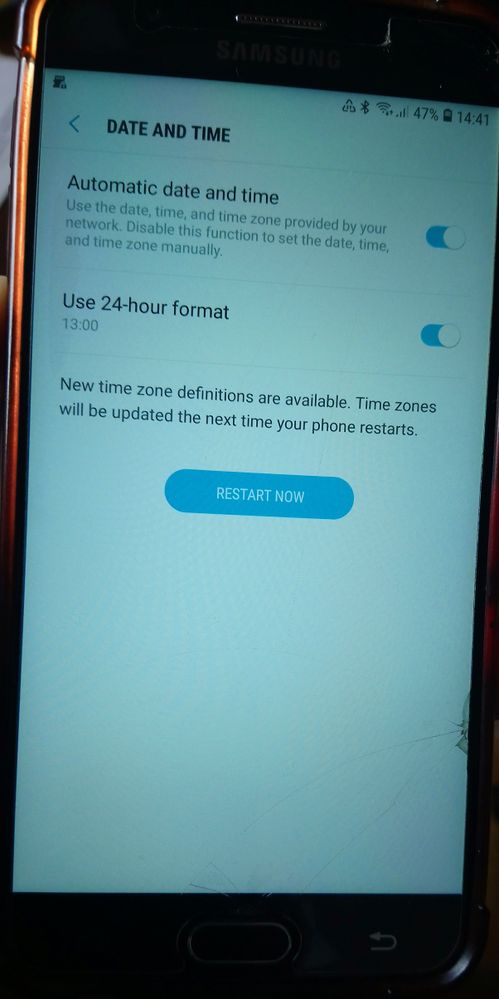What are you looking for?
- Samsung Community
- :
- Products
- :
- Smartphones
- :
- Other Smartphones
- :
- Re: Dead Galaxy S8.
Dead Galaxy S8.
- Subscribe to RSS Feed
- Mark topic as new
- Mark topic as read
- Float this Topic for Current User
- Bookmark
- Subscribe
- Printer Friendly Page
- Labels:
-
Smartphones
26-04-2020 04:55 PM
- Mark as New
- Bookmark
- Subscribe
- Mute
- Subscribe to RSS Feed
- Highlight
- Report Inappropriate Content
Hi everyone!
I'm hoping someone here can help. I have a Samsung Galaxy S8 which I bought brand new boxed from Amazon about 13 months ago, so now just out of warranty. Yesterday, in the Settings menu, I saw a small red notification symbol in the date and time menu, something I've never seen before. I remember it saying something along the lines of that it needs to update the time zones and then reset. I tapped Reset. The phone turned off, and it does not turn on now at all. I remember the phone had 94% charge just before it turned off.
I have tried holding down the volume down and power buttons, for more than three minutes, several times, nothing. I have tried holding down the volume down, power and Bixby buttons, for more than three minutes, several times, nothing. I have tried many different button combinations I have found online, nothing works. I have tried charging the phone for several hours (no charging light appears), made no difference. I have tried all the key combinations whilst the phone is connected to power, nothing. I have tried connecting the phone to my laptop, nothing. There is no response at all, for anything. It's as if the battery is completely drained. But it can't be the battery, because I have charged the phone for hours.
I'm at a loss as to what to do next. I cannot get into recovery mode or anything. It's just a brick right now. Can anyone suggest anything I've missed? The phone was working perfectly before this, had no issues in the past year or so. Also, I was in the actual Settings menu, not in some fake app that replicated the Settings menu. I like to run a clean phone with only the apps that I use regularly.
Thank you. Any help is much appreciated!
Kind regards,
Alicia.
27-04-2020 05:56 AM
- Mark as New
- Bookmark
- Subscribe
- Mute
- Subscribe to RSS Feed
- Highlight
- Report Inappropriate Content
Samsung phones come with 24 months warranty @Alicia4
From Hard Reset s8
HardReset.info: Afterwards press and hold together: Volume Up + Bixby + Power key for a couple of seconds.
I'd suggest to call your countries Samsung Support Department for help.
Due to the COVID-19 pandemic all the Samsung Experience Store / Samsung Service Centres are temporarily closed.
🌈 Stay Safe 🌈
Daily Driver > Samsung Galaxy s²⁴ Ultra 512Gb ~ Titanium Black.
The advice I offer is my own and does not represent Samsung’s position.
I'm here to help. " This is the way. "
28-04-2020 01:12 AM
- Mark as New
- Bookmark
- Subscribe
- Mute
- Subscribe to RSS Feed
- Highlight
- Report Inappropriate Content
BandOfBrothers, thank you kindly for your reply, it's much appreciated.
I have tried the Hard Reset method described in the link you have sent, several times, holding the key combination for over three minutes. Absolutely nothing happens.
I guess I will have to get in touch with Samsung. Good to know that there is a 2 year warranty on their phones. Hopefully I won't have to pay for any repairs. Will keep this forum updated.
By the way, have you ever come across this time zone update on any of your Samsung devices?
Thanks!
Kind regards,
Alicia.
28-04-2020 06:22 AM
- Mark as New
- Bookmark
- Subscribe
- Mute
- Subscribe to RSS Feed
- Highlight
- Report Inappropriate Content
You're very welcome for my reply @Alicia4
No I haven't ever had a time zone update.
As amazon sellers are re sellers I'm wondering if your Samsung phone is an import.
Samsung will be able to advise.
I wish you all the best with this situation.
🌈 Stay Safe 🌈
Daily Driver > Samsung Galaxy s²⁴ Ultra 512Gb ~ Titanium Black.
The advice I offer is my own and does not represent Samsung’s position.
I'm here to help. " This is the way. "
30-04-2020 12:26 AM
- Mark as New
- Bookmark
- Subscribe
- Mute
- Subscribe to RSS Feed
- Highlight
- Report Inappropriate Content
BandOfBrothers, thank you for your second response to my question.
As an update, I still have not managed to get my S8 to turn on. I have been in touch with Samsung and arranged a pick up of it. Hopefully the repair will be free as it is only 13 months old.
I think you are correct about my S8 being an import. The model number of it is SM-G950U. And from some research, I think the last letter, U, means it is an international version.
Regarding the time zone update, if you are curious to see what it looks, like, there are some discussions online:
https://www.reddit.com/r/GalaxyS8/comments/9zde2h/in_the_morning_i_got_notified_about_new_time_zone/
Obviously I cannot be sure that a time zone update caused my S8 to stop working. But literally everything was working perfectly before it. So I hope it's not a hardware issue and the Samsung repair team can just flash new software onto it.
Will keep you all updated.
Thank you again for the help.
Kind regards,
Alicia.
30-04-2020 05:53 AM
- Mark as New
- Bookmark
- Subscribe
- Mute
- Subscribe to RSS Feed
- Highlight
- Report Inappropriate Content
You're very welcome and good luck @Alicia4
🌈 Stay Safe 🌈
Daily Driver > Samsung Galaxy s²⁴ Ultra 512Gb ~ Titanium Black.
The advice I offer is my own and does not represent Samsung’s position.
I'm here to help. " This is the way. "
17-05-2020 06:56 PM
- Mark as New
- Bookmark
- Subscribe
- Mute
- Subscribe to RSS Feed
- Highlight
- Report Inappropriate Content
My friend now has the same message on his phone, a Samsung J7 Prime. Anyone else getting this new time zones notification?
-
FREQUENT 5G SIGNAL LOSS GALAXY M34 5G
in Other Smartphones -
Access old phone with FRP & unknown details
in Other Smartphones -
Can you get one ui 6on Samsung Galaxy s8 phone
in Other Smartphones -
These Galaxy Devices Have Received One UI 6.0 Update So Far
in Other Smartphones -
Decline from S5 to S8
in Other Smartphones