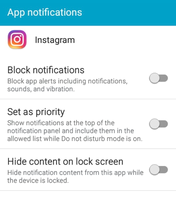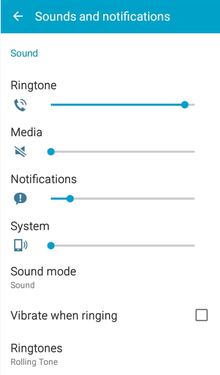What are you looking for?
- Samsung Community
- :
- Products
- :
- Smartphones
- :
- Other Smartphones
- :
- Can't turn off vibration when instagram notifies me on Galaxy Prime
Can't turn off vibration when instagram notifies me on Galaxy Prime
- Subscribe to RSS Feed
- Mark topic as new
- Mark topic as read
- Float this Topic for Current User
- Bookmark
- Subscribe
- Printer Friendly Page
- Labels:
-
Smartphones
21-04-2020 06:35 PM
- Mark as New
- Bookmark
- Subscribe
- Mute
- Subscribe to RSS Feed
- Highlight
- Report Inappropriate Content
Every time someone messages me on instagram, my phone vibrates. I can't seem to turn it off.
I already turned off vibrations in general. When i get a notification from something else, i only hear a sound. But for some reason on instagram it always vibrates.
I use a samsung galaxy prime. Any ways of fixing this? When i go to settings - notifications - apps - instagram, there's no option to turn off vibrate.
21-04-2020 07:02 PM
- Mark as New
- Bookmark
- Subscribe
- Mute
- Subscribe to RSS Feed
- Highlight

21-04-2020 07:06 PM
- Mark as New
- Bookmark
- Subscribe
- Mute
- Subscribe to RSS Feed
- Highlight
- Report Inappropriate Content
I do not want to block notifications for instagram because i have friends who message me on there to communicate, and i need to know when they message me so i can reply to them. Thank you for the reply.
28-04-2022 12:43 PM
- Mark as New
- Bookmark
- Subscribe
- Mute
- Subscribe to RSS Feed
- Highlight
- Report Inappropriate Content
Same problem here. Samsung Galaxy A32 with Android 11 and Instagram 232.0