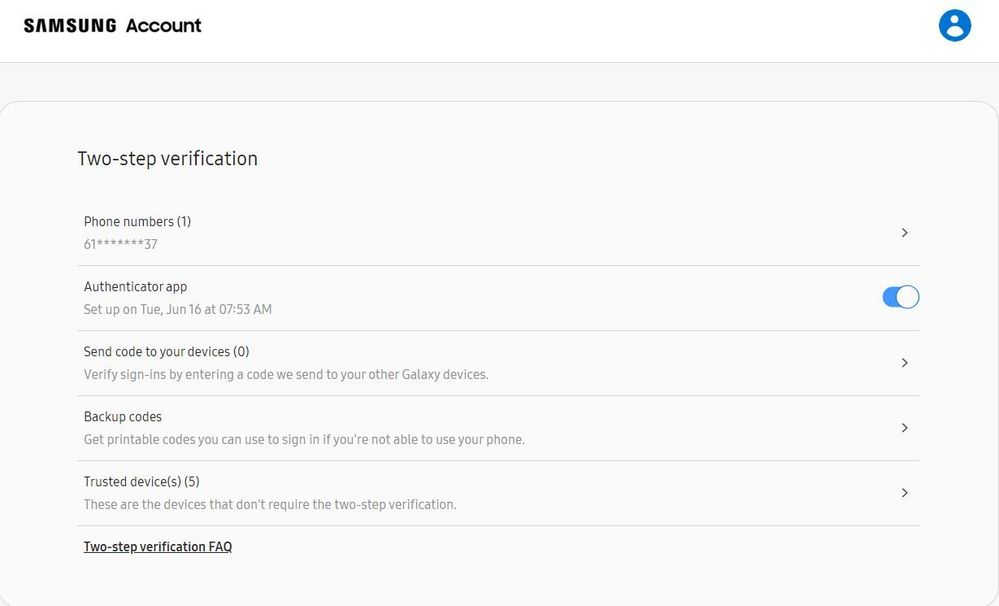What are you looking for?
- Samsung Community
- :
- Products
- :
- Smartphones
- :
- Other Smartphones
- :
- Re: Can't Setup Two-Step Verification
Can't Setup Two-Step Verification
- Subscribe to RSS Feed
- Mark topic as new
- Mark topic as read
- Float this Topic for Current User
- Bookmark
- Subscribe
- Printer Friendly Page
- Labels:
-
Apps & Software
07-04-2020 05:10 PM - last edited 07-04-2020 09:16 PM
- Mark as New
- Bookmark
- Subscribe
- Mute
- Subscribe to RSS Feed
- Highlight
- Report Inappropriate Content
I've been trying for two days now to setup two-step verification on my Samsung account to no avail. What happened was I recently factory resetted my phone (Galaxy A71) and I'm trying to restore my data that was previously backed up to Samsung Cloud before the reset. The phone informs me that I must setup two-step verification in order to be able to restore the backed up data but when I try to do so, I get to the point where it says that the verification code has been sent to my phone via SMS, only problem is, I never actually receive any text message with the code.
No matter how many times I've tried, I just don't receive any message with the code via SMS. At this point, I'm beginning to wonder whether the SMS is even being sent at all despite what the UI is stating. I wonder this because WhatsApp didn't seem to have any trouble verifying my phone via SMS when I was re-installing my apps and setting them up. I don't seem to be the only person that is experiencing this issue either, lots of topics on here tells of many others not receiving their SMS also.
To me, this is clearly an issue on your end, either with your software, servers or both. Come on! it shouldn't be this frustrating to utilize Samsung's services.
I feel as though this issue could have been prevented if SMS wasn't the sole option for completing the two-step verification process. Why are there no other options for this, such as a QR code that one can scan with an authenticator app and pair it with the account to receive codes that way instead? Putting all your eggs in the SMS basket is foolish IMO.
Anyway, It would be greatly appreciated if anyone can provide a solution to this problem. I've already tried the suggestions from other topics, but to no avail sadly.
Solved! Go to Solution.
16-07-2020 01:19 PM
- Mark as New
- Bookmark
- Subscribe
- Mute
- Subscribe to RSS Feed
- Highlight
- Report Inappropriate Content
You mean that I should try to receive code every day and suddenly one day it gona be sent ?
16-07-2020 01:23 PM
- Mark as New
- Bookmark
- Subscribe
- Mute
- Subscribe to RSS Feed
- Highlight
- Report Inappropriate Content
@Alkouh I wouldn't waste time with that, just get a backup code from the computer login to your Samsung account, and use the Authy app.
16-07-2020 01:33 PM
- Mark as New
- Bookmark
- Subscribe
- Mute
- Subscribe to RSS Feed
- Highlight
- Report Inappropriate Content
I didn't find a backup code as you said !!
16-07-2020 01:48 PM - last edited 16-07-2020 01:49 PM
- Mark as New
- Bookmark
- Subscribe
- Mute
- Subscribe to RSS Feed
- Highlight
- Report Inappropriate Content
@Alkouh if you login to your account you see the first screen in my post on this page
https://eu.community.samsung.com/t5/other-smartphones/can-t-setup-two-step-verification/td-p/1658233...
and follow what is what is written there to the next page, the next step is to click the right arrow beside Two Step Verification (bottom right) and it takes you to the screen below. On that screen you see the link for Backup codes, click the right arrow and you receive five codes to print or write down.
16-07-2020 08:29 PM
- Mark as New
- Bookmark
- Subscribe
- Mute
- Subscribe to RSS Feed
- Highlight
- Report Inappropriate Content
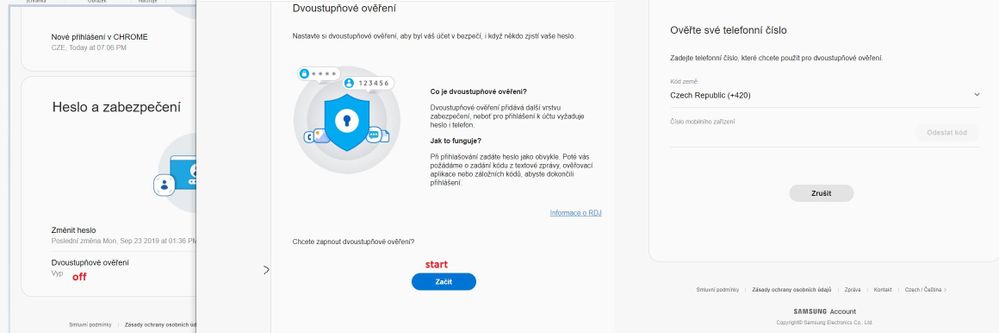
can someone help?
16-07-2020 10:05 PM
- Mark as New
- Bookmark
- Subscribe
- Mute
- Subscribe to RSS Feed
- Highlight
- Report Inappropriate Content
when I went to the processer as you mentioned I found that it's signed out of tow steps verification and I need a code via SMS to sign in !! so I can"t open the page you token about.
16-07-2020 11:49 PM
- Mark as New
- Bookmark
- Subscribe
- Mute
- Subscribe to RSS Feed
- Highlight
- Report Inappropriate Content
Receiving SMS codes to verify your online Samsung account is not an issue unless you have incorrectly entered your phone number. The area where people are having issues is using the SMS code on their phone. You can receive the SMS code on your correct phone number and use that with no problems on your online account, and then you get the backup codes from the online account for use in your phone.
17-07-2020 12:31 AM
- Mark as New
- Bookmark
- Subscribe
- Mute
- Subscribe to RSS Feed
- Highlight
- Report Inappropriate Content
OK. I typed in the country code 01 before my phone number and it sent me a code. There is an hour of my life I will never get back.
17-07-2020 12:59 AM
- Mark as New
- Bookmark
- Subscribe
- Mute
- Subscribe to RSS Feed
- Highlight
- Report Inappropriate Content
@SpongeDawg well at least you have confirmed that this part works fine. This thread is about the SMS code entry looping when trying to login to the Samsung account on your phone, but it seems to have been hijacked by others who don't know how to enter a phone number properly and are making a problem out of the part that actually works !
17-07-2020 01:34 AM
- Mark as New
- Bookmark
- Subscribe
- Mute
- Subscribe to RSS Feed
- Highlight
- Report Inappropriate Content
Dude. I have never in my life ever had to enter the country code. Especially if there is a box right above where it is already checked.