What are you looking for?
- Samsung Community
- :
- Products
- :
- Smartphones
- :
- Other Galaxy S Series
- :
- Re: Re: Re: Re: Re: Re: Re: Re: Can't send multimedia
Does anyone know that can help me with fingerprint log in?
- Subscribe to RSS Feed
- Mark topic as new
- Mark topic as read
- Float this Topic for Current User
- Bookmark
- Subscribe
- Printer Friendly Page
31-07-2021
11:20 PM
- last edited
03-08-2021
12:04 PM
by
AntS
![]() ) in
) in
- Mark as New
- Bookmark
- Subscribe
- Mute
- Subscribe to RSS Feed
- Highlight
- Report Inappropriate Content
Does anyone know that can help me with fingerprint log in? It's not working and when I put my phone on it goes straight into my phone without a fingerprint log in.
31-07-2021 11:22 PM
- Mark as New
- Bookmark
- Subscribe
- Mute
- Subscribe to RSS Feed
- Highlight
- Report Inappropriate Content
31-07-2021 11:25 PM
- Mark as New
- Bookmark
- Subscribe
- Mute
- Subscribe to RSS Feed
- Highlight
- Report Inappropriate Content
31-07-2021 11:27 PM
- Mark as New
- Bookmark
- Subscribe
- Mute
- Subscribe to RSS Feed
- Highlight
- Report Inappropriate Content
31-07-2021 11:28 PM
- Mark as New
- Bookmark
- Subscribe
- Mute
- Subscribe to RSS Feed
- Highlight
- Report Inappropriate Content
Settings
Lock screen
Screen lock type
Under biometrics is Fingerprints
It should then prompt you to scan a print.
31-07-2021 11:29 PM
- Mark as New
- Bookmark
- Subscribe
- Mute
- Subscribe to RSS Feed
- Highlight
- Report Inappropriate Content
31-07-2021 11:32 PM
- Mark as New
- Bookmark
- Subscribe
- Mute
- Subscribe to RSS Feed
- Highlight
- Report Inappropriate Content
31-07-2021 11:46 PM
- Mark as New
- Bookmark
- Subscribe
- Mute
- Subscribe to RSS Feed
- Highlight
- Report Inappropriate Content
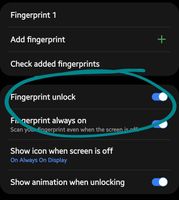
31-07-2021 11:58 PM
- Mark as New
- Bookmark
- Subscribe
- Mute
- Subscribe to RSS Feed
- Highlight
- Report Inappropriate Content
01-08-2021 12:12 AM
- Mark as New
- Bookmark
- Subscribe
- Mute
- Subscribe to RSS Feed
- Highlight
- Report Inappropriate Content
I would advise to back up your phone before going there. Maybe a hard reset may just clear a glitch out and it may work... but if you're unsure in what you're doing... let one the advisors handle it.
-
Quick Share Not Working Anymore
in Other Galaxy S Series -
Can't transfer files from PC via USB to my S21
in Other Galaxy S Series -
Sim manager won't open / No mobile data on 2nd Sim
in Other Galaxy S Series -
Can't send photos by email to specific email address.
in Other Galaxy S Series -
STOP ALL TOASTS!!!!!
in Other Galaxy S Series
